Printer User Manual
Table Of Contents
- ADDENDUM
- FRONT MATTER
- TABLE OF CONTENTS
- ABOUT THIS MANUAL
- INTRODUCTION
- CHAP 1-SETTING UP THE PRINTER
- CHAP 2-PAPER HANDLING
- CHAP 3-USING THE PRINTER
- CHAP 4-SOFTWARE AND GRAPHICS
- CHAP 5-USING THE PRINTER OPTIONS
- CHAP 6-MAINTENANCE
- CHAP 7-TROUBLESHOOTING
- CHAP 8-TECHNICAL SPECIFICATIONS
- CHAP 9-COMMAND SUMMARY
- APPENDIX
- INDEX
- QUICK REFERENCE
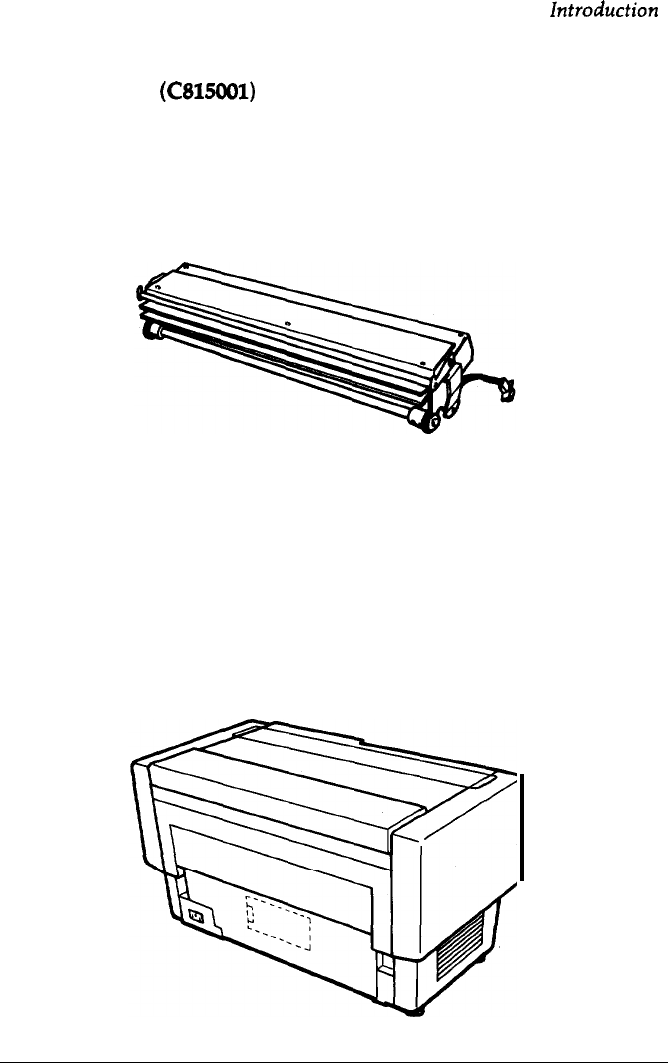
Introduction
l Paper Cutter
(C815001)
This option allows you to handle continuous paper more easily
by cutting off printed documents for you.
l Interface Boards
You can use several optional interface boards to supplement the
printer’s built-in parallel and serial interfaces. Chapter 5
provides guidelines for choosing the right interface and
instructions for installing an interface board.
Introduction 5










