Printer User Manual
Table Of Contents
- ADDENDUM
- FRONT MATTER
- TABLE OF CONTENTS
- ABOUT THIS MANUAL
- INTRODUCTION
- CHAP 1-SETTING UP THE PRINTER
- CHAP 2-PAPER HANDLING
- CHAP 3-USING THE PRINTER
- CHAP 4-SOFTWARE AND GRAPHICS
- CHAP 5-USING THE PRINTER OPTIONS
- CHAP 6-MAINTENANCE
- CHAP 7-TROUBLESHOOTING
- CHAP 8-TECHNICAL SPECIFICATIONS
- CHAP 9-COMMAND SUMMARY
- APPENDIX
- INDEX
- QUICK REFERENCE
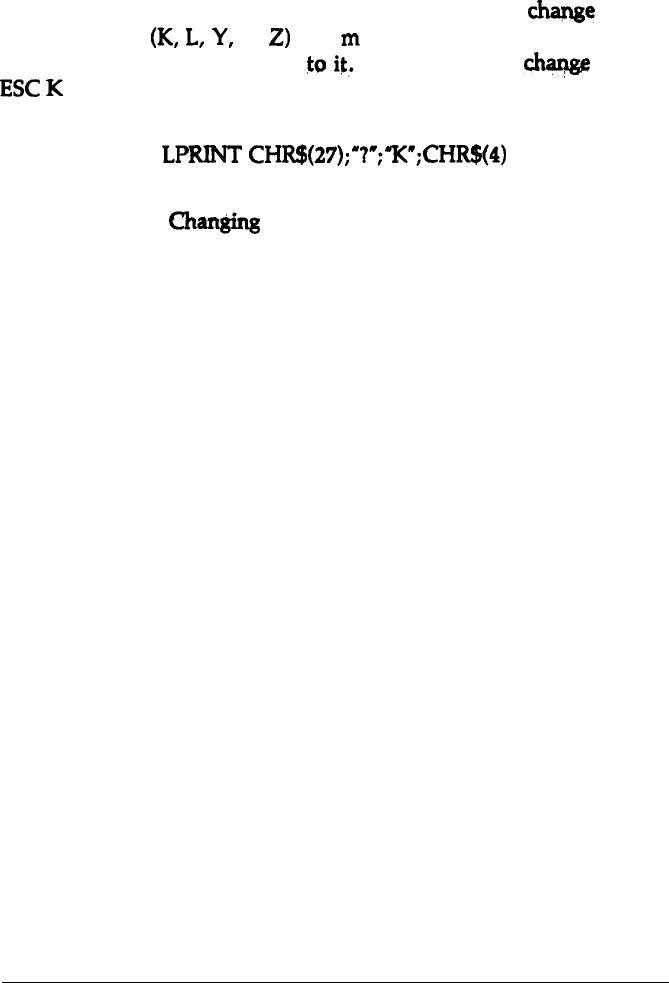
Graphics
The letter
s
represents the command that you wish to
we
the
assignment for
(K,
L,
Y,
or
Z)
and m is the number of the graphics
option that you want to assign
&I
it,.
For example, to
w
the
ESC
K
command to use the CRT I graphics option, the command in
BASIC is:
LPRINT
CHR!$(27);‘?“;X”;CHR$(Q)
This is a quick way to change the aspect ratio of the design that
you are printing.
Cha@ing the graphics option will change the
width without changing the height.
Software and Graphics
4-21










