Printer User Manual
Table Of Contents
- ADDENDUM
- FRONT MATTER
- TABLE OF CONTENTS
- ABOUT THIS MANUAL
- INTRODUCTION
- CHAP 1-SETTING UP THE PRINTER
- CHAP 2-PAPER HANDLING
- CHAP 3-USING THE PRINTER
- CHAP 4-SOFTWARE AND GRAPHICS
- CHAP 5-USING THE PRINTER OPTIONS
- CHAP 6-MAINTENANCE
- CHAP 7-TROUBLESHOOTING
- CHAP 8-TECHNICAL SPECIFICATIONS
- CHAP 9-COMMAND SUMMARY
- APPENDIX
- INDEX
- QUICK REFERENCE
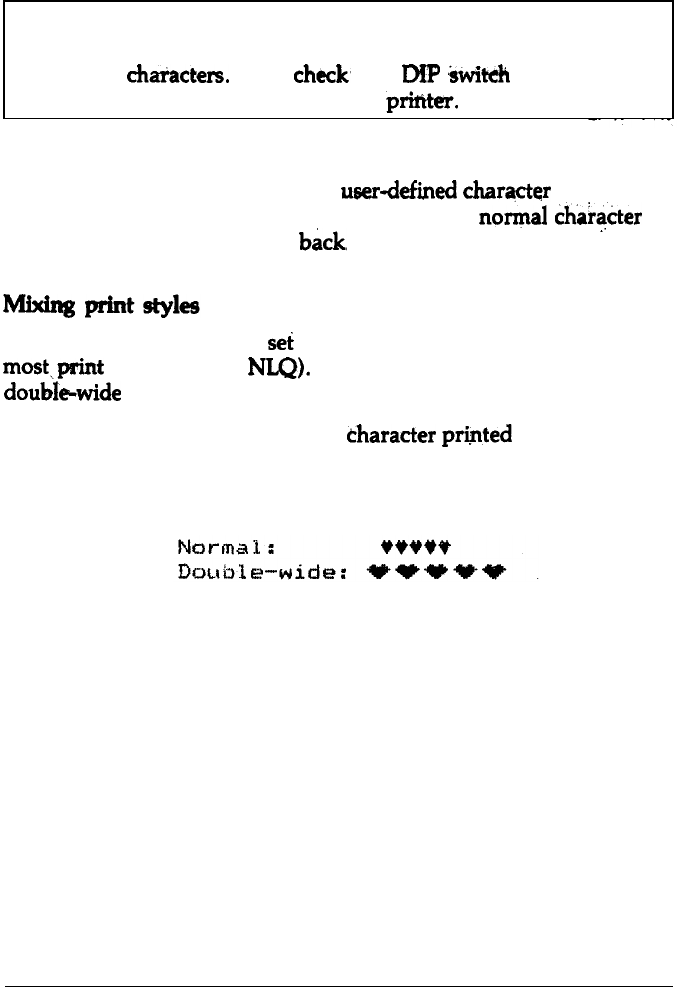
User-defined Characters
Note: This command cancels any user-defined characters you
have created. You must send this command to the printer before
you
define chaiacters. Also,
check,
that
DW
&it&
2-l is off
before
sending.
this command to your priiiter.
If you use this command at the beginning of a program, then define
your special characters and select the
userde&d
charqcter set,, you can
print with the user-defined character set as your
norxqal
chiiacter
set. You never need to switch
b&k,
and forth between sets.
..
The user-defined character
sei
can be used in combination with
most\print styles (except
NLQ).
For example, emphasized and
doubleiwide
work well with user-defined characters,
The sample below shows the heart character printed in two different
styles.
In IBM emulation mode, you use a different method to define
characters. For more information, see page
9-50
in the Command
Summary.
4-28
Software and Graphics










