Printer User Manual
Table Of Contents
- ADDENDUM
- FRONT MATTER
- TABLE OF CONTENTS
- ABOUT THIS MANUAL
- INTRODUCTION
- CHAP 1-SETTING UP THE PRINTER
- CHAP 2-PAPER HANDLING
- CHAP 3-USING THE PRINTER
- CHAP 4-SOFTWARE AND GRAPHICS
- CHAP 5-USING THE PRINTER OPTIONS
- CHAP 6-MAINTENANCE
- CHAP 7-TROUBLESHOOTING
- CHAP 8-TECHNICAL SPECIFICATIONS
- CHAP 9-COMMAND SUMMARY
- APPENDIX
- INDEX
- QUICK REFERENCE
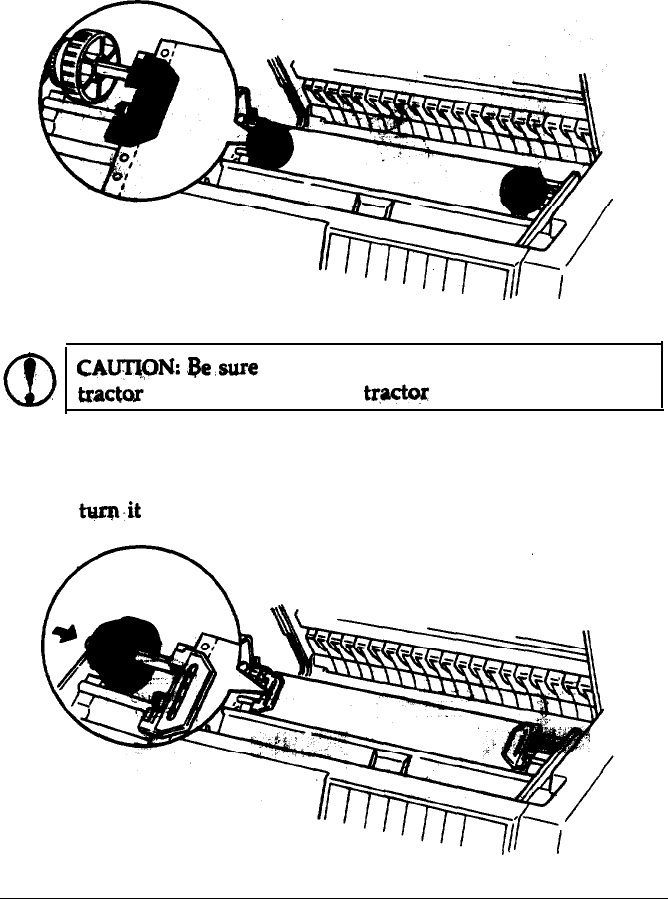
Pull
Tractor
7.
Fit the
paper's
sprocket holes over the pins on the sprocket units
and close the sprocket covers.
CAWN:
Qe.sure
the
sprocket units of the built-in front
tractor’
and
the
optional
pull
trac@
are
aligned.
8.
If there is slack in the paper, or if the paper’s
sprocket
holes do
not easily fit onto the tractor pins, press in the pull tractor knob
and.
tw~.it
to adjust the position of the paper.
Using the Printer Options
5-9










