Printer User Manual
Table Of Contents
- ADDENDUM
- FRONT MATTER
- TABLE OF CONTENTS
- ABOUT THIS MANUAL
- INTRODUCTION
- CHAP 1-SETTING UP THE PRINTER
- CHAP 2-PAPER HANDLING
- CHAP 3-USING THE PRINTER
- CHAP 4-SOFTWARE AND GRAPHICS
- CHAP 5-USING THE PRINTER OPTIONS
- CHAP 6-MAINTENANCE
- CHAP 7-TROUBLESHOOTING
- CHAP 8-TECHNICAL SPECIFICATIONS
- CHAP 9-COMMAND SUMMARY
- APPENDIX
- INDEX
- QUICK REFERENCE
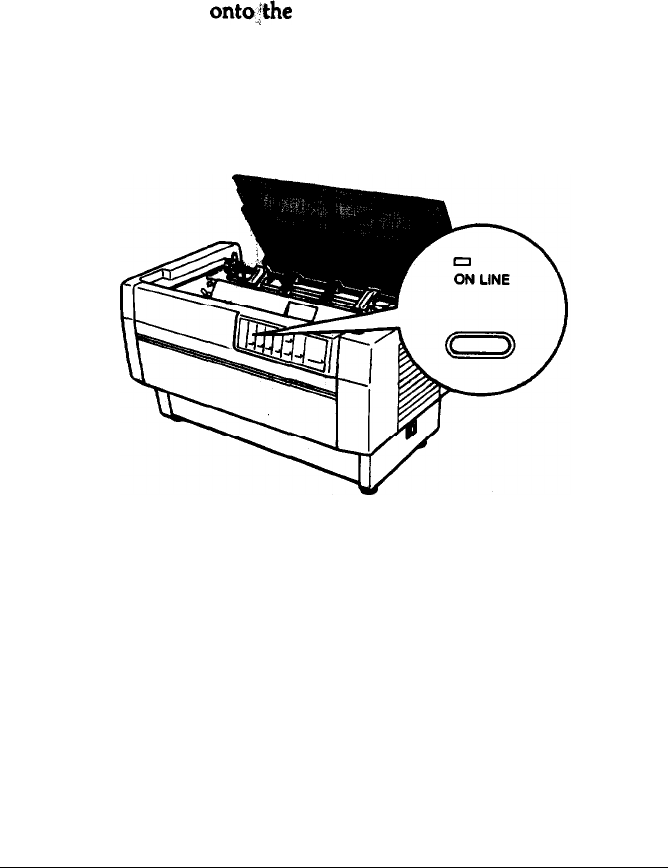
Pull Tractor
Using the pull tractor with the rear tractor
This section describes how to load paper when you use the optional
pull tractor with the built-in rear tractor. If paper is already loaded
onto the rear tractor, follow steps
2
through
12
in the previous
section to load paper
ontqjthe pull tractor. If paper is not loaded
onto the rear tractor, follow the steps below to load paper onto the
pull tractor.
1.
Turn on the printer and take it off line. Then open the top
cover.
5-12
Using the Printer Options










