Printer User Manual
Table Of Contents
- ADDENDUM
- FRONT MATTER
- TABLE OF CONTENTS
- ABOUT THIS MANUAL
- INTRODUCTION
- CHAP 1-SETTING UP THE PRINTER
- CHAP 2-PAPER HANDLING
- CHAP 3-USING THE PRINTER
- CHAP 4-SOFTWARE AND GRAPHICS
- CHAP 5-USING THE PRINTER OPTIONS
- CHAP 6-MAINTENANCE
- CHAP 7-TROUBLESHOOTING
- CHAP 8-TECHNICAL SPECIFICATIONS
- CHAP 9-COMMAND SUMMARY
- APPENDIX
- INDEX
- QUICK REFERENCE
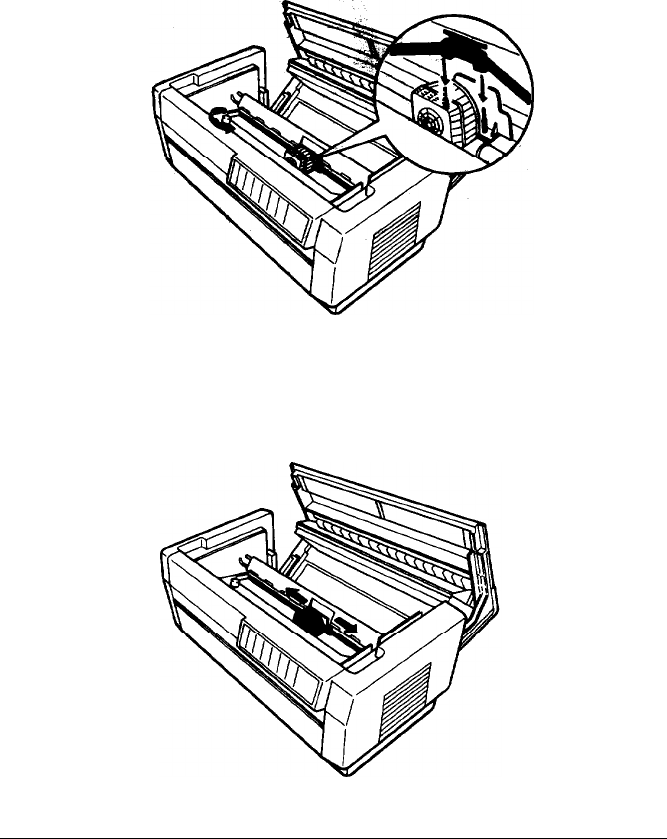
Replacing the Ribbon
6.
Fit the plastic ribbon guide onto the metal pins on each side of
the print head. The smaller end of the guide should be on top,
with it angled edge toward the platen. Turn the
ribbon-
tightening knob to remove any slack in the ribbon.
7.
Slide the print head from side to side to make sure that it moves
smoothly. Also check that the ribbon is not twisted or creased.
Maintenance
6-7










