Printer User Manual
Table Of Contents
- ADDENDUM
- FRONT MATTER
- TABLE OF CONTENTS
- ABOUT THIS MANUAL
- INTRODUCTION
- CHAP 1-SETTING UP THE PRINTER
- CHAP 2-PAPER HANDLING
- CHAP 3-USING THE PRINTER
- CHAP 4-SOFTWARE AND GRAPHICS
- CHAP 5-USING THE PRINTER OPTIONS
- CHAP 6-MAINTENANCE
- CHAP 7-TROUBLESHOOTING
- CHAP 8-TECHNICAL SPECIFICATIONS
- CHAP 9-COMMAND SUMMARY
- APPENDIX
- INDEX
- QUICK REFERENCE
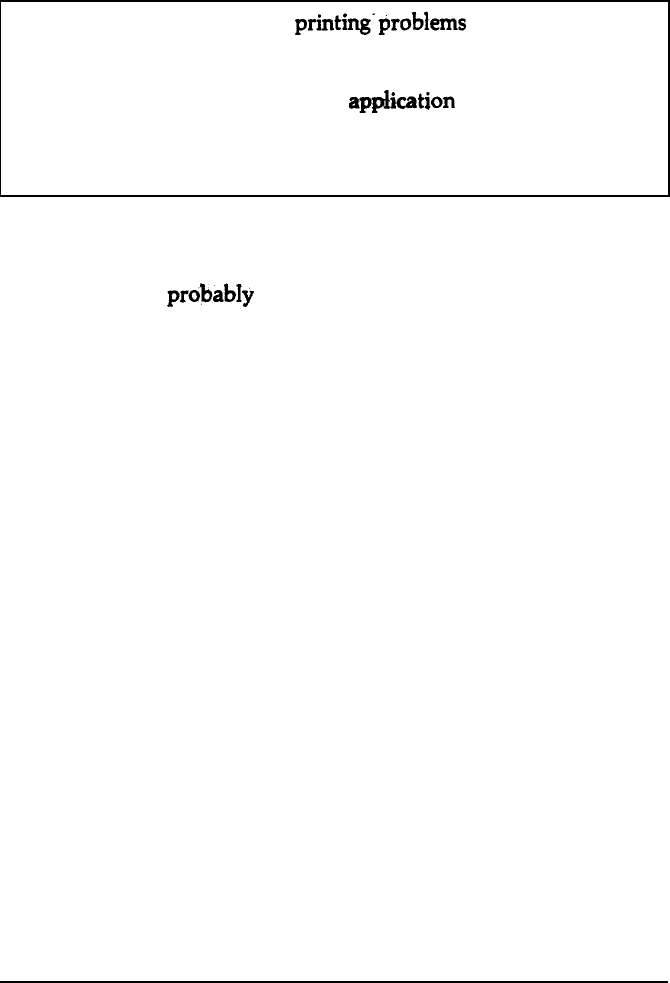
Printing
Note: If you are still having
printing’problems
after trying the
solutions in this section, you can use data dump mode. This
mode helps advanced users find the cause of communication
problems
between the printer and
appkation
programs. In data
dump mode, the printer produces an exact printout of the codes
reaching the printer. See the section on data dump mode in
Chapter
3.
If the printer still does not print correctly, try the self test described
in Chapter
1.
If the self test works properly, the printer is all right,
and the problem probabIy
Iies
in the computer, the software, or the
cable. If the self test does not work, contact your Epson dealer.
7-12
Troubleshooting










