Printer User Manual
Table Of Contents
- ADDENDUM
- FRONT MATTER
- TABLE OF CONTENTS
- ABOUT THIS MANUAL
- INTRODUCTION
- CHAP 1-SETTING UP THE PRINTER
- CHAP 2-PAPER HANDLING
- CHAP 3-USING THE PRINTER
- CHAP 4-SOFTWARE AND GRAPHICS
- CHAP 5-USING THE PRINTER OPTIONS
- CHAP 6-MAINTENANCE
- CHAP 7-TROUBLESHOOTING
- CHAP 8-TECHNICAL SPECIFICATIONS
- CHAP 9-COMMAND SUMMARY
- APPENDIX
- INDEX
- QUICK REFERENCE
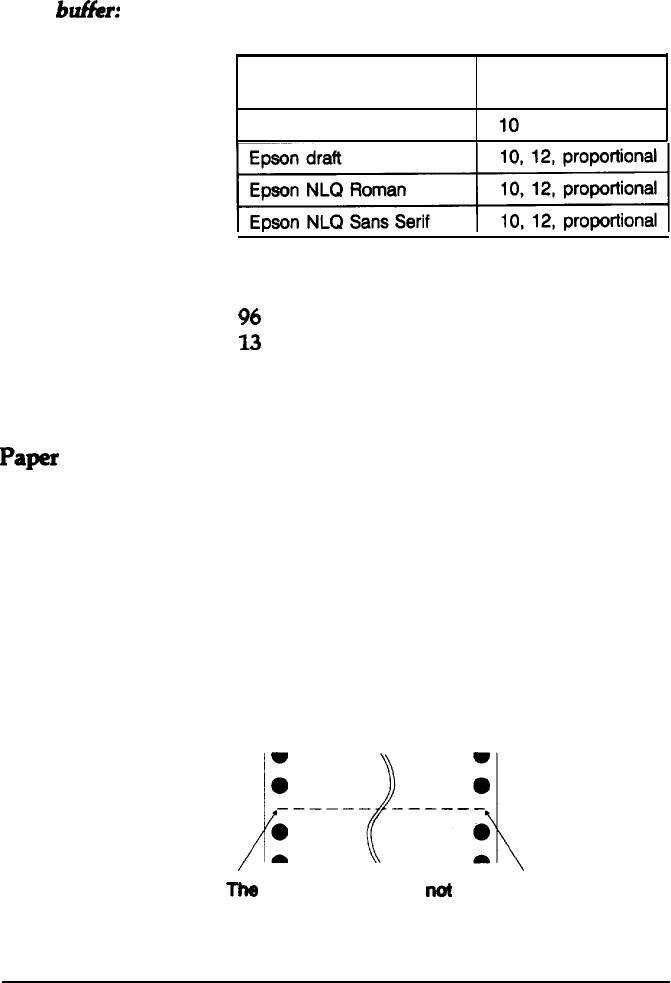
Printer Specifications
Input bufkr:
3Kbyte
Character
fonts:
Font
Epson high-speed draft
Available sizes
(characters per inch)
10
Characters:
Standard ASCII character set with
96
characters (including italic characters)
13
international character sets
(including italic characters)
Epson Extended Graphics character set
Paper
Paper type:
Continuous-feed paper:
l The sprocket holes must be perfectly
circular or circular and notched.
l The holes must be cleanly cut.
l The perforation between pages should
not extend all the way to the edges of the
paper, as shown below.
~~-+~
Ths
edges of paper are
not
perforated.
Technical Specifications
8-3










