Printer User Manual
Table Of Contents
- ADDENDUM
- FRONT MATTER
- TABLE OF CONTENTS
- ABOUT THIS MANUAL
- INTRODUCTION
- CHAP 1-SETTING UP THE PRINTER
- CHAP 2-PAPER HANDLING
- CHAP 3-USING THE PRINTER
- CHAP 4-SOFTWARE AND GRAPHICS
- CHAP 5-USING THE PRINTER OPTIONS
- CHAP 6-MAINTENANCE
- CHAP 7-TROUBLESHOOTING
- CHAP 8-TECHNICAL SPECIFICATIONS
- CHAP 9-COMMAND SUMMARY
- APPENDIX
- INDEX
- QUICK REFERENCE
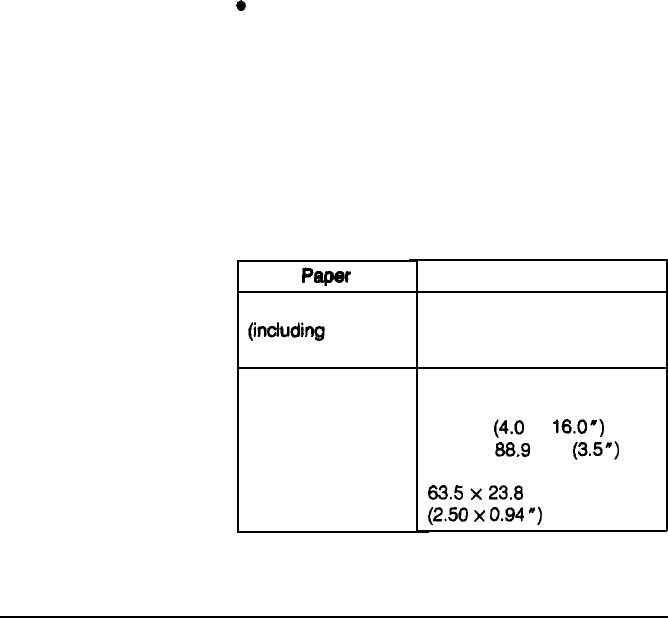
Printer Specifications
Paper width
and length:
l For multi-part forms joined with
spot-
gluing, be sure the spots of glue are
spaced the same way on the left and
right edges of the paper.
l The binding area should be flat and have
no creases.
l Overlapping multi-part forms should be
joined together at the top of the pages
and not along the sides of the pages.
l The sprocket holes of all the form sheets
should be aligned properly.
Labels:
l Labels should be securely attached to the
backing sheet.
*
The backing sheet should be covered
with the label material, both in the label
area and in the spaces between labels.
(The backing sheet should not be
exposed.)
l The corners of the labels should be
rounded.
l The label surface should be flat.
Peper
Continuous paper
(in&ding
multi-part
forms)
Labels
backing sheet
label
Width and length
Width:
101
to
406
mm
(4.0
to
16.0”)
Width:
101
to
406
mm
(4.0
to
lS.Ol)
Length:
88.9
mm (3.5”)
minimum
63.5
x
23.8
mm
(2.50
x
0.94”)
minimum
Technical Specifications
8-5










