Printer User Manual
Table Of Contents
- ADDENDUM
- FRONT MATTER
- TABLE OF CONTENTS
- ABOUT THIS MANUAL
- INTRODUCTION
- CHAP 1-SETTING UP THE PRINTER
- CHAP 2-PAPER HANDLING
- CHAP 3-USING THE PRINTER
- CHAP 4-SOFTWARE AND GRAPHICS
- CHAP 5-USING THE PRINTER OPTIONS
- CHAP 6-MAINTENANCE
- CHAP 7-TROUBLESHOOTING
- CHAP 8-TECHNICAL SPECIFICATIONS
- CHAP 9-COMMAND SUMMARY
- APPENDIX
- INDEX
- QUICK REFERENCE
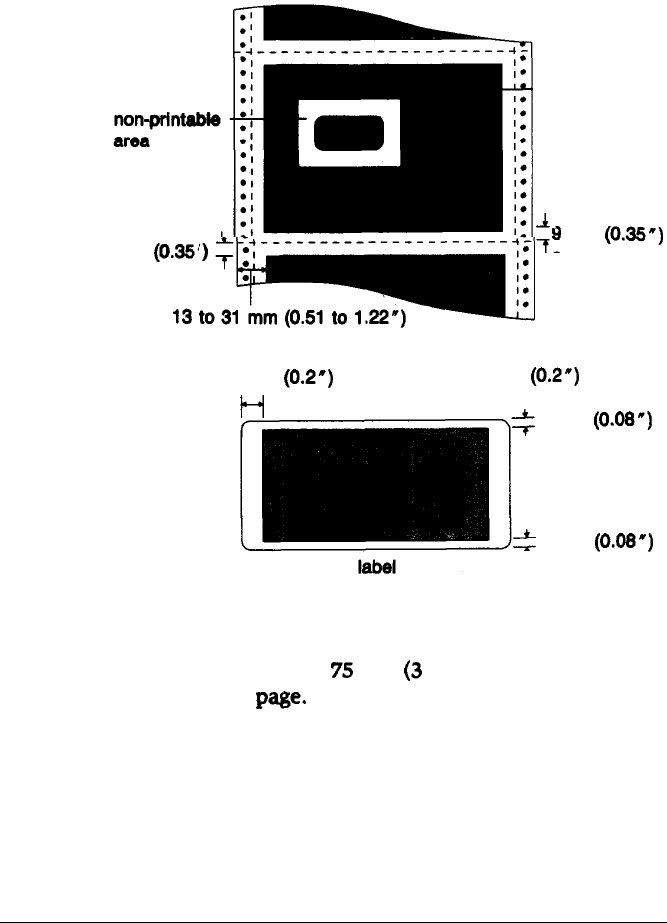
Printer Specifications
Multi-part forms with labels:
-
printable area
9 mm
(OS*)
T
;I
or more
,3
to;,;
+9
mm
(0.35”)
or more
5 mm
(0.2”)
5 mm
(0.2”)
H
t-i
*
2 mm
(0.05”)
2
2 mm
(0.05”)
l Horizontal alignment may be irregular in
the top
75
mm
(3
inches) of the first
Page.
l When using the optional pull tractor, do
not print on the top
120
mm
(4.8
inches)
of the first
page.
l Any holes or
binding
materials should be
outside the printable area.
8-8
Technical
Specifications










