Printer User Manual
Table Of Contents
- ADDENDUM
- FRONT MATTER
- TABLE OF CONTENTS
- ABOUT THIS MANUAL
- INTRODUCTION
- CHAP 1-SETTING UP THE PRINTER
- CHAP 2-PAPER HANDLING
- CHAP 3-USING THE PRINTER
- CHAP 4-SOFTWARE AND GRAPHICS
- CHAP 5-USING THE PRINTER OPTIONS
- CHAP 6-MAINTENANCE
- CHAP 7-TROUBLESHOOTING
- CHAP 8-TECHNICAL SPECIFICATIONS
- CHAP 9-COMMAND SUMMARY
- APPENDIX
- INDEX
- QUICK REFERENCE
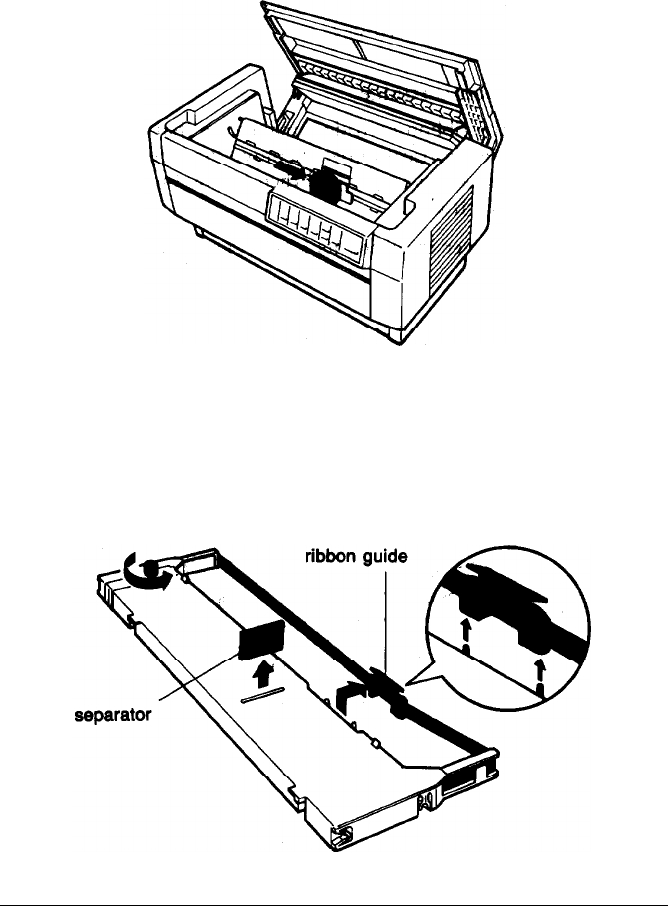
Assembling the Printer
2..
Slide the print head to the exposed part of the paper bail as
shown below.
3..
Remove the separator from the middle of the ribbon cartridge
and discard it. Then
detach
the ribbon guide from the ribbon
cartridge (but
not
from
the ribbon) and turn the ribbon-
tightening knob in the
direction
of the arrow to take up any
slack in the ribbon.
1-10
setting Up the Printer










