Printer User Manual
Table Of Contents
- ADDENDUM
- FRONT MATTER
- TABLE OF CONTENTS
- ABOUT THIS MANUAL
- INTRODUCTION
- CHAP 1-SETTING UP THE PRINTER
- CHAP 2-PAPER HANDLING
- CHAP 3-USING THE PRINTER
- CHAP 4-SOFTWARE AND GRAPHICS
- CHAP 5-USING THE PRINTER OPTIONS
- CHAP 6-MAINTENANCE
- CHAP 7-TROUBLESHOOTING
- CHAP 8-TECHNICAL SPECIFICATIONS
- CHAP 9-COMMAND SUMMARY
- APPENDIX
- INDEX
- QUICK REFERENCE
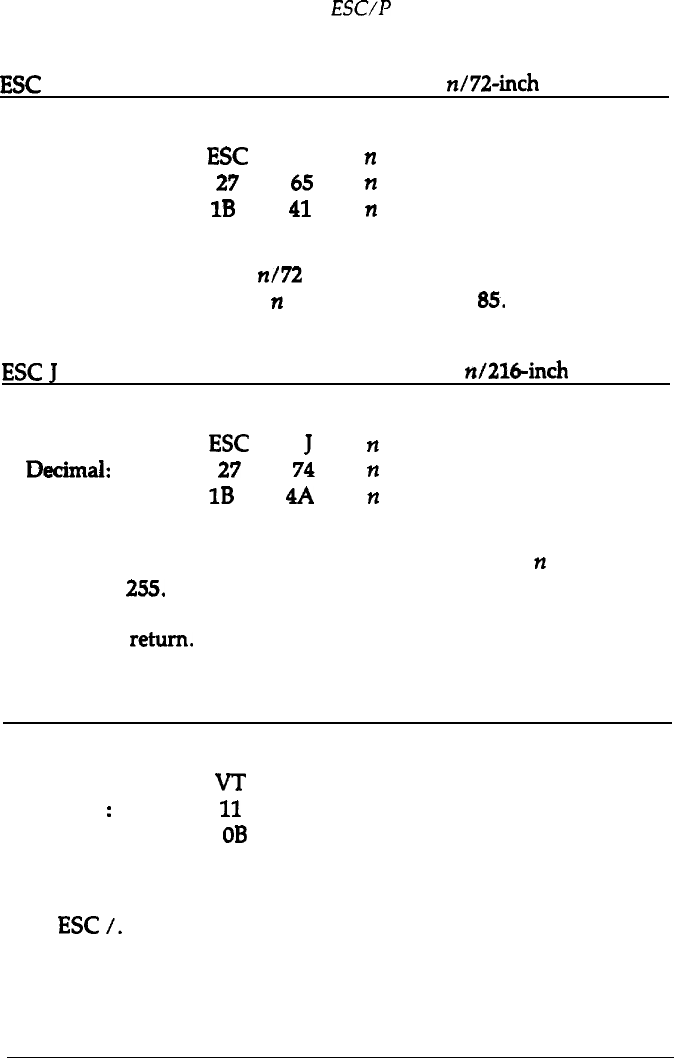
Epson
ESUP
Commands Arranged by Topic
ESC
A
Format:
Select
n/72-inch
Line Spacing
ASCII code:
ESC
A
n
Decimal:
27
65
n
Hexadecimal:
1B
41
n
Comments:
Sets the line spacing to n/72 of an inch for subsequent line feed
commands. The value of
n
must be from 0 to’
85.
ESC
J
Format:
Perform
n/216+&
Line Feed
ASCII code:
ESC
J
n
Decimal:
27
74
n
Hexadecimal:
1B
4A
n
Comments:
Advances the paper n/216 of an inch. The value of
n
must be
from 0 to
255.
This command produces an immediate line feed
but does not affect subsequent line spacing and does not produce
a carriage
return.
VT
Format:
Tab Vertically
ASCII code:
VT
Decimal
:
11
Hexadecimal:
OB
Comments:
Advances the paper to the next tab setting in the channel selected
by
ESC
/.
If no channel has been selected, channel 0 is used. If
no vertical tabs have been selected, the paper advances one line.
Command Summary
9-17










