Printer User Manual
Table Of Contents
- ADDENDUM
- FRONT MATTER
- TABLE OF CONTENTS
- ABOUT THIS MANUAL
- INTRODUCTION
- CHAP 1-SETTING UP THE PRINTER
- CHAP 2-PAPER HANDLING
- CHAP 3-USING THE PRINTER
- CHAP 4-SOFTWARE AND GRAPHICS
- CHAP 5-USING THE PRINTER OPTIONS
- CHAP 6-MAINTENANCE
- CHAP 7-TROUBLESHOOTING
- CHAP 8-TECHNICAL SPECIFICATIONS
- CHAP 9-COMMAND SUMMARY
- APPENDIX
- INDEX
- QUICK REFERENCE
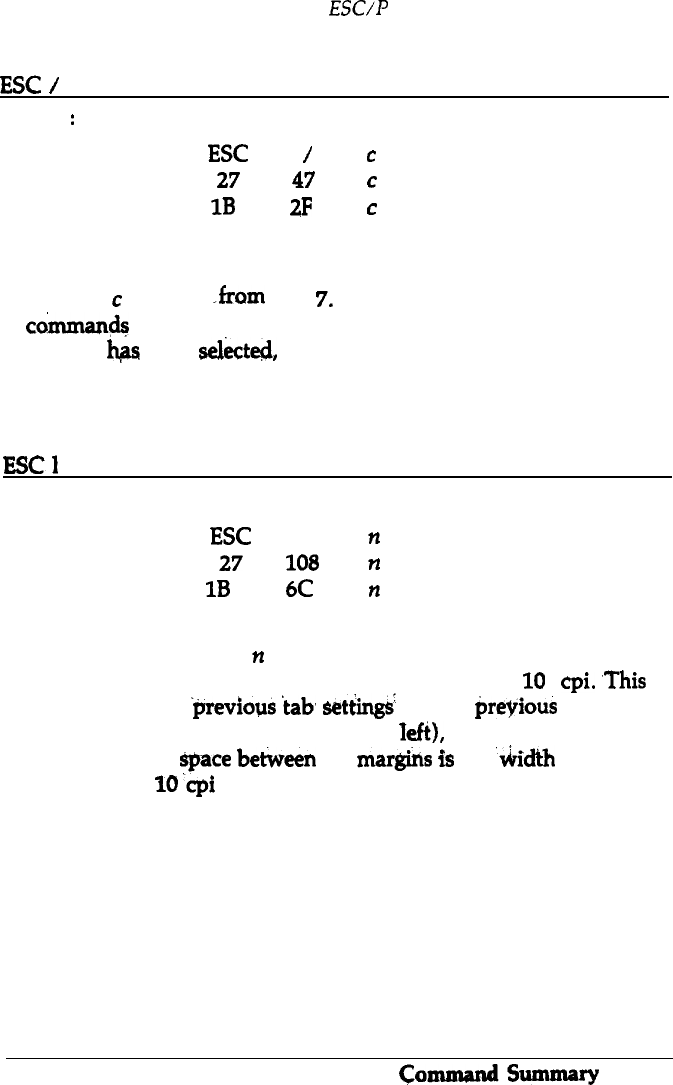
Epson ESC/P Commands Arranged by Topic
ESC
/
Select Vertical Tab Channel
Format
:
ASCII code:
ESC
/
c
Decimal:
27
47
c
Hexadecimal:
1B
2F
c
Comments:
This command is used to select the vertical tab. channel. The
value of
c
must be
fram
0 to
7.
All subsequent vertical tab
aimnan&
use the channel selected by this command. If no
channel hgi been
selicted,
channel 0 is used.
Horizontal motion
ESCl
Set Left Margin
Format:
ASCII code:
ESC
1
n
Decimal:
27
108
n
Hexadecimal:
1B
6C
n
Comments:
Sets the left margin to
n
columns in the current character size.
Settings made in proportional mode are treated as
10
cpi.
,This
command clears
@revious
‘tab,
set&gs~
and all
previous
characters
in the print line. Use lowercase 1 (for
Ieft),
not the numeral one.
The ‘minimum
space
betken
the
margins
is
the
‘v&i&
of one
double-wide
10
‘cpi
character.
CommiuulSumluary
9-19










