Printer User Manual
Table Of Contents
- ADDENDUM
- FRONT MATTER
- TABLE OF CONTENTS
- ABOUT THIS MANUAL
- INTRODUCTION
- CHAP 1-SETTING UP THE PRINTER
- CHAP 2-PAPER HANDLING
- CHAP 3-USING THE PRINTER
- CHAP 4-SOFTWARE AND GRAPHICS
- CHAP 5-USING THE PRINTER OPTIONS
- CHAP 6-MAINTENANCE
- CHAP 7-TROUBLESHOOTING
- CHAP 8-TECHNICAL SPECIFICATIONS
- CHAP 9-COMMAND SUMMARY
- APPENDIX
- INDEX
- QUICK REFERENCE
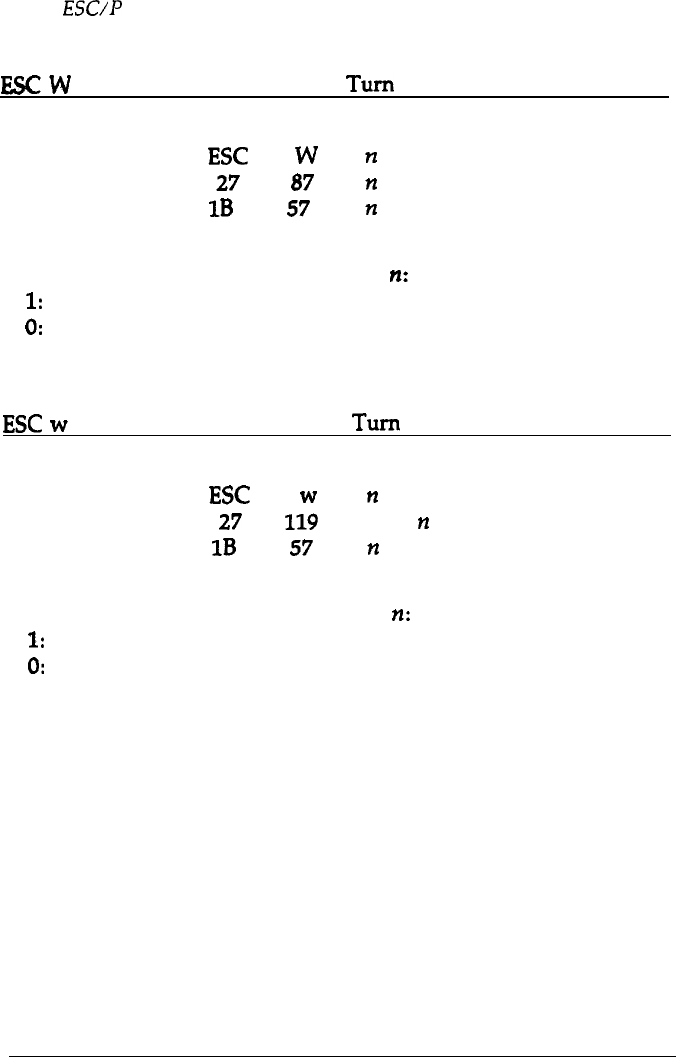
Epson ESC/P Commands Arranged by Topic
ESCW
Turn Double-wide Mode On/Off
Format:
ASCII code:
ESC
W
n
Decimal:
27
87
n
Hexadecimal:
1B
57
n
Comments:
You can use the following values for
n:
1:
Mode is turned on.
0:
Mode is turned off.
Double-wide mode doubles the width of all characters.
ESC
w
Turn Double-high Mode On/Off
Format:
ASCII code:
ESC
w
n
Decimal:
27
119
n
Hexadecimal:
1B
57
n
Comments:
You can use the following values for
n:
1:
Mode is turned on.
0:
Mode is turned off.
Double-high mode doubles the height of all characters. The
superscript, subscript, and condensed modes do not work when
double-high mode is selected.
9-28
Command Summary










