Printer User Manual
Table Of Contents
- ADDENDUM
- FRONT MATTER
- TABLE OF CONTENTS
- ABOUT THIS MANUAL
- INTRODUCTION
- CHAP 1-SETTING UP THE PRINTER
- CHAP 2-PAPER HANDLING
- CHAP 3-USING THE PRINTER
- CHAP 4-SOFTWARE AND GRAPHICS
- CHAP 5-USING THE PRINTER OPTIONS
- CHAP 6-MAINTENANCE
- CHAP 7-TROUBLESHOOTING
- CHAP 8-TECHNICAL SPECIFICATIONS
- CHAP 9-COMMAND SUMMARY
- APPENDIX
- INDEX
- QUICK REFERENCE
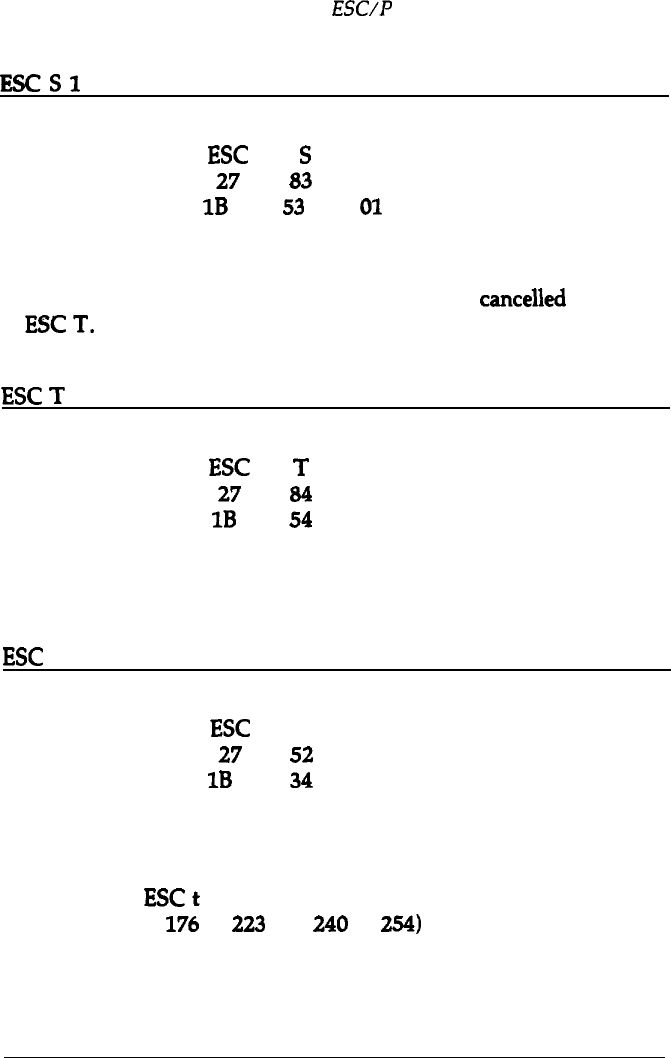
Epson
ESUP
Commands Arranged by Topic
F!!xSl
Format:
Select Subscript Mode
ASCII code:
ESC
S
1
Decimal:
27
83
1
Hexadecimal:
1B
53
01
Comments:
Prints characters about two-thirds of the normal height in the
lower part of the character space. Subscript is
cancelled
with
ESC
T.
It cannot be combined with double-high mode.
ESC
T
Cancel Superscript/Subscript
Format:
ASCII code:
ESC
T
Decimal:
27
84
Hexadecimal:
1B
54
Comments:
Cancels either superscript or subscript.
ESC
4
Select Italic Mode
Format:
ASCII code:
ESC
4
Decimal:
27
52
Hexadecimal:
1B
34
Comments:
Causes italic characters to be printed. This command is valid
even if the Epson Extended Graphics character set has been
selected by
ESC
t or DIP switch l-3, but character graphics
(ASCII codes
176
to
223
and
240
to
254)
cannot be italicized.
Command Summary
9-31










