Printer User Manual
Table Of Contents
- ADDENDUM
- FRONT MATTER
- TABLE OF CONTENTS
- ABOUT THIS MANUAL
- INTRODUCTION
- CHAP 1-SETTING UP THE PRINTER
- CHAP 2-PAPER HANDLING
- CHAP 3-USING THE PRINTER
- CHAP 4-SOFTWARE AND GRAPHICS
- CHAP 5-USING THE PRINTER OPTIONS
- CHAP 6-MAINTENANCE
- CHAP 7-TROUBLESHOOTING
- CHAP 8-TECHNICAL SPECIFICATIONS
- CHAP 9-COMMAND SUMMARY
- APPENDIX
- INDEX
- QUICK REFERENCE
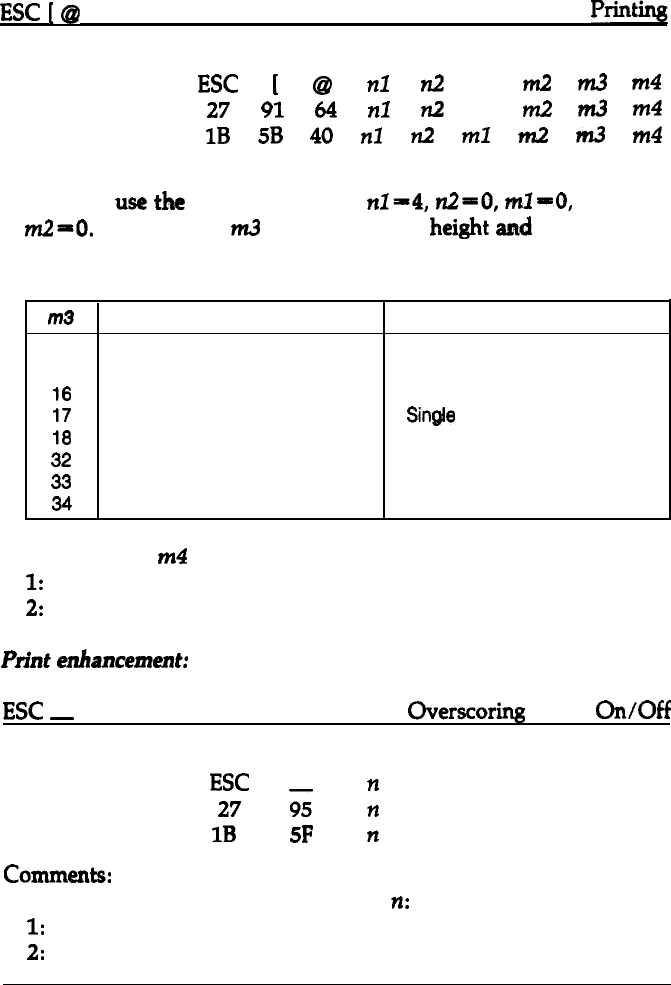
IBM Emulation Mode Commands Arranged by Topic
ESC
[@it’
Format:
Set Double-high/Double-wide
Print%
ASCII code:
ESC
[
@
nl
n2
ml
m2
m3
m4
Decimal:
27
91 64
nl
n2
ml
m2
m3
m4
Hexadecimal:
1B 5B
40
nl
n2
ml
m2
m3
m4
Comments:
You can
use
the following values:
n1=4,
nZ=O,
ml-O,
and
m2=0.
The value of
m.3
affects character
height
and line feeds as
shown below:
m3
Character high
Line feed
1
Standard
Unchanged
2
Double-high
Unchanged
16
Unchanged
Single
17
Standard
Single
16
Double-high
Single
32
Unchanged
Double
33 Standard
Double
34 Double-high
Double
The value of
m4
sets the character width.
1: Standard
2:
Double-wide
Print
enhancement:
ESC
_
Turn Overscoring Mode
On/Off
Format:
ASCII code:
ESC
n
Decimal:
27
95
n
Hexadecimal: 1B 5F
n
commtnts:
You can use the following values for
n:
1:
Mode is turned on.
2: Mode is turned off.
9-48
Command Summary










