Printer User Manual
Table Of Contents
- ADDENDUM
- FRONT MATTER
- TABLE OF CONTENTS
- ABOUT THIS MANUAL
- INTRODUCTION
- CHAP 1-SETTING UP THE PRINTER
- CHAP 2-PAPER HANDLING
- CHAP 3-USING THE PRINTER
- CHAP 4-SOFTWARE AND GRAPHICS
- CHAP 5-USING THE PRINTER OPTIONS
- CHAP 6-MAINTENANCE
- CHAP 7-TROUBLESHOOTING
- CHAP 8-TECHNICAL SPECIFICATIONS
- CHAP 9-COMMAND SUMMARY
- APPENDIX
- INDEX
- QUICK REFERENCE
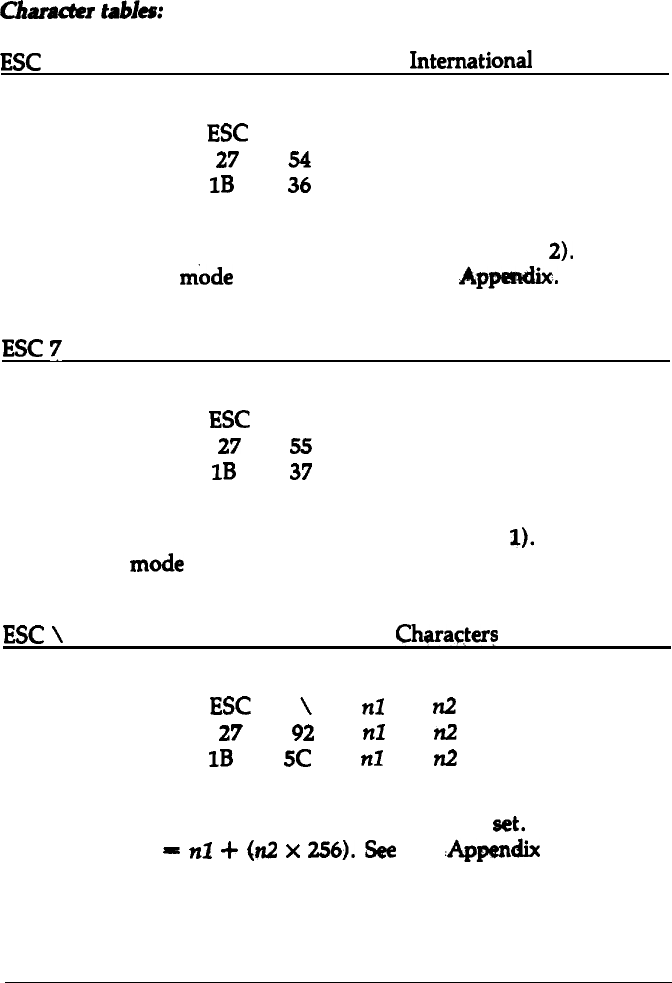
IBM Emulation Mode Commands Arranged by Topic
Clmradtr
tables:
ESC
6
Format:
Select International Character Set
ASCII code:
ESC
6
Decimal:
27
54
Hexadecimal:
1B
36
Comments:
Selects the international character set (character table
2).
See the
IBM emulation
mode
character tables in the
Apm.
ESC
7
Format:
Select Standard Character Set
ASCII code:
ESC
7
Decimal:
27
55
Hexadecimal:
1B
37
Comments:
Selects the standard character set (character table
1).
See the IBM
emulation mode character tables in the Appendix.
ESC
\
Format:
Print
CharacFers
from Symbol Set
ASCII code:
ESC
\
nl
n2
data
Decimal: 27
92
nl
?12
data
Hexadecimal:
1B
5C
nl
n2
data
Comments:
Prints a number of characters from the symbol
set.
The number
of characters
-
nl
+
(n2
x
256).
See
the
:&qtdix
for the
symbol set and the codes to use for data.
Command Summary
9-49










