Printer User Manual
Table Of Contents
- ADDENDUM
- FRONT MATTER
- TABLE OF CONTENTS
- ABOUT THIS MANUAL
- INTRODUCTION
- CHAP 1-SETTING UP THE PRINTER
- CHAP 2-PAPER HANDLING
- CHAP 3-USING THE PRINTER
- CHAP 4-SOFTWARE AND GRAPHICS
- CHAP 5-USING THE PRINTER OPTIONS
- CHAP 6-MAINTENANCE
- CHAP 7-TROUBLESHOOTING
- CHAP 8-TECHNICAL SPECIFICATIONS
- CHAP 9-COMMAND SUMMARY
- APPENDIX
- INDEX
- QUICK REFERENCE
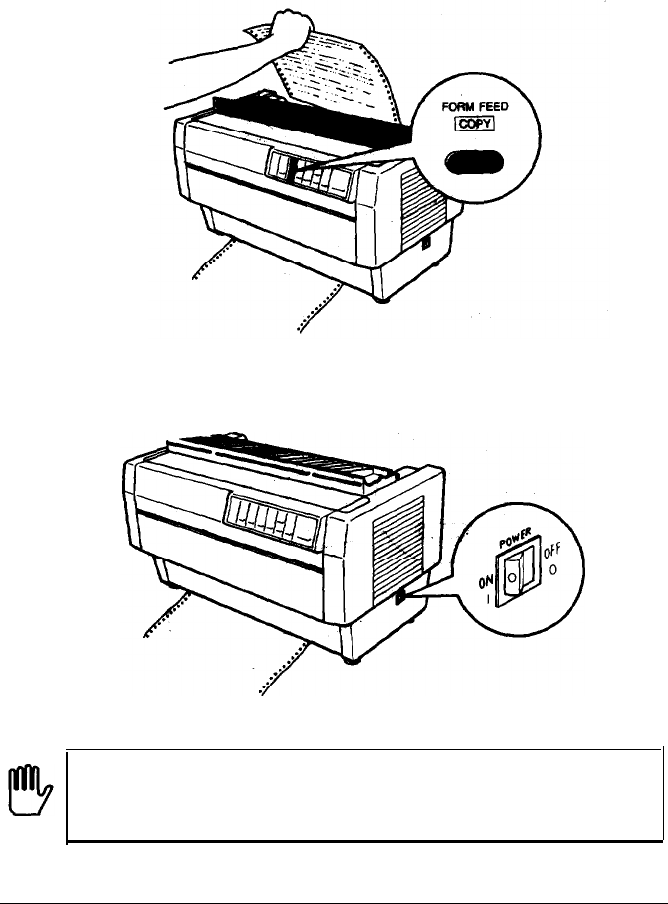
Testing the Printer
15.
Press the
FORM
FEED button to advance the paper. Then open
the paper separator cover (the back flap
of
the top cover)
and
tear off the paper at the perforation.
16.
Turn off
thee
printer.
WARNING:
Whenever you turn
off
the power,
wait
at
least
five seconds before
turning
it back on. Rapidly switching
the Power on
and off.
can
damage
the
printer.
1-22
Setting
Up the Printer










