Printer User Manual
Table Of Contents
- ADDENDUM
- FRONT MATTER
- TABLE OF CONTENTS
- ABOUT THIS MANUAL
- INTRODUCTION
- CHAP 1-SETTING UP THE PRINTER
- CHAP 2-PAPER HANDLING
- CHAP 3-USING THE PRINTER
- CHAP 4-SOFTWARE AND GRAPHICS
- CHAP 5-USING THE PRINTER OPTIONS
- CHAP 6-MAINTENANCE
- CHAP 7-TROUBLESHOOTING
- CHAP 8-TECHNICAL SPECIFICATIONS
- CHAP 9-COMMAND SUMMARY
- APPENDIX
- INDEX
- QUICK REFERENCE
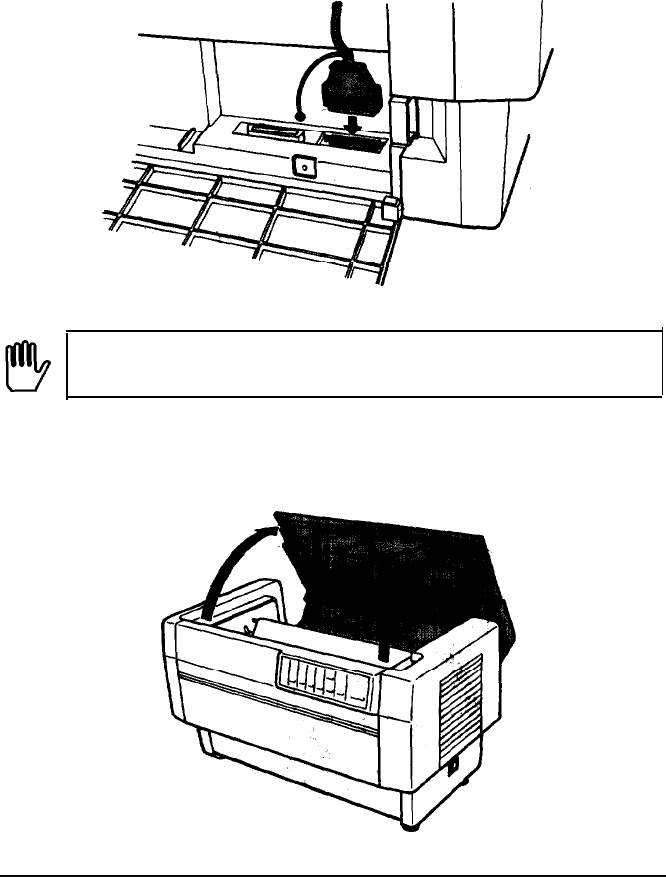
Connecting the Printer to Your Computer
3..
Plug the cable connector securely into the serial interface
(the
socket on the right).
WARNING: Do not plug more than one interface cable
into the printer at one time. This may damage the printer.
4.
If your cable connector has screws that you need to tighten
using a screwdriver, open the top cover of the printer.
1-32
Setting Up the Printer










