Printer User Manual
Table Of Contents
- ADDENDUM
- FRONT MATTER
- TABLE OF CONTENTS
- ABOUT THIS MANUAL
- INTRODUCTION
- CHAP 1-SETTING UP THE PRINTER
- CHAP 2-PAPER HANDLING
- CHAP 3-USING THE PRINTER
- CHAP 4-SOFTWARE AND GRAPHICS
- CHAP 5-USING THE PRINTER OPTIONS
- CHAP 6-MAINTENANCE
- CHAP 7-TROUBLESHOOTING
- CHAP 8-TECHNICAL SPECIFICATIONS
- CHAP 9-COMMAND SUMMARY
- APPENDIX
- INDEX
- QUICK REFERENCE
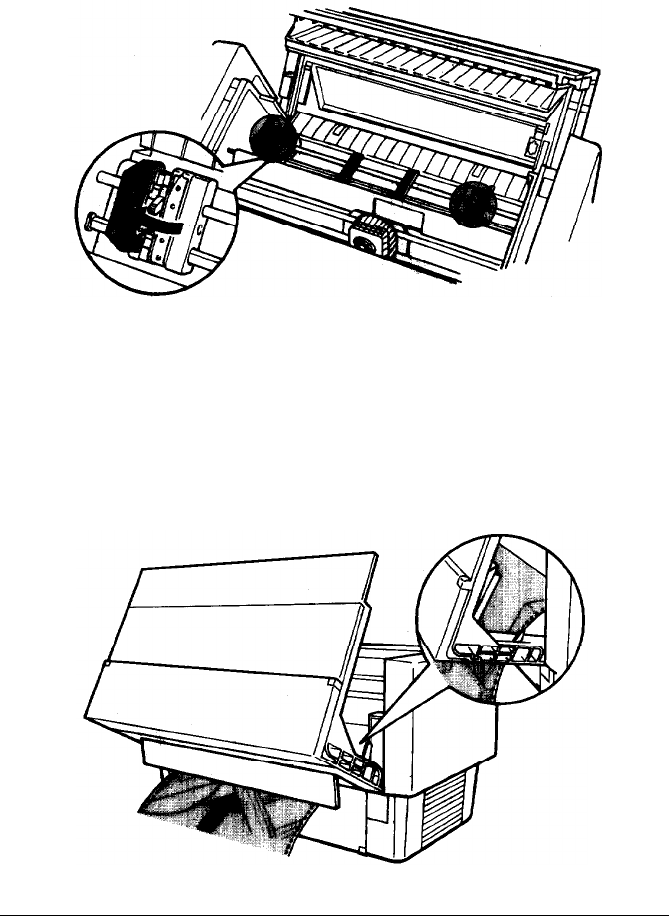
Using the Two-Tractor System
8.
Open both sprocket covers.
9.
With the side of the paper you want to print on facing down,
insert the paper through the opening at the rear of the printer.
You may find it easier to load the paper by standing to the side
of the printer. That way, you can feed the paper through the
rear opening with one hand and pull it through with the other.
Paper
Handling
2-15










