Printer User Manual
Table Of Contents
- ADDENDUM
- FRONT MATTER
- TABLE OF CONTENTS
- ABOUT THIS MANUAL
- INTRODUCTION
- CHAP 1-SETTING UP THE PRINTER
- CHAP 2-PAPER HANDLING
- CHAP 3-USING THE PRINTER
- CHAP 4-SOFTWARE AND GRAPHICS
- CHAP 5-USING THE PRINTER OPTIONS
- CHAP 6-MAINTENANCE
- CHAP 7-TROUBLESHOOTING
- CHAP 8-TECHNICAL SPECIFICATIONS
- CHAP 9-COMMAND SUMMARY
- APPENDIX
- INDEX
- QUICK REFERENCE
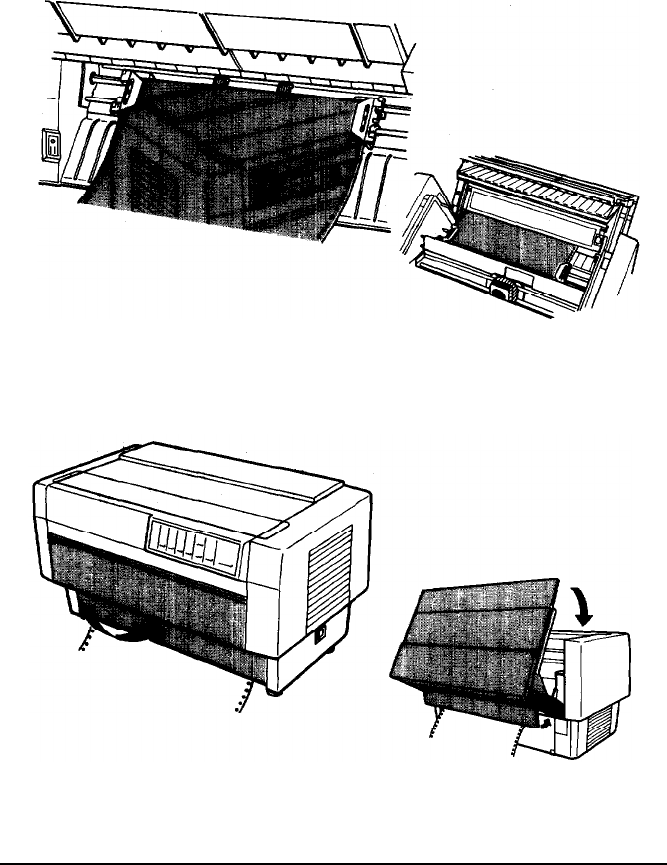
Changing the Paper
6..
Load the new paper onto the front tractor as described in the
section on loading paper onto the front tractor in this chapter.
(If
you are loading paper onto the rear tractor, see the section
on loading paper onto that tractor.)
7.
Close the front cover (or close the top cover and the rear flap).
Paper Handling
2-27










