Printer User Manual
Table Of Contents
- ADDENDUM
- FRONT MATTER
- TABLE OF CONTENTS
- ABOUT THIS MANUAL
- INTRODUCTION
- CHAP 1-SETTING UP THE PRINTER
- CHAP 2-PAPER HANDLING
- CHAP 3-USING THE PRINTER
- CHAP 4-SOFTWARE AND GRAPHICS
- CHAP 5-USING THE PRINTER OPTIONS
- CHAP 6-MAINTENANCE
- CHAP 7-TROUBLESHOOTING
- CHAP 8-TECHNICAL SPECIFICATIONS
- CHAP 9-COMMAND SUMMARY
- APPENDIX
- INDEX
- QUICK REFERENCE
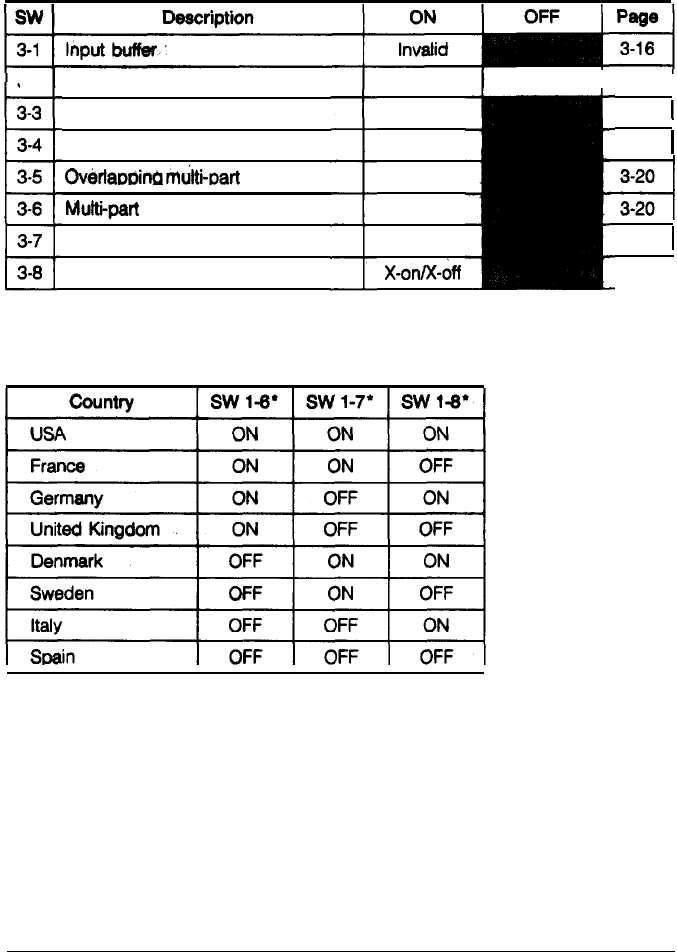
Setting the
DIP
Switches
DIP Switch 3
3-2
Page
length
12
inches
11
inches
I
3-17
I
l-inch skip over perforation
Paper memory
Ovf&laooinh
m&i-oat-t
forms
Multi-part
forms with labels
Skip over binding
Handshaking
protocol
ON
Memory 2
Valid
Valid
ON
X-on/X-&f
l
The default setting for DIP switch
3-2
varies depending on the
country.
International character set
3-18
I
3-20
1
3-16
1
I
3-16
*
The default settings for these DIP switches vary depending on the country.
3-12
Using the Printer










