Printer User Manual
Table Of Contents
- ADDENDUM
- FRONT MATTER
- TABLE OF CONTENTS
- ABOUT THIS MANUAL
- INTRODUCTION
- CHAP 1-SETTING UP THE PRINTER
- CHAP 2-PAPER HANDLING
- CHAP 3-USING THE PRINTER
- CHAP 4-SOFTWARE AND GRAPHICS
- CHAP 5-USING THE PRINTER OPTIONS
- CHAP 6-MAINTENANCE
- CHAP 7-TROUBLESHOOTING
- CHAP 8-TECHNICAL SPECIFICATIONS
- CHAP 9-COMMAND SUMMARY
- APPENDIX
- INDEX
- QUICK REFERENCE
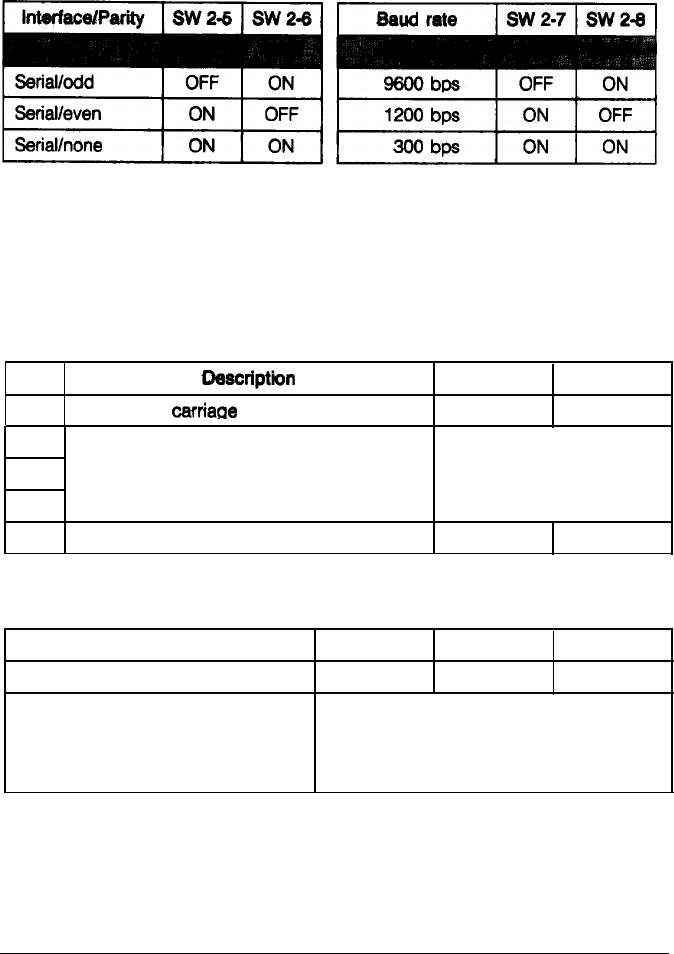
Setting the DIP Switches
Interface/Parity selection
Baud rate selection
When you select IBM emulation mode by turning on DIP switch
1-4,
DIP switches l-3,
1-6,
1-7,
l-8, and 2-l function differently
than they do in Epson ESC/P mode. The tables below show the
functions of these switches in IBM emulation mode.
DIP switch functions in IBM emulation mode
SW
Q8scriptiin ON
OFF
1-3
Automatic cafriaae return
OFF
ON
1-6
1-7
1-8
2-1
Default character table See table below.
FF
command at the top of form position
Invalid Valid
IBM emulation mode character tables
Default
character
table
SW
l-6
SW
1-7
SW
1-8
Table 1
l
ON ON
ON
Table 2*
Table 2 is selected when any one of these
switches is turned off.
l
The Appendix shows the characters included in each character table.
Using the Printer
3-13










