Owner's Manual
Table Of Contents
- Front Matter
- Contents
- Safety Instructions
- Using Your Software
- Paper Handling
- Basic Printing
- Printing with Special Layout Options
- Using the Control Panel
- Installing Options
- Replacing Consumables
- Maintaining Your Printer
- Using the Printer on a Network
- Troubleshooting
- Where To Get Help
- Product Information
- Operating System Versions
- Index
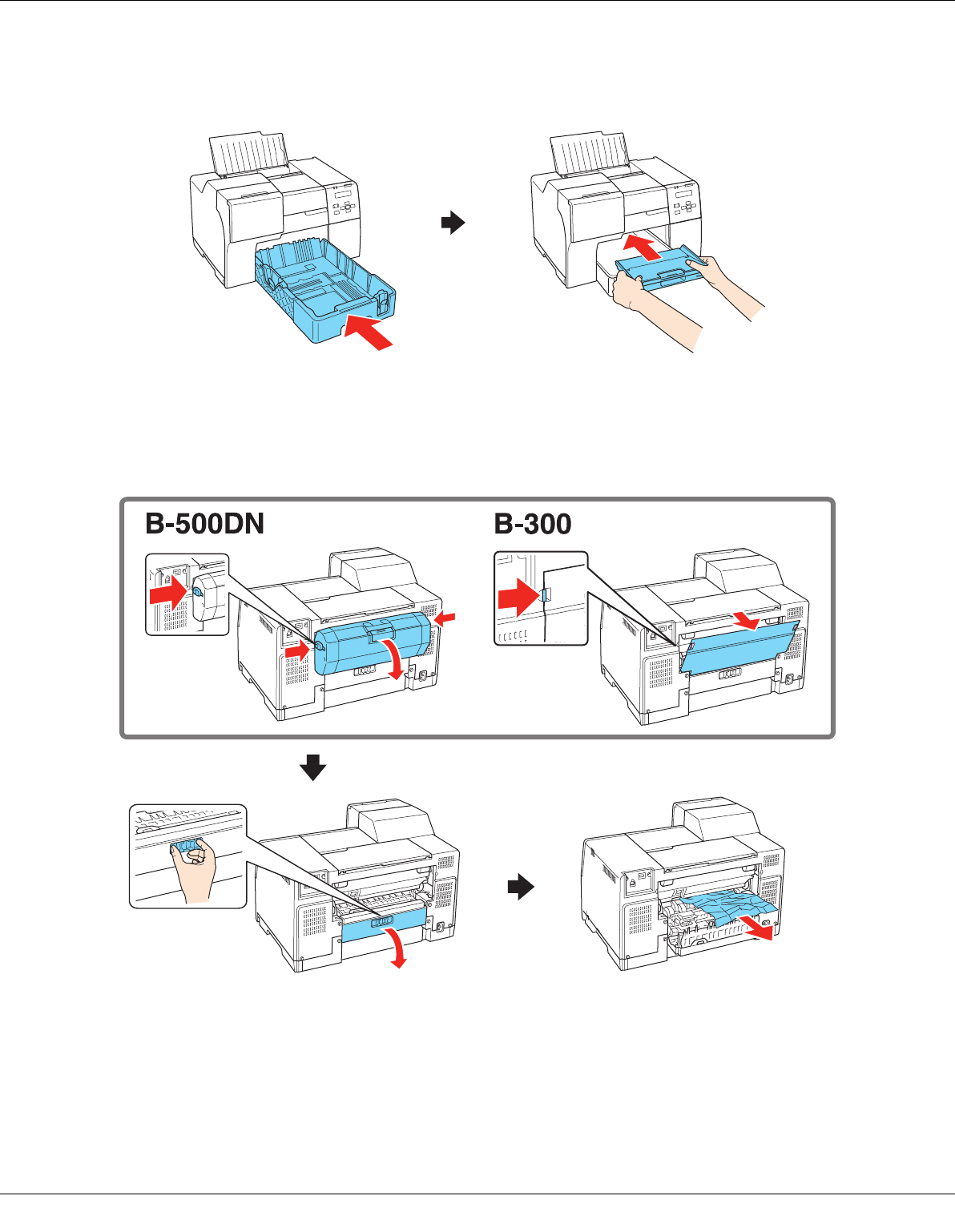
Troubleshooting 167
❏ After you remove the jammed paper and insert the front paper cassette, reinsert the output
tray into the printer.
In the back of the printer:
Remove the duplex unit (B-500DN) or the upper rear printer cover (B-300) and open the
lower rear printer cover. Then gently pull out the jammed paper.










