Owner's Manual
Table Of Contents
- Front Matter
- Contents
- Safety Instructions
- Using Your Software
- Paper Handling
- Basic Printing
- Printing with Special Layout Options
- Using the Control Panel
- Installing Options
- Replacing Consumables
- Maintaining Your Printer
- Using the Printer on a Network
- Troubleshooting
- Where To Get Help
- Product Information
- Operating System Versions
- Index
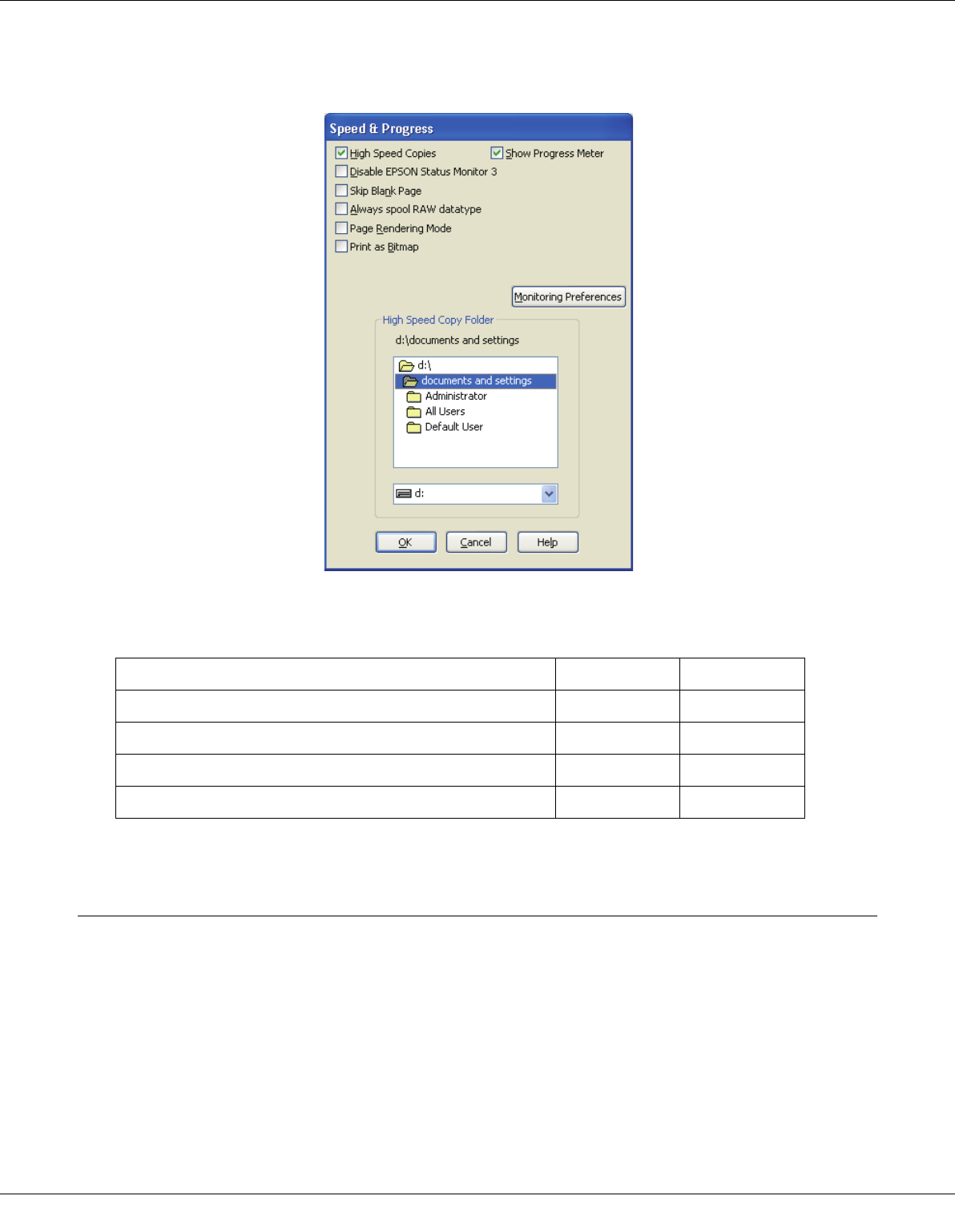
Troubleshooting 180
The following dialog box appears.
The table below lists the factors affecting print speed.
For more details on each item, see the online help.
Other Problems
Print Head Cleaning Does Not Start
❏ Make sure that no error indicator lights are on. If any error occurs, recover from the
error status.
& See “Error Indicators” on page 158.
Print speed Faster Slower
High Speed Copies On Off
Always spool RAW datatype On Off
Page Rendering Mode On Off
Print as Bitmap On Off










