Owner's Manual
Table Of Contents
- Front Matter
- Contents
- Safety Instructions
- Using Your Software
- Paper Handling
- Basic Printing
- Printing with Special Layout Options
- Using the Control Panel
- Installing Options
- Replacing Consumables
- Maintaining Your Printer
- Using the Printer on a Network
- Troubleshooting
- Where To Get Help
- Product Information
- Operating System Versions
- Index
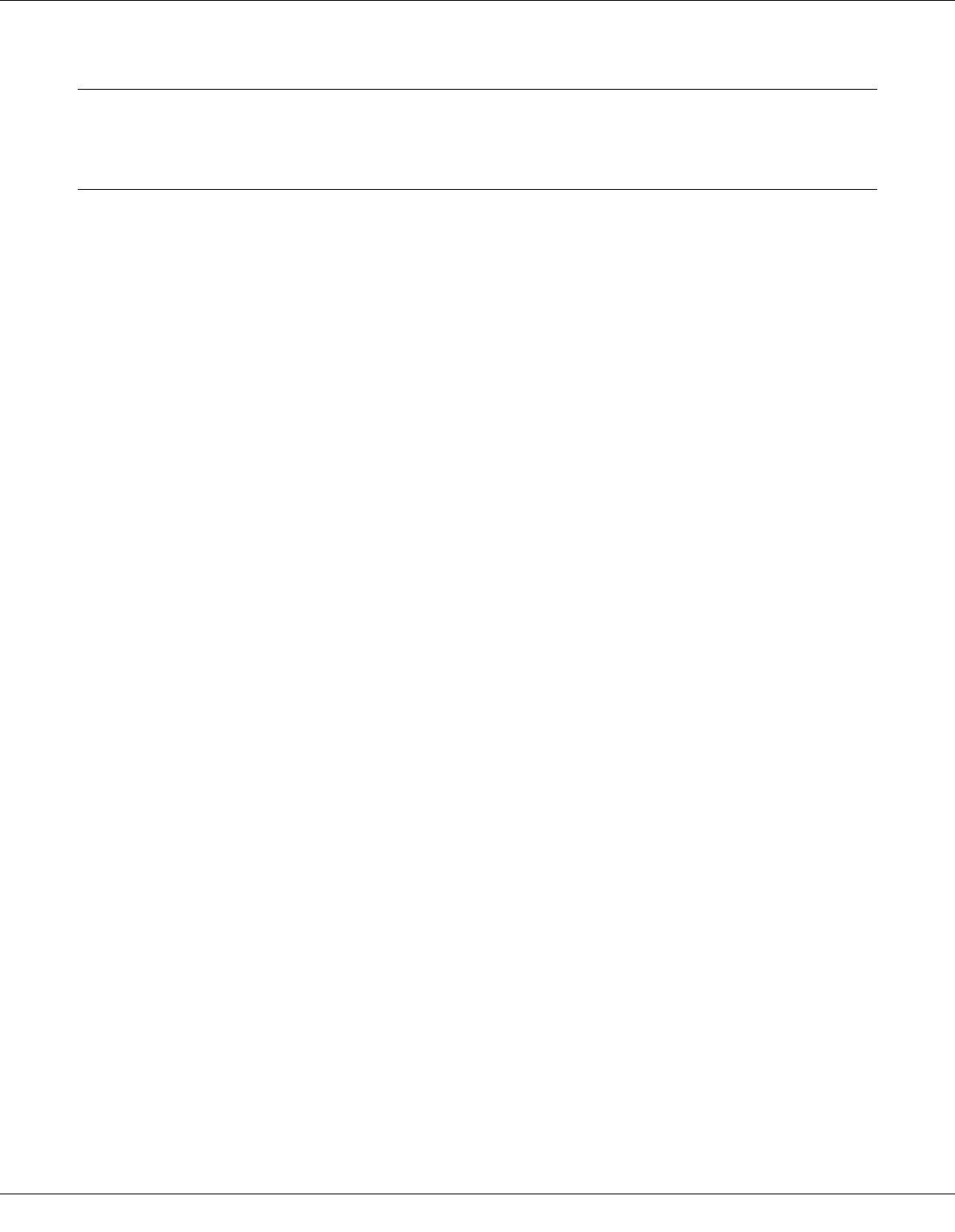
Where To Get Help 182
Appendix A
Where To Get Help
Epson Technical Support
New :Only i nkjet, SPC, and Sca nner products are u sed in this section.
Visit Epson’s support website for the Epson B-500DN or B-300 for solutions to common
problems. You can download drivers and documentation, get FAQs and troubleshooting
advice, or e-mail Epson with your questions.
Speak to a Support Representative
Before you call Epson for support, please have the following information ready:
❏ Product name (Epson B-500DN or B-300)
❏ Product serial number (located on the back of the printer)
❏ Proof of purchase (such as a store receipt) and date of purchase
❏ Computer configuration
❏ Description of the problem
Then call:
❏ U.S.: (562) 276-7202, 6 AM to 6 PM, Pacific Time, Monday through Friday.
❏ Canada: (905) 709-2567, 6 AM to 6 PM, Pacific Time, Monday through Friday.
Days and hours of support are subject to change without notice. Toll or long distance
charges may apply.
Purchase Accessories
New :Use Inkjet, SPC, and "other" products Only.(general)
You can purchase genuine Epson accessories from an Epson authorized reseller. To find
the nearest reseller, call 800-GO-EPSON (800-463-7766). Or you can purchase online at
http://www.epsonstore.com (U.S. sales) or http://www.epson.ca (Canadian sales).










