Owner's Manual
Table Of Contents
- Front Matter
- Contents
- Safety Instructions
- Using Your Software
- Paper Handling
- Basic Printing
- Printing with Special Layout Options
- Using the Control Panel
- Installing Options
- Replacing Consumables
- Maintaining Your Printer
- Using the Printer on a Network
- Troubleshooting
- Where To Get Help
- Product Information
- Operating System Versions
- Index
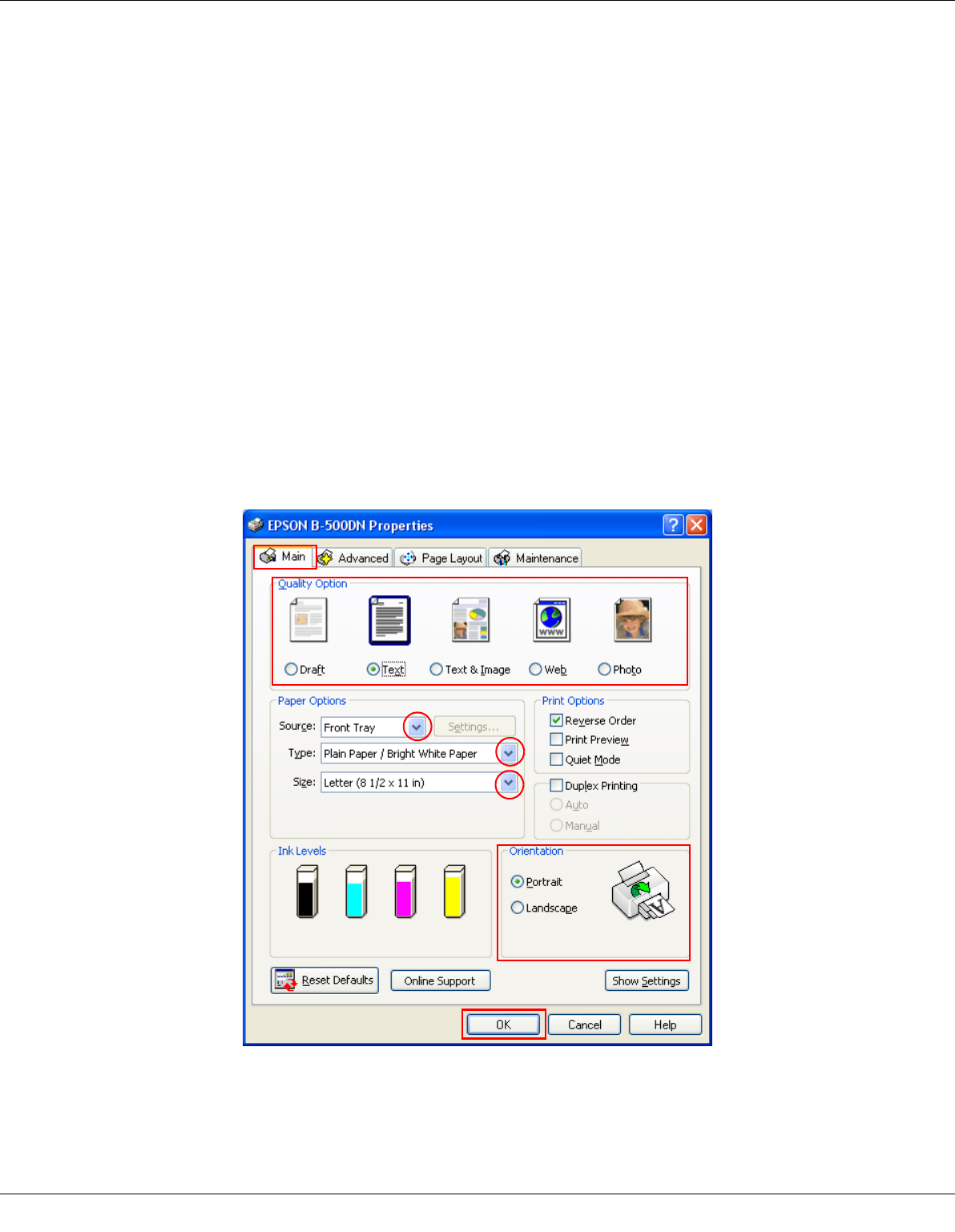
Basic Printing 32
Loading Paper
Refer to the section below for details on loading paper.
& See “Loading Paper” on page 22.
When using special Epson paper, refer to the section below.
& See “Using Special Paper” on page 21.
Printer Settings for Windows
1. Open the file you want to print.
2. Access the printer settings.
& See “Accessing the Printer Driver for Windows” on page 14.










