Owner's Manual
Table Of Contents
- Front Matter
- Contents
- Safety Instructions
- Using Your Software
- Paper Handling
- Basic Printing
- Printing with Special Layout Options
- Using the Control Panel
- Installing Options
- Replacing Consumables
- Maintaining Your Printer
- Using the Printer on a Network
- Troubleshooting
- Where To Get Help
- Product Information
- Operating System Versions
- Index
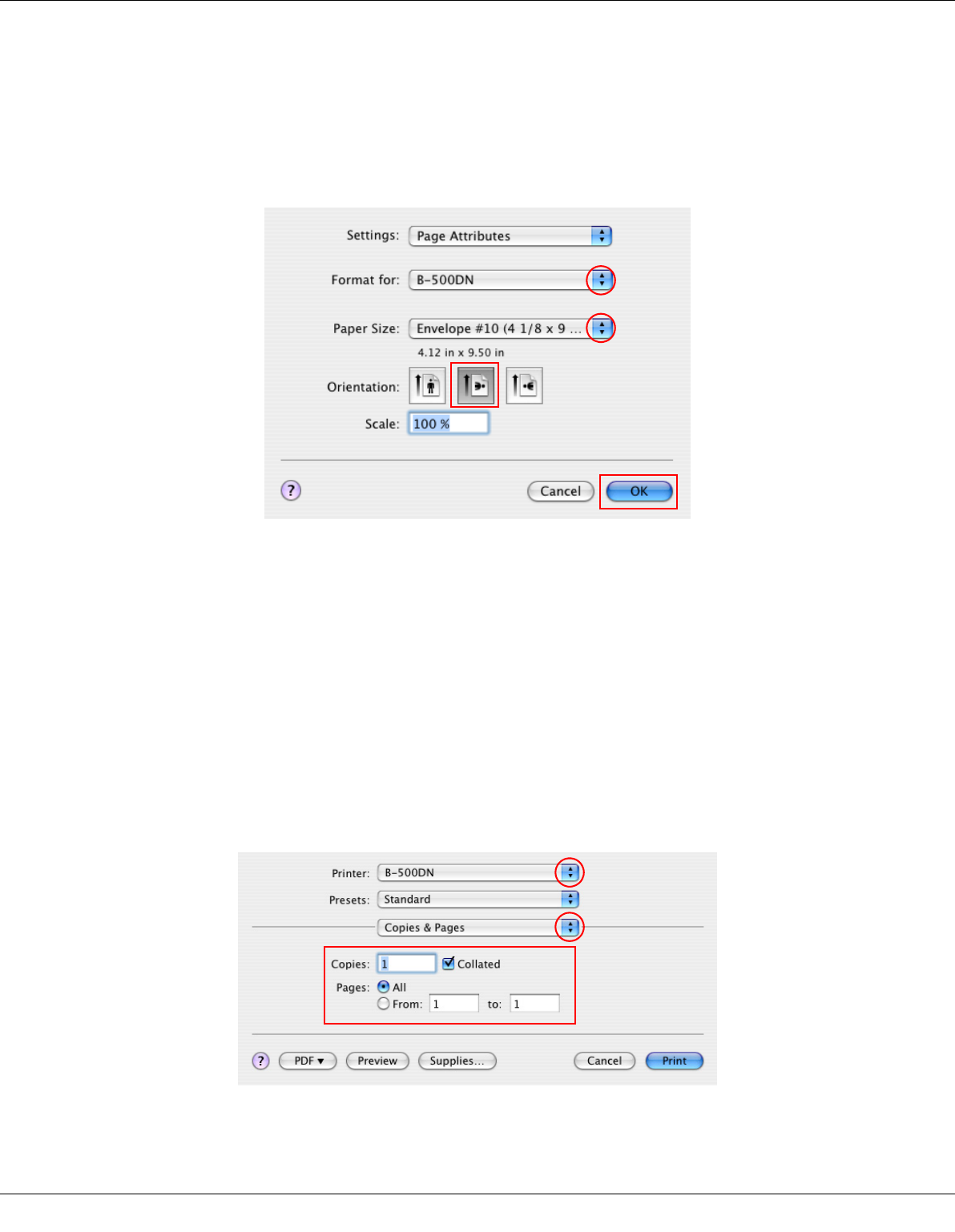
Basic Printing 50
Printer Settings for Mac OS X 10.3 or 10.4
1. Access the Page Setup dialog.
& See “Accessing the Printer Driver for Mac OS X” on page 15.
2. Select the printer you are using as the Format for setting.
3. Select the appropriate envelope size as the Paper Size setting. You can also define a
custom envelope size. For details, see the online help.
4. Select Landscape as the Orientation setting.
5. Click OK to close the Page Setup dialog.
6. Access the Print dialog.
& See “Accessing the Printer Driver for Mac OS X” on page 15.










