Owner's Manual
Table Of Contents
- Front Matter
- Contents
- Safety Instructions
- Using Your Software
- Paper Handling
- Basic Printing
- Printing with Special Layout Options
- Using the Control Panel
- Installing Options
- Replacing Consumables
- Maintaining Your Printer
- Using the Printer on a Network
- Troubleshooting
- Where To Get Help
- Product Information
- Operating System Versions
- Index
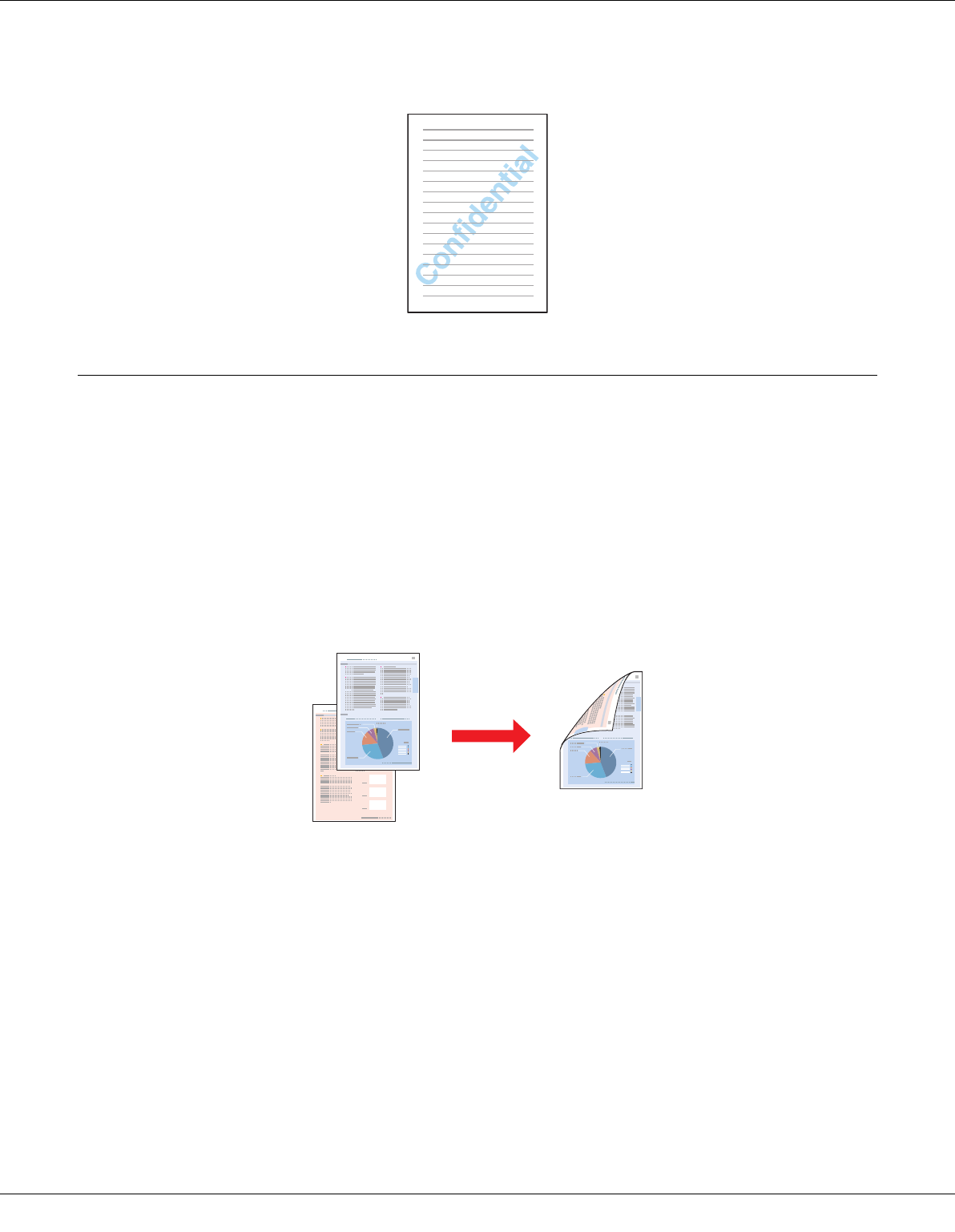
Printing with Special Layout Options 56
For example, you can put “Confidential” on an important document.
Double-sided (Duplex) Printing
Two types of double-sided printing are available: standard and folded booklet.
Standard double-sided printing lets you automatically print on both sides of the page (on
plain paper only), using the duplex unit.
Without the duplex unit, you can print the odd-numbered pages first. Once these pages are
printed, you can reload them to print the even-numbered pages onto the opposite side of
the paper.










