Quick Reference Guide
Table Of Contents
- Front Matter
- Contents
- Introduction
- Paper Handling
- Using the Printer Software
- Using the Control Panel
- Maintenance and Troubleshooting
- Options and Consumables
- Product Information
- Index
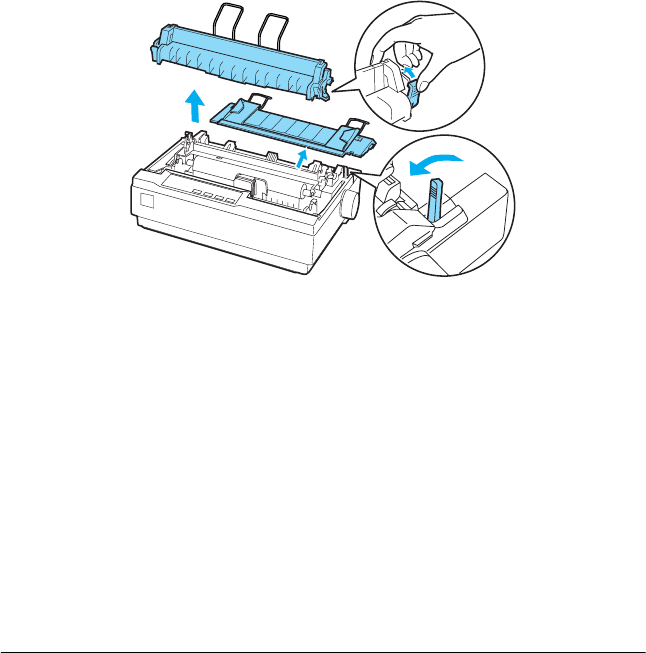
Paper Handling 17
Printing with the pull tractor
To load continuous paper using the pull tractor, you must move
the tractor to the pull tractor position, as described below. If
your tractor is already installed in this position, make sure the
printer is turned off and skip to step 6.
1. Turn off the printer.
2. Remove the printer cover and the paper guide.
3. Remove the paper tension unit by gently squeezing the lock
tabs and pulling it out of the printer.
4. Pull the paper release lever forward to the continuous paper
position.










