Quick Reference Guide
Table Of Contents
- Front Matter
- Contents
- Introduction
- Paper Handling
- Using the Printer Software
- Using the Control Panel
- Maintenance and Troubleshooting
- Options and Consumables
- Product Information
- Index
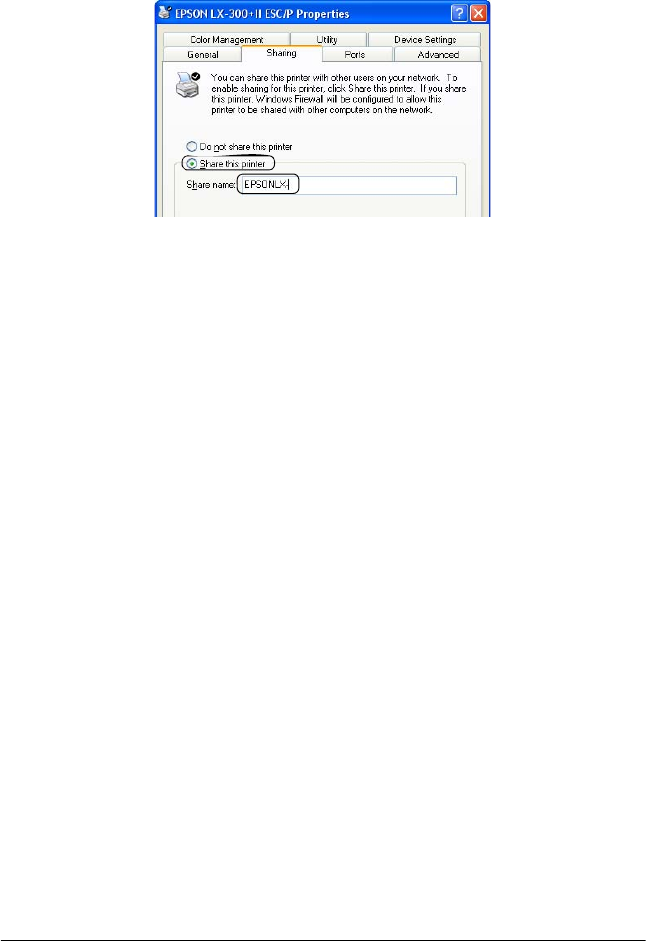
Using the Printer Software 49
In Windows XP, select Share this printer, then type the
name in the Share name box and click OK.
Note:
Do not use spaces or hyphens for the share name.
Follow the instructions on page 49 to set up the client computers
so they can use the printer on a network.
Setting up the clients
This section describes how to install the printer driver on the
client computers by accessing the shared printer on a network.
Follow the instructions for your operating system:
❏ Windows 98 or Me: see page 50.
❏ Windows 2000 or XP: see page 52.
❏ Windows NT 4.0: see page 55.










