Printer User Manual
Table Of Contents
- Cover
- For Safety
- Restriction of Use
- About this Manual
- Contents
- Chapter 1 Overview
- Chapter 2 Installation and Setup
- Chapter 3 Silent Installation
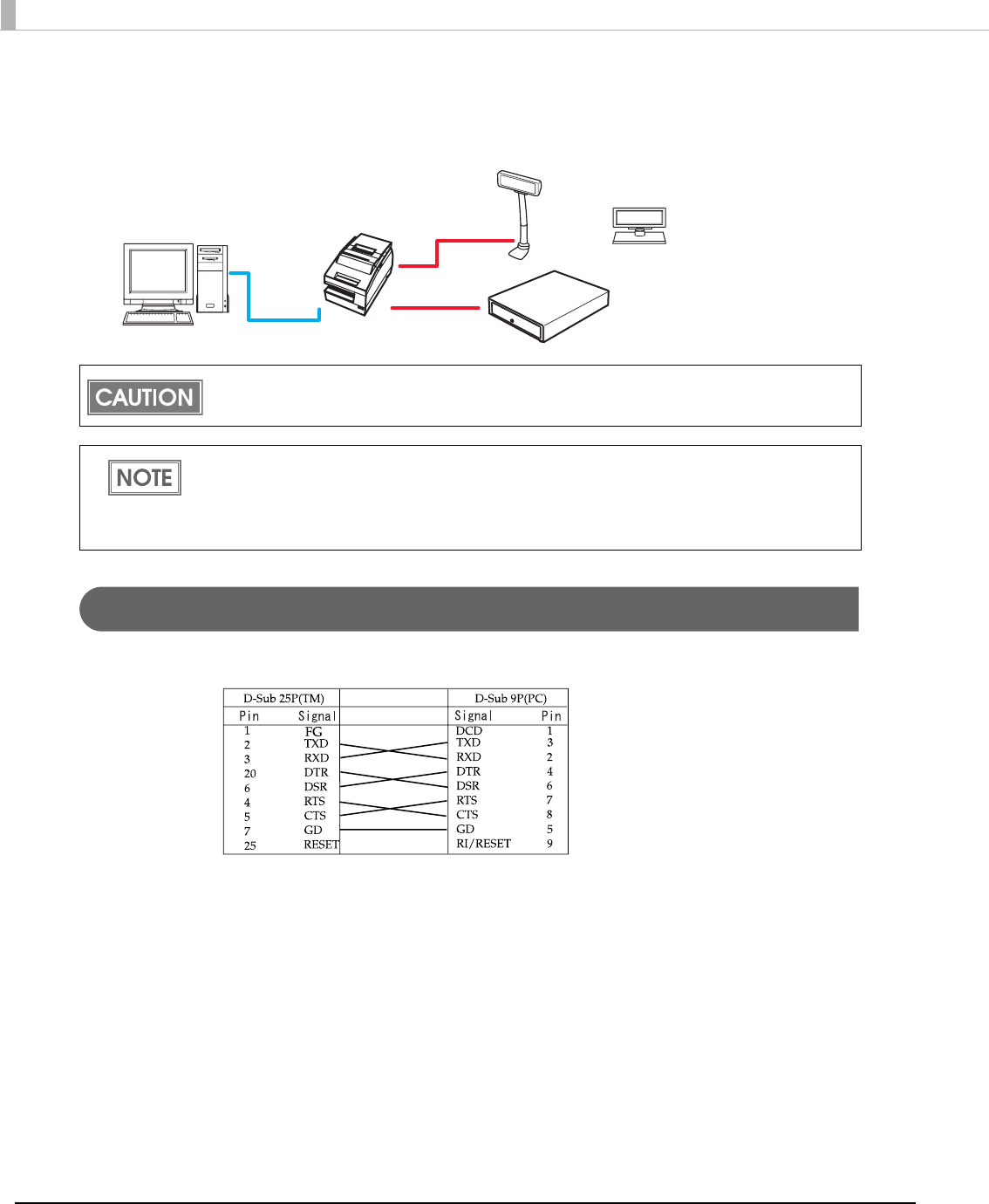
12
Connecting cable
For the Serial connection, use a cable configured as follows.
If you use a connection with interface conversion connector or interface expanded board,
the operation is not guaranteed.
• Select the appropriate connection patterns for each TM printer model (interface
specification) and configure the communication settings of each interface.
• Use DIP switch to configure communication settings of the TM printer and the Customer
Display. For more details, see the manuals bundled with the products.
Pass-through (Y) connection
Serial
USB
Modular
Modular
Internal
serial
connection
When using this connection method, first install the TM printer driver.
Then, install the Customer Display driver.
OR










