Printer User Manual
Table Of Contents
- Cover
- For Safety
- Restriction of Use
- About this Manual
- Contents
- Chapter 1 Overview
- Chapter 2 Installation and Setup
- Chapter 3 Silent Installation
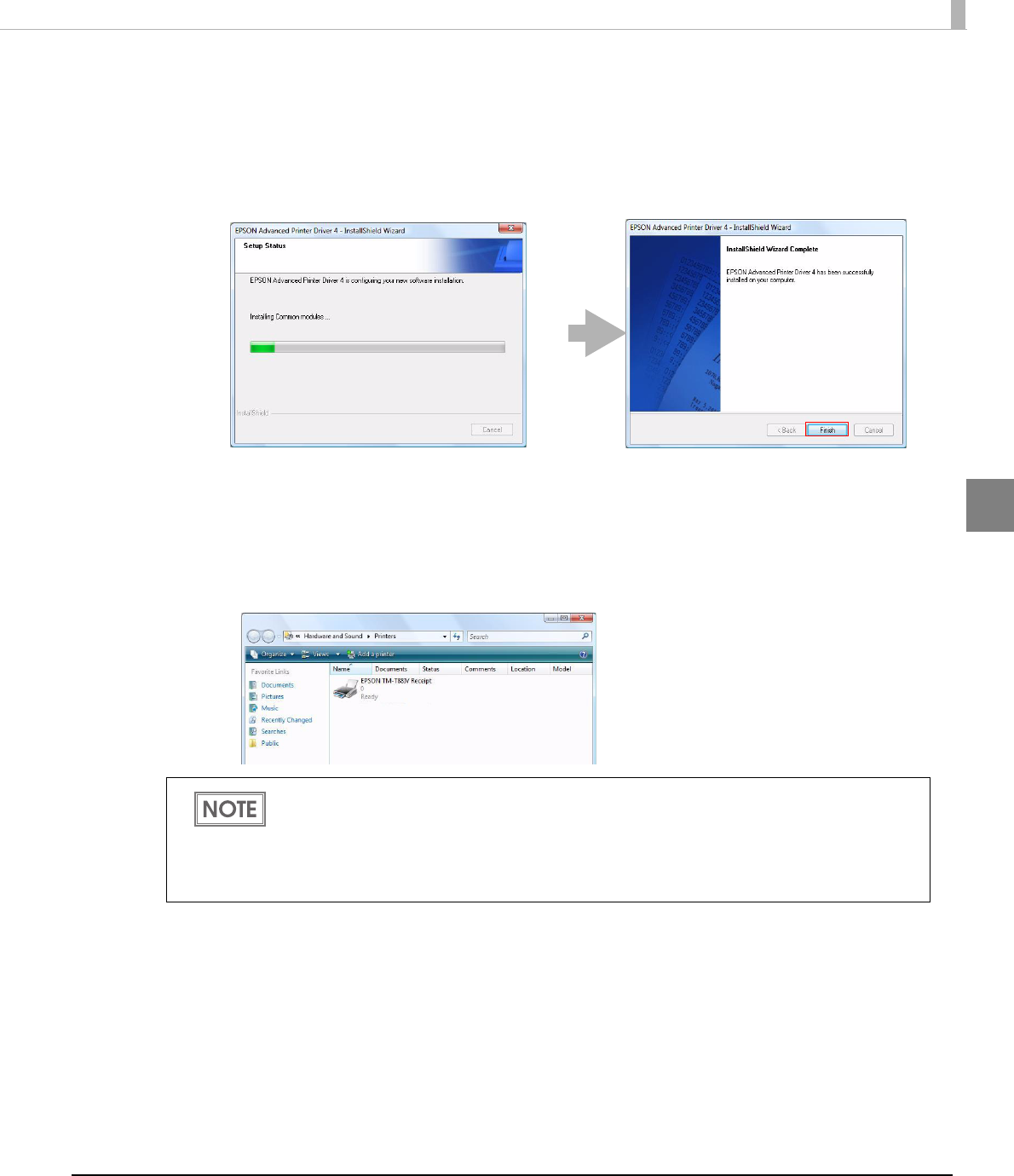
Chapter 2 Installation and Setup
23
2
12
The APD is installed.
13
The “InstallShield Wizard Complete” screen appears. Click the [Finish]
button to finish installation.
14
When printer drivers are added at Step 5, confirm that the printer
drivers are installed in [Hardware and Sound] - [Printers] from [Start] -
[Control Panel]. When you have not added printer drivers at Step 5,
no printer drivers are displayed in the [Printers].
The location for printer drivers differs depending on the OS.
• Windows Vista
[Start] - [Control Panel] - [Hardware and Sound] - [Printers]
• Windows XP
[Start] - [Control Panel] - [Printers and Faxes]
13 >
12 >










