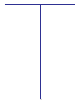User`s guide
24
Input Profiles
This lets you select the input profiles for CMYK and RGB.
These drop-downs will list and let you choose any CMYK or
RGB profile (ICM/ICC) found in the system. To add profiles to
the PowerRIP PPDs, use the “Add ICM to PPD” utility in the
PowerRIP ImageSet program group.
Paper
This section of the dialog allows you to change the media
type and set any output-tray options. It also lets you to mirror or
reverse the output. This section also contains the controls for the
use of the nesting feature.
Nesting
Nesting is the ability to print multiple pages on one sheet
of media. For example, if you had a multi-page, Letter size job
you could print 2-up on 11x17 media by using the nesting
feature. PLEASE NOTE: You can only nest pages from the
same job. Cross-job nesting is not supported at this time.
Activate Nesting
Checking this checkbox will activate the nesting feature. If
this box is not checked, nesting will not be turned on even if the
job you are printing has nesting turned on.
Override job’s nesting settings.
When using nesting, this should always be checked unless
you are re-printing a job which was printed with the nesting
feature activated and want to use those settings. If you do not
check this box and the job was not printed with the nesting
feature enabled, it will not take effect.
Configure Nesting
Clicking this button will display the Configure Nesting
dialog. This dialog will also appear if there are no nesting
settings for the job and “Override job’s nesting settings” is
clicked.
Destination Media Size
This drop-down lets you define the size of the actual media
that well be printed on. In our example, we have a letter-size job
that will be nested onto 11x17 sheets so the destination media
size is Tabloid (11x17). This drop-down list also contains the
ability to create a custom destination media size. To do this,
select “Custom” as the destination media size. The two boxes
that contain the x and y dimensions will be set to 0.0. Set the x
and y dimensions of the sheet in “PostScript Points”. There are
72 PostScript points to an inch so 8.5 inches would be 612 and
11 would be 792, etc.
Output Reduction
If the pages of the job are too big to nest onto the desired
destination media, the individual pages can be reduced so that
they will fit. This dropdown lets you select the percentage of full
size.
Separations
This sections lets you set the separation-specific settings.