User`s guide
Table Of Contents
- FRONT MATTER
- CONTENTS
- PRINTER PARTS
- INTRODUCTION
- CHAP 1-PAPER HANDLING
- CHAP 2-CONTROLLING THE PRINTER
- CHAP 3-MAINTENANCE
- CHAP 4-TROUBLESHOOTING
- APPENDIX A-TECHNICAL SPECIFICATIONS
- APPENDIX B-COMMANDS AND CHARACTER TABLES
- GLOSSARY
- INDEX
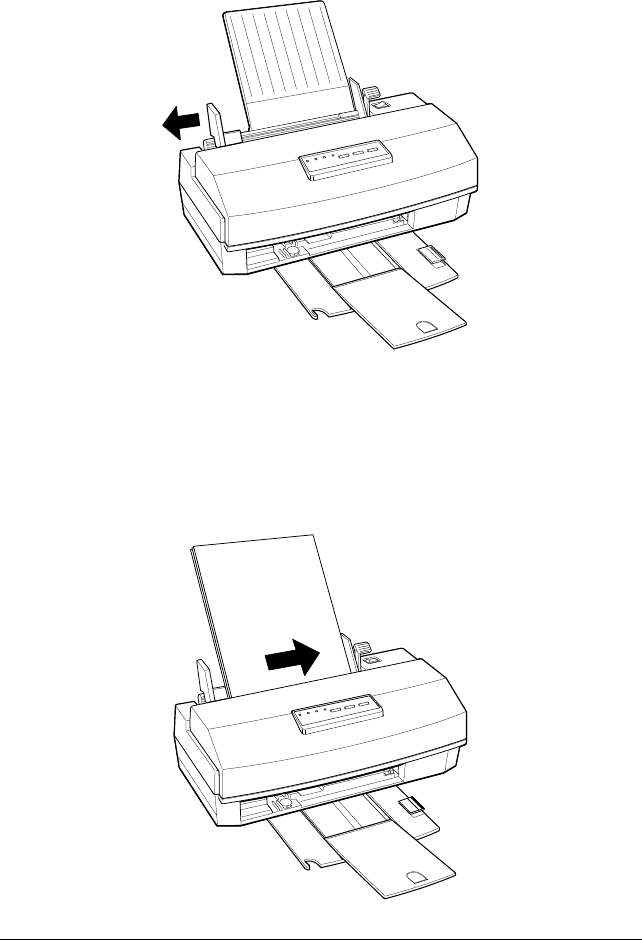
2. Slide the left edge guide on the sheet feeder to the left as far
as it will go.
3. Fan a stack of paper; then tap it on a flat surface to even the
edges.
4. Load the stack of paper, printable side up, so that its right
edge rests against the right side of the sheet feeder.
HW 18t
HW 18at
R
Hudson User’s Guide
A5 size Chapter 1
10-28-95 DR, pass 2-Rev1
Paper Handling 1-7










