User`s guide
Table Of Contents
- FRONT MATTER
- CONTENTS
- PRINTER PARTS
- INTRODUCTION
- CHAP 1-PAPER HANDLING
- CHAP 2-CONTROLLING THE PRINTER
- CHAP 3-MAINTENANCE
- CHAP 4-TROUBLESHOOTING
- APPENDIX A-TECHNICAL SPECIFICATIONS
- APPENDIX B-COMMANDS AND CHARACTER TABLES
- GLOSSARY
- INDEX
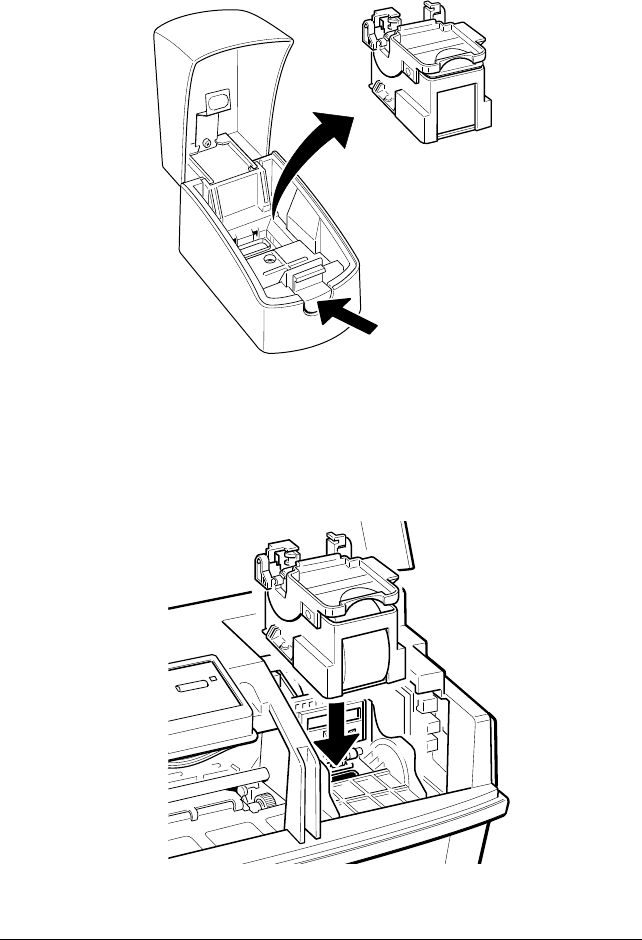
6. Remove the other print head unit from its storage box by
pressing the notch as shown.
7. Carefully insert the print head unit into the printer with the
electrical contacts and the print head facing the back of the
printer, as shown.
notch
5-3
5-4
L
Hudson User’s Guide
A5 size Chapter 3
10-28-95 DR, pass 2-Rev1
3-6 Maintenance










