Operation Manual
Table Of Contents
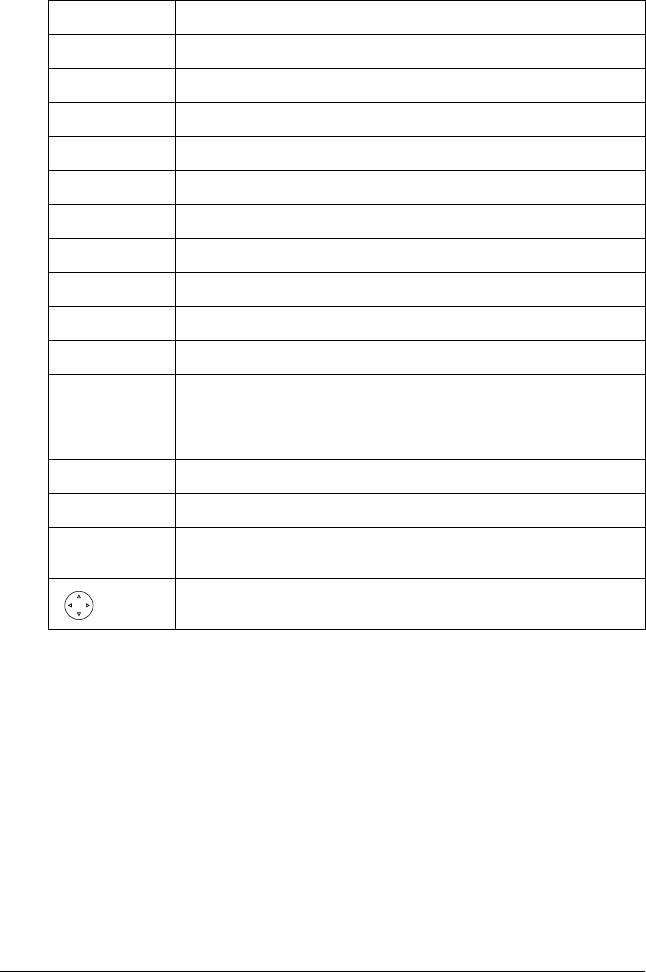
10 Using the Control Panel
Buttons
Buttons Function
P On Turns this product on and off.
Setup Enters the Setup Mode.
Load/Eject Loads or ejects a paper.
Copy Enters the Copy Mode.
Memory Card Enters the Memory Card Mode.
Film Print Enters the Film Print Mode.
Scan Enters the Scan Mode.
Cancel Cancels the operation and returns to the previous menu.
OK Enters the settings you have selected.
Menu Displays menu items.
Recall/
Save 3 sec.
Saves current settings by pressing and holding this button for 3
seconds when this product is in the Copy mode.
By pressing this button for less than 3 seconds, you can recall the
saved settings.
x B&W Copies or prints in grayscale.
x Color Copies, prints, or scans in color.
y Stop Stops copying, printing, or scanning. The sheet being copied or
printed is ejected.
4-Way
Scroll
Select the menu items.










