Basic Operation Guide Printer RX700
Table Of Contents
- Safety Instructions
- Using the Control Panel
- Basic Copying
- Copying on CD/DVD
- Printing Directly from a Memory Card - Basic Printing
- Printing Directly from a Memory Card - Printing Options
- Printing a Single Photo
- Printing Multiple Photos onto One Sheet
- Printing Enlarged Images
- Printing Photo Stickers
- Printing on CD/DVD
- Printing a CD Jacket
- Printing on EPSON Iron-On Cool Peel Transfer Paper
- Printing Using a Combo Printing Sheet
- Printing with DPOF Functions
- Printing with Photo Frames
- Changing Print Settings
- Printing from Film
- Scanning to a Memory Card
- Printing Directly from a Digital Camera
- Printing Directly from an External Device
- Replacing Ink Cartridges
- Maintenance and Transporting
- Troubleshooting
- Customer Support
- Product Specifications
- Summary of Panel Settings
- Index
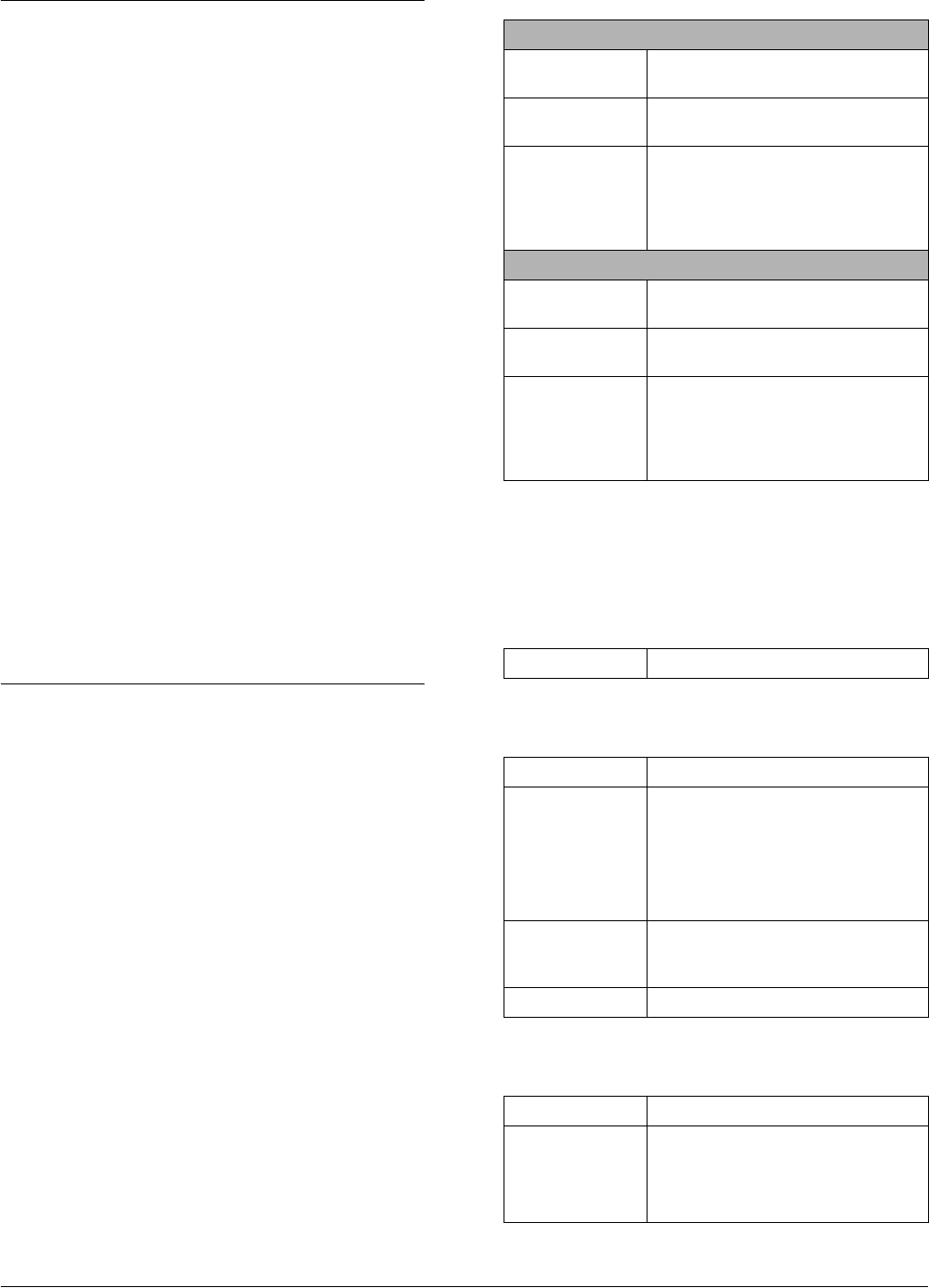
46 Customer Support
Customer Support
Contacting Customer Support
If your Epson product is not operating properly and
you cannot solve the problem using the
troubleshooting information in your product
documentation, contact customer support services
for assistance. Check your Pan-European Warranty
Document for information on how to contact EPSON
Customer support. They will be able to help you
much more quickly if you give them the following
information:
❏ Product serial number
(The serial number label is usually on the back
of the product.)
❏ Product model
❏ Product software version
(Click About, Version Info, or similar button in
the product software.)
❏ Brand and model of your computer
❏ Your computer operating system name and
version
❏ Names and versions of the software applications
you normally use with your product
Technical Support Web Site
Go to http://www.epson.com and select the
Support section of your local EPSON web site for the
latest drivers, FAQs, manuals and other
downloadables.
Epson's Technical Support Web Site provides help
with problems that cannot be solved using the
troubleshooting information in your printer
documentation.
Product Specifications
Electrical
Note:
Check the label on the back of this product for the voltage
information.
Environmental
Mechanical
Printing
120V Model
Input voltage
range
100 to 120V
Rated frequency
range
50 to 60 Hz
Power
consumption
Approx. 25 W (Standalone copying
ISO10561 Letter pattern)
Approx. 2.5 W in sleep mode
Approx. 12.5 W in low power mode
Approx. 0.2 W in powered off mode
220-240V Model
Input voltage
range
220 to 240V
Rated frequency
range
50 to 60 Hz
Power
consumption
Approx. 25 W (Standalone copying
ISO10561 Letter pattern)
Approx. 2.5 W in sleep mode
Approx. 12.5 W in low power mode
Approx. 0.4 W in powered off mode
Temperature Operation:10 to 35°C (50 to 95°F)
Paper path Sheet feeder, front and back entry
Sheet feeder
capacity
Front:
About 150 sheets at 64 g/m² (17 lb)
paper
back:
About 120 sheets at 64 g/m² (17 lb)
paper
Dimensions 450 mm × 418 mm × 236 mm
(W × D × H, not including rubber feet
and loading tray)
Weight Approx. 12.9 kg (28.4 lb)
Printing method On-demand ink jet
Nozzle
configuration
Monochrome (black) 180 nozzles
Color (cyan, magenta, yellow, light
cyan, light magenta) 900 nozzles (180
nozzles per color × 5)










