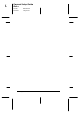Installation Instructions
*
Printer status
----
Paper out, paper does not feed, or the lower
paper tray is not installed in the optional
lower paper cassette. Load paper in the
lower paper tray, or remove the paper, fan
it, and reload it if it is already loaded. If the
paper tray is not installed, install it and make
sure paper is loaded.
--
Paper jam. Turn off the printer and take out
the paper tray, then open the paper path
cover or the printer cover. Gently pull out
any paper that is jammed in the printer. See
Chapter 8 of your
Reference Guide
for
details on clearing and preventing paper
jams.
Paper path cover is open. Close the paper
path cover.
= on, = off, = flashing, - = irrelevant
*Paper out light for the optional lower paper tray
System Requirements
See below for Microsoft Windows system requirements, and
see the next page for Apple
®
Macintosh
®
system requirements.
When using your printer with a PC
To use your printer, you need Microsoft Windows 3.1,
Windows for Workgroups, Windows 95, or Windows NT 4.0;
and a shielded, twisted-pair parallel cable.
1
R
Keywest Setup Guide
Rev.c
A5 size Chapter 1
10-09-97 DR, pass 0
Getting to Know Your Printer
1-5