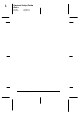Installation Instructions
3. Use a cross-head screwdriver if necessary to remove the two
screws securing the interface board unit. Be sure to keep
both screws.
4. Slide the unit out by pulling the indentation on the right side
of the unit.
k-28
k-29
4
R
Keywest Setup Guide
Rev.c
A5 size Chapter 4
10-09-97 DR, pass 3
Installing Options and Memory Modules
4-11