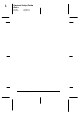Installation Instructions
10. Click
Printer and Option Information
. You will see the
Printer and Option Information dialog box (the actual
dialog box you see may vary slightly from the one below).
11. Confirm that the
Installed Memory
box shows the correct
amount of memory installed. If the box is dimmed or does
not show the correct amount of memory, click the
Settings
Sheet
button to print a Settings Sheet similar to the
example shown below. If the amount of SIMM memory
printed on the sheet does not match the amount shown in
the Installed Memory box, select the correct memory size in
the Installed Memory list, and click
OK
.
12. Click
OK
to exit the printer driver.
Note:
Any time you change memory, always verify that this setting changes
accordingly.
PRTOPT
KR-01
4
R
Keywest Setup Guide
Rev.c
A5 size Chapter 4
10-09-97 DR, pass 3
Installing Options and Memory Modules
4-13