Printer User Guide
Table Of Contents
- Front Matter
- Contents
- Introduction
- Chap 1-Setting Up the Printer
- Unpacking and Assembling the Epson Stylus Pro 7800
- Unpacking and Assembling the Epson Stylus Pro 9800
- Connecting the Power Cord
- Installing Ink
- Connecting to Your System
- Connecting to the Network
- Installing the Software for Macintosh
- Installing the Software for Windows
- Updating Your Printer Firmware
- Configuring the Printer for Your Network
- Chap 2-Handling Paper and Other Media
- Chap 3-Printing with Epson Drivers for Macintosh
- Chap 4-Printing with Epson Drivers for Windows
- Chap 5-Maintaining and Transporting the Printer
- Checking Printer Status and Part Life
- Checking and Cleaning the Print Head
- Aligning the Print Head
- Replacing Ink Cartridges
- Switching Black Ink Cartridges
- Changing the Date and Time
- Using Maintenance Mode
- Replacing the Paper Cutter Blade
- Replacing the Maintenance Tank
- Cleaning the Printer
- Transporting or Storing the Printer
- Chap 6-Solving Problems
- Appendix A: Specifications
- Index
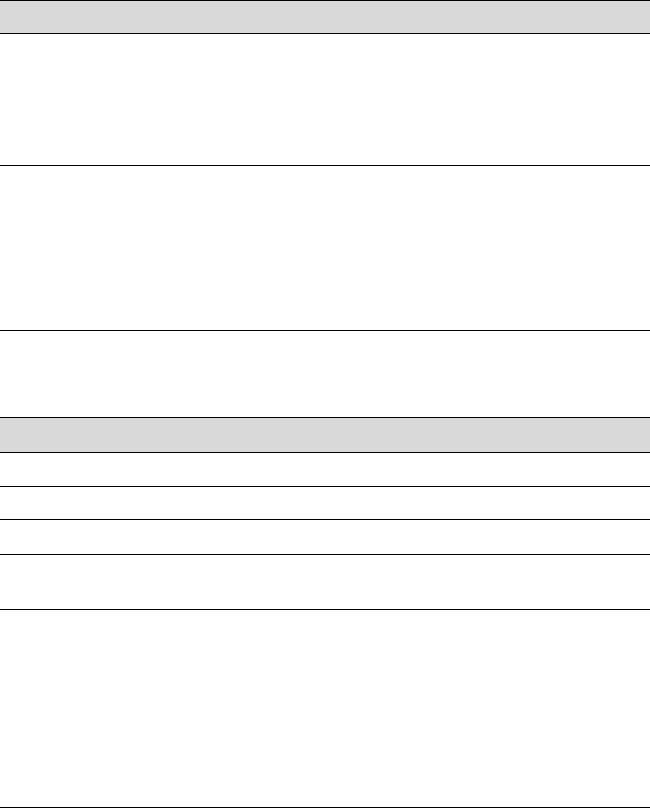
165
165
Environmental
Electrical
Check the label on the back of your printer for voltage information.
Operation Storage
Temperature 50 to 95 °F
(10 to 35 °C)
Print quality guarantee:
59 to 77°F
(15 to 25 °C)
–4 to 104 °F
(–20 to 40 °C)
(1 month at 104 °F)
Humidity
(without
condensation)
20 to 80% RH
40 to 60% RH for optimum
print quality
For optimal operation,
humidity should be
between 35 and 45% RH
20 to 85% RH
Specification Description
Input voltage range 90 V to 264 V
Rated frequency range 50 to 60 Hz
Input frequency range 49 to 61 Hz
Rated current 1.0 A at 120 V
0.5 A at 220 V
Power consumption Epson Stylus Pro 7800:
Approx. 50 W or less (ISO 10561 letter pattern)
6 W or less in sleep mode
1 W or less in power off mode
Epson Stylus Pro 9800:
Approx. 55 W or less (ISO 10561 letter pattern)
6 W or less in standby mode
1 W or less in power off mode
A
ppen
di
x
A
:
Specifications
7800-9800Guide.book Page 165 Monday, April 10, 2006 11:59 AM










