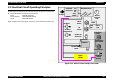User Guide
EPSON Stylus Scan 2500 Revision A
Operating Principles Local and PC Copy Principles 52
2.4 Local and PC Copy Principles
This section covers the main differences between Local Copy and PC Copy
operations.
Local Copy = Scan and print the scanned document using only the
Stylus Scan processing power. Can be connected or not connected to
a computer.
PC Copy = Scan, process the scanned document in the open
application, and print from the application.
2.4.1 Local copy process
Scan > gamma curve > color matching table > print
1. The scanner scans at 300 or 600 dpi.
2. The image data is processed through the gamma curve to remove the
background color of plain paper or photo paper. Unlike the Stylus Scan
2000, this image processing includes MicroWeave, halftones, and so on.
3. The color matching table is consulted to convert RGB to CMYK.
4. The printer prints at 360 x 360 or 720 x 720 dpi, and color is full color.
Stylus Scan 2500 Local Copy
Mode Setting
Scan Res.
dpi
Print Res.
dpi
Dot Size Media
Original Doc.
Type
Background Color
Removal
B/W Normal 300 360x360 Normal Plain Paper
Text - Busi-
ness doc.
Newspaper color
B/W Fine 600 720x720 Variable Plain Paper
Photo - Text &
Photo
EPSON Photo Quality
Inkjet paper color
Color Normal 300 360x360 Normal Plain Paper
Text - Busi-
ness doc.
Plain paper color
Color Fine 600 720x720 Variable Plain Paper
Photo - Text &
Photo
EPSON Photo Quality
Inkjet paper color
Color Photo 600 720x720 Variable Photo Paper Photo only No color removal