Operating instructions
Table Of Contents
- Contents
- Introduction
- Loading Paper
- Using Special Papers
- Basic Printing
- Printing in Windows
- Printing With a Macintosh
- Selecting the Correct Paper Type
- Maintaining Your Printer
- Checking the Print Head Nozzles
- Cleaning the Print Head
- Checking the Ink Cartridge Status
- Replacing Ink Cartridges
- Solving Problems
- Checking for Software Updates
- Error Indicators
- Problems and Solutions
- Where To Get Help
- Notices
- Important Safety Instructions
- FCC Compliance Statement
- Declaration of Conformity
- Epson America, Inc., Limited Warranty
- Copyright Notice
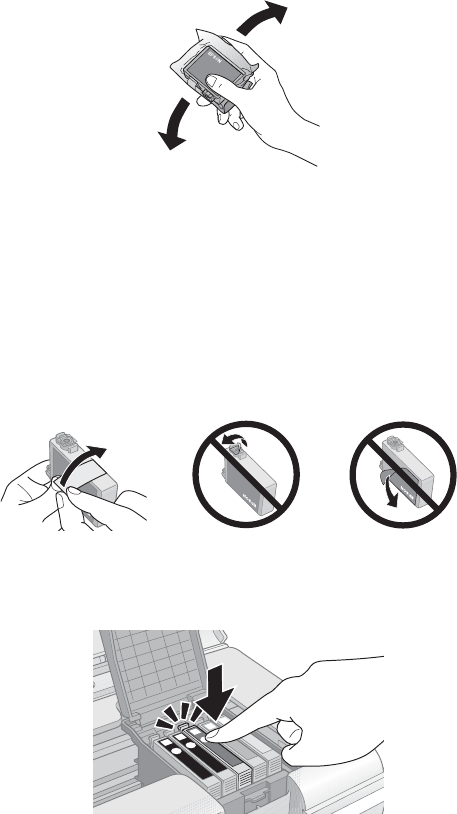
22 Maintaining Your Printer
7. Before you open the new ink cartridge package, shake it four or five times.
Then remove it from the package.
Caution:
Do not touch the green chip on the front of the cartridge. This can damage the ink
cartridge.
8. Remove the yellow tape from the bottom of the ink cartridge.
Caution:
If you do not remove the yellow tape before installing the ink cartridge, print quality
may decline or you may not be able to print. Do not remove any other seals from
the cartridges.
9. Place the new ink cartridge into the cartridge holder and push it down until it
clicks into place.










