Operating instructions
Table Of Contents
- Contents
- Introduction
- Loading Paper
- Using Special Papers
- Basic Printing
- Printing in Windows
- Printing With a Macintosh
- Selecting the Correct Paper Type
- Maintaining Your Printer
- Checking the Print Head Nozzles
- Cleaning the Print Head
- Checking the Ink Cartridge Status
- Replacing Ink Cartridges
- Solving Problems
- Checking for Software Updates
- Error Indicators
- Problems and Solutions
- Where To Get Help
- Notices
- Important Safety Instructions
- FCC Compliance Statement
- Declaration of Conformity
- Epson America, Inc., Limited Warranty
- Copyright Notice
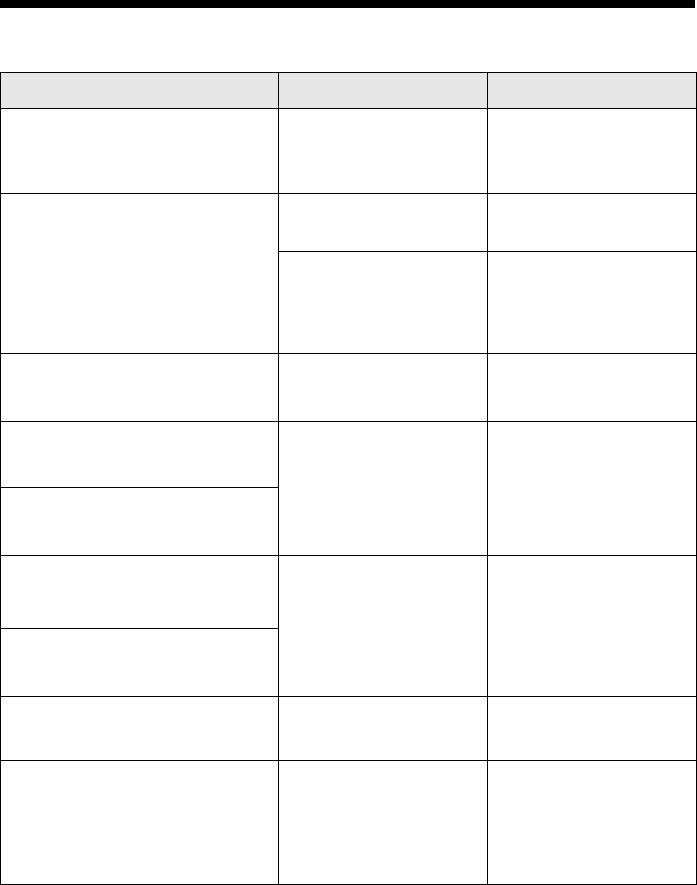
Error Indicators 25
Error Indicators
Light status Cause Solution
The printer cover is
open.
Close the printer cover.
No paper is loaded in
the sheet feeder.
Load paper in the sheet
feeder. See page 4.
Multiple pages have
been fed into the sheet
feeder.
Press the ) paper
button to eject the
paper. Then reload the
paper; see page 4.
Paper is jammed. See page 26.
An ink cartridge is
running low on ink.
See page 18.
An ink cartridge is
expended, incorrectly
installed, or not
compatible.
See page 18.
A part needs to be
replaced.
Contact Epson; see
page 28.
There is a problem with
the printer.
Turn the printer off and
then back on. If the
error does not clear,
contact Epson; see
page 28.
P
H )
Flashing Flashing
fast
Flashing
fast
Flashing Off On
P
H
)
Flashing Off Flashing
P
H )
On Flashing Off
P
H
)
Flashing Flashing Off
P
H
)
On On Off
P
H )
Flashing On Off
P
H )
Off Flashing Flashing
P
H )
Off Flashing
fast
Flashing
fast
P
H
)










