Operating instructions
Table Of Contents
- Contents
- Introduction
- Loading Paper
- Using Special Papers
- Basic Printing
- Printing in Windows
- Printing With a Macintosh
- Selecting the Correct Paper Type
- Maintaining Your Printer
- Checking the Print Head Nozzles
- Cleaning the Print Head
- Checking the Ink Cartridge Status
- Replacing Ink Cartridges
- Solving Problems
- Checking for Software Updates
- Error Indicators
- Problems and Solutions
- Where To Get Help
- Notices
- Important Safety Instructions
- FCC Compliance Statement
- Declaration of Conformity
- Epson America, Inc., Limited Warranty
- Copyright Notice
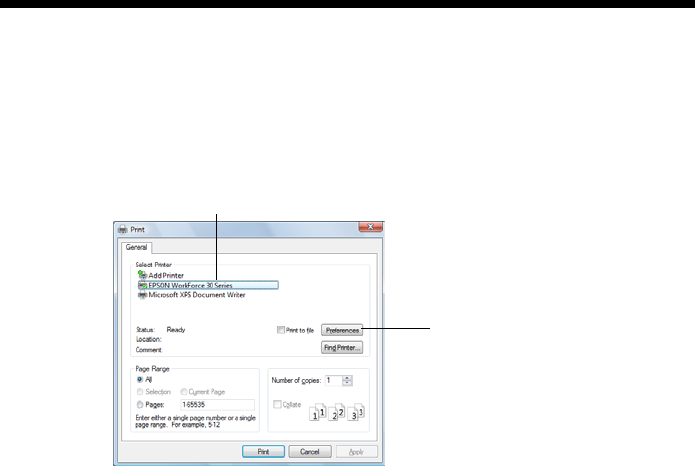
8 Basic Printing
Basic Printing
This section describes the basic steps for printing a document or photo stored on
your Windows
®
or Macintosh
®
computer.
Note:
For detailed instructions on printing, see the online Epson Information Center.
Before you start, make sure you’ve installed your printer software and connected
the WorkForce 30 Series printer to your computer as described on the Start Here
sheet.
Tip:
It’s a good idea to check for updates to your WorkForce 30 Series software (see page 24
for instructions).
Printing in Windows
1. Load paper (see page 4).
2. Open your document or photo in a Windows program.
3. Open the File menu and select
Print. You see a window like this one:
Click here to open your
printer software
Select EPSON WorkForce 30 Series










