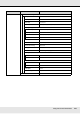User's Guide
Using the Control Panel Menu 115
Menu List
The following items and parameters can be set and executed in the Menu. See the
reference pages for more details on each item.
Menu Item Parameter
Media Setup
See “The Media Setup
Menu” on page 119.
Media Remaining
Remaining Setup On, Off
Length 5.0 to 99.5 m (15 to 300 ft)
Remaining Alert 1 to 15 m (4 to 50 ft)
Print Remaining Length Print
Select Media RIP Settings, 1 to 30 (media setting bank number)
Customize Settings
Current Settings Change settings for currently selected media. The options
available depend on whether RIP Settings or a media setting
bank is selected. More information on the options available
can be found below in the entries for RIP settings and media
setting banks 1 to 30.
RIP Settings
Platen Gap 1.5, 2.0, 2.5
Head Alignment
Input thickness. Manual(Uni-D), Manual(Bi-D)
Roll Type Printable Side Out, Printable Side In
Tension Measurement Periodically, Every Page, Off
Feeding Tension
Auto -
Manual 0 to 40
Take-up Tension
Auto -
Manual 1 to 6
Restore Settings Yes, No