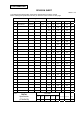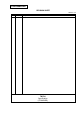Confidential EPSON Receipt Printer TM-T81 Specification STANDARD Rev. No.
Confidential REVISION SHEET Sheet 1 of 3 The table below indicates which pages in this specification have been revised. Before reading this specification, be sure you have the correct version of each page. Revisions Rev. A Document Enactment Design Section Sheet Rev. No. WRT CHK APL Sheet Akema -- Iino I A 17 II A III TITLE Rev. Sheet Rev. Sheet Rev.
Confidential REVISION SHEET Sheet 2 of 3 The table below indicates which pages in this specification have been revised. Before reading this specification, be sure you have the correct version of each page. Revisions Rev. A Document Design Section WRT CHK Sheet Rev. No. APL Sheet Enactment TITLE Rev. Sheet Rev. Sheet Rev. 67 A 92 A App.1 A 68 A 93 A App.2 A 69 A 94 A App.3 A 70 A 95 A App.4 A 71 A 96 A App.5 A 72 A 97 A App.6 A 73 A 98 A App.
Confidential REVISION SHEET Sheet 3 of 3 REV.
Confidential CONFIDENTIALITY AGREEMENT BY USING THIS DOCUMENT, YOU AGREE TO ABIDE BY THE TERMS OF THIS AGREEMENT. PLEASE RETURN THIS DOCUMENT IMMEDIATELY IF YOU DO NOT AGREE TO THESE TERMS. 1. This document contains confidential, proprietary information of Seiko Epson Corporation or its affiliates. You must keep such information confidential.
Confidential GENERAL FEATURES 1) This specification applies to the TM-T81 printer. * This specification describes only the outline of the general functions and the model-dependent functions of the commands. For detailed specifications and usage of the commands, please see the ESC/POS APG (Application Programming Guide) that is separately issued. 2) Features The TM-T81 printer has the following features: • High-speed printing (130 mm/s {5.12"/s} maximum), which enables issuing of batch receipts.
Confidential Table of Contents 1. GENERAL SPECIFICATIONS ........................................................................................................1 1.1 Printing Specifications .............................................................................................................1 1.2 Character Specifications..........................................................................................................2 1.3 Autocutter............................................................
Confidential 3.8.3 Data Receive Error (only in the serial interface specification) .........................................47 3.9 Cover Open Sensor ...............................................................................................................48 3.10 Print Buffer-full Printing .......................................................................................................48 4. CASE SPECIFICATIONS ........................................................................................
Confidential ESC a n.........................................................................................................................70 ESC c 4 n ......................................................................................................................70 ESC c 5 n ......................................................................................................................70 ESC d n...................................................................................................
Confidential GS∗ x y d1...dk [obsolete command].........................................................................98 GS / m [obsolete command]......................................................................................98 GS :...............................................................................................................................99 GS B n ..........................................................................................................................99 GS H n .
Confidential 1. GENERAL SPECIFICATIONS 1.1 Printing Specifications 1) Printing method: Thermal line printing 2) Dot density: 180 dpi × 180 dpi [dpi: dots per 25.4 mm {1"}] 3) Printing direction: Unidirectional with friction feed 4) Paper width: 80 mm {3.15"} 5) Printing width: 72 mm {2.83"}, 512 dot positions 6) Characters per line (default): Font A: Font B: 42 56 7) Character spacing (default): Font A: 0.28 mm {0.01"} (2 dots) Font B: 0.28 mm {0.
Confidential 1.2 Character Specifications 1) Number of characters: Alphanumeric characters: Extended graphics: International characters: 12 × 24 (including 2-dot spacing in horizontal) 9 × 17 (including 2-dot spacing in horizontal) 2) Character structure: Font A: Font B: NOTE: Font A is selected as the default 3) Character size: 95 128 × 11 pages (including one space page) 48 See Table 1.2.1. Table 1.2.
Confidential 1.4 Paper Roll Supply Device 1) Supply method: 2) Roll paper end sensor: Drop-in paper roll Detects whether paper is present or not. When the sensor detects a paper-end, the printer stops printing. Printing resumes when paper is installed and the printer cover is closed. a) Detection method: Microswitch NOTE: If paper other than the specified one is used, the paper roll end sensor may not work correctly. 3) Roll paper near-end sensor: Detects a near-end of a paper roll.
Confidential 4) Specified original paper type no.: The following original paper can be used: NOTE: If paper other than the specified paper is used, the print head may be damaged or the print quality may be poor. Therefore, it is recommended to use the specified paper or its equivalent. Table 1.5.1 Specified Original Paper Type No. (Single-color paper) Original Paper Type No. Manufacturer TF50KS-E, TF60KS-E NIPPON Paper Industries Co., Ltd.
Confidential 1.6 Printable Area 1) Paper roll The printable area of a paper with width of 79.5 ± 0.5 mm {3.13 ± 0.02"} is 72.2 ± 0.2 mm {2.84 ± 0.008"} (512 dots) and the space on the right and left sides are approximately 3.7 ±2 mm {0.15 ± 0.079"}. a a = 79.5 ± 0.5 mm {3.13 ± 0.02"} b = 0.141 ± 0.05 mm {0.056 ± 0.002"} b c = 72.2 ± 0.2 mm {2.84 ± 0.008"} d = 3.7 ± 0.2 mm {0.15 ± 0.079"} c e = 3.7 ± 0.2 mm {0.15 ± 0.079"} [All the numeric values are typical.] d e Figure 1.6.
Confidential 1.9 Electrical Characteristics +24 VDC ± 7% 1) Supply voltage: 2) Current consumption (at 24V, 25°C, normal print density): Operating: See Table 1.9.1 Standby: Mean Approximately 0.1 A NOTE: Maximum 1 A for drawer kick-out driving. Table 1.9.1 Print ratio Current Consumption (Operating) Approximately 18% (with the print pattern below) Font A, 42 columns, ANK rolling pattern for 100 lines (repeats 20H–7FH) 50% (Printing length: 20 mm) 100% (Printing length: 20 mm) Mean: Approximately 1.
Confidential NOTES: 1. Notes on using the Epson PS-180 power supply unit If the printing is continuously performed with the high print ratio, the overcurrent limitation might be operated. Therefore, the printing length must not exceed the following values when printing with high print ration. Print ratio: Number of dots being energized per one dotline / Total number of dots per one dotline (512 dots) Table 1.9.
Confidential 1.10 EMI and Safety Standards Applied EMC is measured using Seiko Epson’s AC adapter. 1) Europe CE marking: Directive: 89/336/EEC EN55022 Class B EN55024 IEC61000-4-2 IEC61000-4-3 IEC61000-4-4 IEC61000-4-5 IEC61000-4-6 IEC61000-4-11 Safety Standard: EN60950 2) North America EMI: FCC/ICES-003 Class A Safety standards: UL1950/CSA C22.2 No.
Confidential 1.12 Environmental Conditions 1) Temperature: Operating: 5 to 45°C {41 to 113°F} Storage: -10 to 50°C {14 to 122°F} (except for paper) 2) Humidity: Operating: Storage: 10 to 90% RH 10 to 90% RH (except for paper) [% RH] 90 34 ˚C, 90 % 80 40 ˚C, 65 % 60 Relative humidity 45 ˚C, 50 % Operating environment range 40 20 10 0 0 10 20 30 40 Ambient temperature Figure 1.12.
Confidential 5) Acoustic noise (Operating): Approximately 51 dB (Bystander position) NOTE: The values above are measured in the Epson evaluation condition. The acoustic noise differs depending on the paper used, printing contents, or the setting values such as print speed or print density. 1.13 Installation The TM-T81 printer must be installed horizontally. (Vibration during paper cutting and using a drawer should be considered. Take measures to prevent the printer from moving.
Confidential 2. CONFIGURATION 2.1 Interface 2.1.1 RS-232 serial interface 2.1.1.
Confidential 2.1.1.3 Interface connector terminal assignments and signal functions Interface connector terminal assignments and signal functions are described in Table 2.1.1. Table 2.1.1 TM-T81 Printer Status and Signals Pin number Signal name Signal direction 1 FG — Frame ground 2 TXD Output Transmit data 3 RXD Input Receive data 4 RTS Output 6 DSR Input 7 SG — 20 DTR Output Function Same as DTR signal This signal indicates whether the host computer can receive data.
Confidential Table 2.1.1 Pin number 25 Signal name INIT TM-T81 Printer Status and Signals (Continued) Signal direction Input Function 2) When XON/XOFF control is selected: The signal indicates whether the printer is correctly connected and is ready to receive data. SPACE indicates that the printer is ready to receive data.
Confidential 2.1.1.5 Serial interface connection example Host side Printer side (DTE ex.8251) TXD .................................. RXD DSR.................................. DTR CTS .................................. RTS RXD .................................. TXD DTR .................................. DSR FG .................................... FG SG .................................... SG NOTES: 1. Set the handshaking so that the transmit data can be received.
Confidential 2.1.1.7 Notes on Resetting the Printer Using the Interface The printer can be reset using interface pins 6 and 25 by changing the DIP switch setting. (See Section 3.3.3, DIP switch 2.) Table 2.1.3 Reset Switching DIP Switch Reset Condition DSW 2-7: ON MARK level input DSW 2-8: ON SPACE or TTL-HIGH level input Signal Line Pin 6 (DSR) Pin 25 (INIT) To reset the printer, the following requirements must be satisfied. • DC characteristics: Table 2.1.
Confidential 2.1.2 USB (Universal Serial Bus) Interface Outline 1. High-speed transmission at 12 Mbps [bps: bits per second] 2. Plug & Play, Hot Insertion & Removable 2.1.3.1 USB transmission specifications 1) USB function Overall specifications: according to USB 2.
Confidential 2.2 Connectors 2.2.1 Interface Connectors See Section 2.1, Interface. 2.2.2 Power Supply Connector This connector is used to connect the printer to an external power source. 1) Pin assignments: See Table 2.2.1. Table 2.2.1 Power Supply Connector Pin Assignments Pin Number Signal Name 1 +24 V 2 GND 3 N.C SHELL F.G. SHELL Figure 2.2.1 Power Supply Connector NOTE: Be sure to ground the metal of the interface using the hole for the frame ground.
Confidential 2.2.3 Drawer Kick-out Connector (Modular Connector) The pulse specified by ESC p or DLE DC4 is output to this connector. The host can confirm the status of the input signal by using the DLE EOT, GS a, or GS r commands. 1) Pin assignments: See Table 2.2.2. Table 2.2.
Confidential 4) Drawer open/close signal Input signal level (connector pin 3): "L" = 0 to 0.8 V "H" = 2 to 5 V Drawer kick-out connector 1 F. G With shielded 2 Drawer kick-out solenoid A 3 P-GND +24V 4 5 B Drawer open/close switch 6 P-GND Printer side User side (Drawer kick-out side) Figure 2.2.4 Drawer Circuitry NOTES: 1. Use a shielded cable for the drawer connector cable. 2. Two driver transistors cannot be energized simultaneously. 3. The drawer drive duty must be as shown below.
Confidential 3. FUNCTIONS 3.
Confidential Command Name ESC a Select justification ESC c 4 Select paper sensor(s) to stop printing ESC c 5 Enable/disable panel buttons ESC d Print and feed n lines ESC p Generate pulse ESC t Select character code table ESC { Turn upside-down print mode on/off FS g 1 Write to NV user memory FS g 2 Read from NV user memory GS ! Select character size GS $ Set absolute vertical print position in page mode GS ( A Execute test print GS ( D Enable/disable real-time command GS ( E Se
Confidential Command GS ( k Name Set up and print symbol PDF417: Set the number of columns in the data region. PDF417: Set the number of rows. PDF417: Set the width of the module. PDF417: Set the row height. PDF417: Set the error correction level. PDF417: Select the options.
Confidential ® The commands listed below in the first column are defined as “obsolete commands” in the ESC/POS command system. This printer supports both upward-compatible commands and obsolete commands. However, the upward-compatible commands are recommended for use.
Confidential 3.2 Character Code Tables • The character code tables show only character configurations. • "SP" in the table shows space. They do not show the actual print pattern. 3.2.
Confidential 3.2.
Confidential 3.2.
Confidential 3.2.
Confidential 3.2.
Confidential 3.2.
Confidential 3.2.
Confidential 3.2.
Confidential 3.2.
Confidential 3.2.
Confidential 3.2.
Confidential 3.2.
Confidential 3.2.13 International Character Sets ASCII code (Hex) Country 23 24 40 5B 5C 5D 5E 60 7B 7C 7D 7E USA # $ @ [ \ ] ^ ` { | } ~ France # $ à ° ç § ^ ` é ù è ¨ Germany # $ § Ä Ö Ü ^ ` ä ö ü β U.K.
Confidential 3.3 Switches and Buttons 3.3.1 Power Button The power button (a rocker switch) located on the lower right front of the printer turns the power on or off. NOTES: 1. Turn on the power only after connecting the power supply. 2. Press the power button after the LED lights go off if the power is turned on immediately after the power is turned off. 3. If the power is turned off without the execution of the DLE DC4 (fn = 2) command, the values of the maintenance counter are not updated correctly.
Confidential 3.3.3 DIP Switches 3.3.3.1 Serial interface specification 1) DIP switch 1: 8 switches Table 3.3.1 SW 1 1 2 3 4 5 6 7 DIP Switch 1 Function ON Data reception error Receive buffer capacity Handshaking Word length Parity check Parity selection Transmission speed selection Factory setting OFF OFF OFF OFF OFF OFF ON OFF Ignored 45 bytes XON/XOFF 7 bits Yes Even See Table 3.3.2. Prints '?' 4K bytes DTR/DSR 8 bits No Odd 8 OFF Table 3.3.
Confidential 2) DIP switch 2: 8 switches Table 3.3.3 SW 2 1 DIP Switch 2 Function ON Handshaking (BUSY condition) • Receive Factory setting OFF OFF buffer full • Offline • Receive buffer full Fixed to OFF 2 Reserved (Do not change settings) --- OFF 3 4 5 Selects print density See Table 3.3.4. 6 7 Setting the release condition of the receive buffer BUSY state (this function is effective when the capacity of the receive buffer is set to 4 KB.
Confidential 3.3.3.2 USB interface specification Table 3.3.5 SW Function 1 2 3 4 5 6 7 8 Auto line feed Receive buffer capacity Undefined Undefined Undefined Undefined Undefined Setting of USB power-saving feature SW Function Table 3.3.6 DIP Switch 1 ON Always enabled 45 bytes ----------Disabled Always disabled 4 KB ----------Disabled DIP Switch 2 ON Handshaking (BUSY condition) • Receive 2 3 4 Reserved (Do not change settings.) Selects print density --See Table 3.3.7.
Confidential 3.3.4 Customized value The customized value is set with GS ( E command. See GS ( E for details. Table 3.3.
Confidential 3.4 Panel LED Indicators 1) Power LED: Green On: Power is stable. Off: Power is not stable. 2) Error (ERROR) LED: Orange On: Offline (except during paper feeding using the FEED button and during test printing, and the error state). (See Section 2.1.1.2, Switching between online and offline.) Flashing: Error. (See Section 3.7.) Off: Normal condition Figure 3.4.
Confidential 3.5 Self-test 1) The printer has a self-test function that checks the following: • Control circuit functions • Printer mechanisms • Print quality • Control software version • DIP switch settings 2) Starting the self-test To start a self-test on a roll paper, hold down the FEED button and turn on the printer with the cover closed, then the current printer status (*1) is printed.
Confidential 3.6 Hexadecimal Dumping 1) Hexadecimal dumping function This function prints the data transmitted from the host computer in hexadecimal numbers and in its corresponding characters. 2) Starting hexadecimal dumping Open the cover and turn the power on while pressing the FEED button or executing GS ( A command, then close the cover. The printer first prints "Hexadecimal Dump To terminate …..
Confidential 3.7 NV Graphics Print Mode 1) NV graphics print function This function prints the NV graphics that are registered in the printer.
Confidential 3.8 Error Processing 3.8.1 Error Types 1) Errors that automatically recover Table 3.8.1 Error Description Errors That Automatically Recover ERROR LED Flashing Pattern Recovery 160 ms Recovers automatically when the print head cools. Print head temperature error Roll paper cover open error The temperature of the print head is extremely high. Printing on the roll paper is not performed correctly due to a cover-open NOTE: Print head temperature error is not an abnormality.
Confidential 3) Errors that are impossible to recover Table 3.8.3 Error Description R/W error in memory or gate array After R/W checking, the printer does not work correctly. Unrecoverable Errors ERROR LED Flashing Pattern Recovery 160 ms Impossible to recover. High voltage The power supply error voltage is extremely high. Impossible to recover. Low voltage error The power supply voltage is extremely low. Impossible to recover.
Confidential 3.9 Cover Open Sensor The cover open sensor monitors the printer cover. When the sensor detects a cover open during printing, the error LED flashes and the printer stops printing. The printer recovers when the cover is closed. When the sensor detects a cover open while the printer is in the standby status, the printer goes offline. The printer recovers when the cover is closed. NOTE: Whether the cover is open or not does not affect the status reported by the roll paper end sensor. 3.
Confidential 4. CASE SPECIFICATIONS 4.1 External Dimensions and Mass Height: Approximately 145 mm {5.71"} Width: Approximately 144 mm {5.67"} Depth: Approximately 189 mm {7.44"} Mass: Approximately 1.7 kg {3.74 lb} (roll paper excluded) 4.2 Color EPSON standard color (ECW, EDG) 4.3 External Appearance Material for the exterior parts: 94V-0 [Units: mm] Figure 4.3.
Confidential 5. OPTIONS AND CONSUMABLES 5.1 Standard Accessories • Roll paper • User's Manual (Languages: English, German, French, Spanish, Portuguese, Italian, Dutch) • Power switch cover • External power supply Model: PS-180 5.2 Options • Affixing tapes Model: DF-10 5.3 Consumables • Specified paper Thermal roll paper: NTP080-80 (for 80 mm paper width model) [Original paper: TF50KS-E Nippon Paper Industries Co., Ltd.] In Japan: Nakagawa Manufacturing Co., Ltd. In U.S.A.: Nakagawa Mfg. (USA) Inc.
Confidential 6. COMMANDS 6.1 Command Notation XXXX [Name] [Format] The name of the command. The code sequence. [ ]k indicates the contents in brackets [ ] should be repeated k times. [Range] Gives the allowable ranges, if any, for the command parameters. [Default] Gives the default values, if any, for the arguments. [Description] Describes the function of the command. ”−“ in the table indicates 0 or 1. [Notes] Provides important information on setting and using the printer command, if necessary.
Confidential 7) Maximum printable area The maximum printable area of this printer is as follows: • Standard Mode (Horizontal direction): 72.25 mm {512/180"} • Page Mode (Horizontal direction): 72.25 mm {512/180"} • Page Mode (Vertical direction): 234.53 mm {3324/360"} 8) Horizontal or vertical motion units The horizontal or vertical motion units are used for calculating the setting values for various commands and can be changed with GS P.
Confidential 6.3 Control Commands HT [Name] [Format] Horizontal tab ASCII HT Hex 09 Decimal 9 [Description] • Moves the print position to the next horizontal tab position. LF [Name] [Format] Print and line feed ASCII LF Hex 0A Decimal 10 [Description] • Prints the data in the print buffer and feeds one line, based on the current line spacing.
Confidential CAN [Name] [Format] Cancel print data in page mode ASCII CAN Hex 18 Decimal 24 [Description] • In page mode, deletes all the print data in the current print area. DLE EOT n [Name] [Format] Transmit real-time status ASCII DLE EOT Hex 10 04 Decimal 16 4 [Range] 1≤n≤4 n n n [Description] • Transmits the real-time status. n Function 1 Transmits printer status. 2 Transmits offline cause status. 3 Transmits error cause status. 4 Transmits roll paper sensor status.
Confidential • Offline cause status (n = 2) Bit Off/On Hex Decimal 0 Off 00 0 1 On 02 2 2 Off 00 0 On 04 4 3 Off 00 0 4 5 6 7 • On On Off On Off On Off 08 10 00 20 00 40 00 8 16 0 32 0 64 0 Error cause status (n = 3) Bit Off/On Hex Decimal 0 Off 00 0 1 On 02 2 2 ---3 Off 00 0 On 08 8 4 On 10 16 5 Off 00 0 On 20 32 6 Off 00 0 On 40 64 7 Off 00 0 TITLE EPSON TM-T81 Specification (STANDARD) Status Fixed. Fixed. Cover is closed. Cover is open. Paper is not being fed by the paper FEED button.
Confidential • Roll paper sensor status (n = 4) Bit Off/On Hex Decimal Status 0 Off 00 0 Fixed. 1 On 02 2 Fixed. 2, 3 Off 00 0 Roll paper near-end sensor: paper adequate. On 0C 12 Roll paper near-end sensor: paper near end. 4 On 10 16 Fixed. 5, 6 Off 00 0 Roll paper end sensor: paper present. On 60 96 Roll paper end sensor: paper not present. 7 Off 00 0 Fixed. Bits 5 and 6: While the cover is opening, this shows the state when the cover was still closed.
Confidential DLE ENQ n [Name] [Format] [Range] Send real-time request to printer ASCII DLE ENQ n Hex 10 05 n Decimal 16 5 n n = 1, 2 [Description] • Responds to a request in real-time from the host computer. n Function 1 Recovers from a recoverable error and restarts printing from the line where the error occurred. • This command is ignored unless a recoverable error has occurred. 2 Recovers from a recoverable error after clearing the receive and print buffers.
Confidential DLE DC4 fn m t [Name] [Format] [Range] (fn = 1) Generate pulse in real-time ASCII DLE DC4 fn m Hex 10 14 fn m Decimal 16 20 fn m fn = 1 m = 0, 1 1≤t≤8 t t t [Description] • Outputs the pulse specified by t in real-time to connector pin m. m Connector pin 0 Drawer kick out connector pin 2. 1 Drawer kick out connector pin 5. • [Notes] t specifies the pulse on time or off time as [t × 100 ms].
Confidential DLE DC4 fn a b [Name] [Format] [Range] (fn = 2) Execute power-off sequence ASCII DLE DC4 fn a b Hex 10 14 fn a b Decimal 16 20 fn a b fn = 2 a=1 b=8 [Description] • Executes the printer power-off sequence and transmits the power-off notice. • Stores the values of the maintenance counter. • Sets the interface to BUSY. • Sets the printer to standby mode.
Confidential DLE DC4 fn d1…d7 [Name] [Format] [Range] (fn = 8) Clear buffer(s) ASCII DLE DC4 fn d1…d7 Hex 10 14 fn d1…d7 Decimal 16 20 fn d1…d7 fn = 8 d1 = 1 , d2 = 3 , d3 = 20 , d4 = 1 , d5 = 6 , d6 = 2 , d7 = 8 [Description] • Clears all data stored in the receive buffer and the print buffer and transmits Clear response. • If a recoverable error occurs, recovers from the error.
Confidential ESC ! n [Name] [Format] Select print mode(s) ASCII ESC ! Hex 1B 21 Decimal 27 33 [Range] [Default] 0 ≤ n ≤ 255 n=0 n n n [Description] • Selects the character font and styles (emphasized, double-height, double-width, and underlined) together. (n) Bit Off/On Hex Decimal Function 0 Off 00 0 Character font A (12 × 24) selected. On 01 1 Character font B (9 × 17) selected. 1, 2 Off 00 0 Reserved. 3 Off 00 0 Emphasized mode is turned off. On 08 8 Emphasized mode is turned on.
Confidential ESC $ nL nH [Name] [Format] Set absolute print position ASCII ESC $ nL nH Hex 1B 24 nL nH Decimal 27 36 nL nH [Range] 0 ≤ (nL + nH × 256) ≤ 65535 (0 ≤ nL ≤ 255 , 0 ≤ nH ≤ 255) [Description] • Moves the print position to [(nL + nH × 256) × (horizontal or vertical motion unit)] from the left edge of the print area.
Confidential ESC ∗ m nL nH d1...dk [Name] [Format] [Range] Select bit-image mode ASCII ESC ∗ m nL nH d1...dk Hex 1B 2A m nL nH d1...dk Decimal 27 42 m nL nH d1...dk m = 0, 1, 32, 33 1 ≤ (nL + nH × 256) ≤ 2047 (0 ≤ nL ≤ 255 , 0 ≤ nH ≤ 7) 0 ≤ d ≤ 255 k = nL + nH × 256 [when m = 0,1] k = (nL + nH × 256) × 3 [when m = 32,33] [Description] • Stores the bit image data in the print buffer using the bit image mode specified by m.
Confidential ESC 3 n [Name] [Format] Set line spacing ASCII ESC Hex 1B Decimal 27 3 33 51 n n n [Range] 0 ≤ n ≤ 255 [Default] Equivalent to approximately 4.23 mm {1/6"}. [Description] • Sets the line spacing to [n × (vertical or horizontal motion unit)]. [Note] • The maximum is 1016 mm {40"}. ESC = n [Name] [Format] Select peripheral ASCII ESC Hex 1B Decimal 27 [Range] [Default] 1≤n≤3 n=1 device = n 3D n 61 n [Description] • Selects the device to which the host computer transmits data.
Confidential ESC @ [Name] [Format] Initialize printer ASCII ESC @ Hex 1B 40 Decimal 27 64 [Description] • Clears the data in the print buffer and resets the printer modes to the modes that were in effect when the power was turned on. Keeps the following data: • Macro definition data. • Contents stored in the NV user memory. • Contents defined for the NV graphics (NV bit image). • Maintenance counter value. • Setting value specified with GS ( E. ESC D n1...
Confidential ESC G n [Name] [Format] Turn double-strike mode on/off ASCII ESC G n Hex 1B 47 n Decimal 27 71 n [Range] [Default] 0 ≤ n ≤ 255 n=0 [Description] • Turns double-strike mode on or off. • When the LSB of n is 0, double-strike mode is turned off. • When the LSB of n is 1, double-strike mode is turned on.
Confidential ESC M n [Name] [Format] [Range] [Default] Select character font ASCII ESC M Hex 1B 4D Decimal 27 77 n = 0, 1, 48, 49 n=0 n n n [Description] • Selects a character font. n Character font 0, 48 Character font A (12 × 24) 1, 49 Character font B (9 × 17) ESC R n [Name] [Format] Select an international character set ASCII ESC R n Hex 1B 52 n Decimal 27 82 n [Range] [Default] 0 ≤ n ≤ 15 n=0 [Description] • Selects an international character set. n International character set 0 U.S.A.
Confidential ESC S [Name] [Format] Select standard mode ASCII ESC S Hex 1B 53 Decimal 27 83 [Description] • Switches from page mode to standard mode. ESC T n [Name] [Format] Select print direction in page mode ASCII ESC T n Hex 1B 54 n Decimal 27 84 n [Range] [Default] 0 ≤ n ≤ 3 , 48 ≤ n ≤ 51 n=0 [Description] • In page mode, selects the print direction and starting position.
Confidential ESC W xL xH yL yH dxL dxH dyL dyH [Name] [Format] Set print area in page mode ASCII ESC W xL xH Hex 1B 57 xL xH Decimal 27 87 xL xH [Range] 0 ≤ (xL + xH × 256) ≤ 65535 (0 ≤ xL ≤ 255 , 0 ≤ xH ≤ 255) 0 ≤ (yL + yH × 256) ≤ 65535 (0 ≤ yL ≤ 255 , 0 ≤ yH ≤ 255) 1 ≤ (dxL + dxH × 256) ≤ 65535 (0 ≤ dxL ≤ 255 , 0 ≤ dxH ≤ 255) 1 ≤ (dyL + dyH × 256) ≤ 65535 (0 ≤ dyL ≤ 255 , 0 ≤ dyH ≤ 255) [Default] (xL + xH × 256) = 0 (xL = 0 , xH = 0) (yL + yH × 256) = 0 (yL = 0 , yH = 0) (dxL + dxH × 256) = 512 (dxL
Confidential ESC a n [Name] [Format] Select justification ASCII ESC a Hex 1B 61 Decimal 27 97 [Range] [Default] 0 ≤ n ≤ 2 , 48 ≤ n ≤ 50 n=0 n n n [Description] • In standard mode, aligns all the data in one line to the selected layout.
Confidential ESC d n [Name] [Format] Print and feed n lines ASCII ESC d Hex 1B 64 Decimal 27 100 [Range] 0 ≤ n ≤ 255 n n n [Description] • Prints the data in the print buffer and feeds the paper [n × (current line spacing)]. [Note] • The maximum paper feed amount is 1016 mm {40"}.
Confidential ESC t n [Name] [Format] Select character code table ASCII ESC t n Hex 1B 74 n Decimal 27 116 n [Range] [Default] 0 ≤ n ≤ 5 , 16 ≤ n ≤ 19 , n = 255 n=0 [Description] • Selects page n from the character code table.
Confidential FS g 1 m a1 a2 a3 a4 nL nH d1...dk [obsolete command] [Name] [Format] Write to NV user memory ASCII FS g 1 m a1 a2 a3 a4 nL nH d1...dk Hex 1C 67 31 m a1 a2 a3 a4 nL nH d1...dk Decimal 28 103 49 m a1 a2 a3 a4 nL nH d1...dk [Range] m=0 0 ≤ (a1 + a2 × 256 + a3 × 65536 + a4 × 16777216) ≤ 1023 (0 ≤ a1 ≤ 255 , 0 ≤ a2 ≤ 3 , a3 = 0 , a4 = 0) 1 ≤ (nL + nH × 256) ≤ 1024 (0 ≤ nL ≤ 255 , 0 ≤ nH ≤ 4) 32 ≤ d ≤ 255 k = (nL + nH × 256) The entire capacity size = 1KB. [Description] • Stores the data (d1...
Confidential GS ! n [Name] [Format] Select character size ASCII GS ! Hex 1D 21 Decimal 29 33 [Range] 0 ≤ n ≤ 7 , 16 ≤ n ≤ 23 , 32 ≤ n ≤ 39 , 48 ≤ n ≤ 55 , 64 ≤ n ≤71 , 80 ≤ n ≤ 87 , 96 ≤ n ≤ 103 , 112 ≤ n ≤ 119 (1 ≤ Enlargement in vertical direction ≤ 8 , 1 ≤ Enlargement in horizontal direction ≤ 8) n=0 [Default] n n n [Description] • Selects character size (enlargement in vertical and horizontal directions).
Confidential GS ( A pL pH n m [Name] [Format] Execute test print ASCII GS ( Hex 1D 28 Decimal 29 40 [Range] (pL + pH × 256) = 2 (pL = 2 , pH = 0) 0 ≤ n ≤ 2 , 48 ≤ n ≤ 50 1 ≤ m ≤ 3 , 49 ≤ m ≤ 51 A 41 65 pL pH pL pH pL pH n m n m n m [Description] • Executes a specified test print. • pL, pH specify (pL + pH × 256) as the number of bytes after pH (n and m). • n specifies the paper used for the test print.
Confidential GS ( D pL pH m [a1 b1]...[ak bk] [Name] [Format] Enable/disable real-time command ASCII GS ( D pL pH Hex 1D 28 44 pL pH Decimal 29 40 68 pL pH [Range] 3 ≤ (pL + pH × 256) ≤ 65535 (0 ≤ pL ≤ 255 , 0 ≤ pH ≤ 255) m = 20 a = 1, 2 b = 0, 1, 48, 49 b = 1 [when a = 1] b = 0 [when a = 2] [Default] m m m [ a1 b1 ]...[ ak [ a1 b1 ]...[ ak [ a1 b1 ]...[ ak bk ] bk ] bk ] [Description] • Enables or disables the real-time command specified by a.
Confidential GS ( E pL pH fn [parameters] [Name] Set user setup commands [Description] • Controls the user setting modes. • pL, pH specify (pL + pH ×256) as the number of bytes after pH (fn and [parameters]). • fn specifies the function. • [parameters] specify the process of each function. fn 1 2 5 [Notes] 6 11 Format GS ( E pL pH fn d1 d2 GS ( E pL pH fn d1 d2 d3 GS ( E pL pH fn [a1 n1L n1H] ... [ak nkL nkH] GS ( E pL pH fn a GS ( E pL pH fn a d1...dk 12 GS ( E pL pH fn a Function No.
Confidential GS ( E pL pH fn d1 d2 d3 (fn = 2) [Name] [Format] End the user setting mode session ASCII GS ( E pL pH Hex 1D 28 45 pL pH Decimal 29 40 69 pL pH [Range] (pL + pH × 256) = 4 (pL = 4 , pH = 0) fn = 2 d1 = 79 d2 = 85 d3 = 84 fn d1 d2 d3 fn d1 d2 d3 fn d1 d2 d3 [Description] • Ends the user setting mode and performs a software reset. • Clears the receive and print buffers.
Confidential • Print density setting (a = 5) Print density (nL + nH × 256) 100 Density level depending on the DIP switch settings 65530 Print density level 1. light 65531 Print density level 2. | 65532 Print density level 3. | 65533 Print density level 4. | 65534 Print density level 5. | 65535 Print density level 6. | 0 Print density level 7. standard 1 Print density level 8. | 2 Print density level 9. | 3 Print density level 10. | 4 Print density level 11. | 5 Print density level 12.
Confidential GS ( E pL pH fn a (fn = 6) [Name] [Format] Transmit the customized setting values ASCII GS ( E pL pH Hex 1D 28 45 pL pH Decimal 29 40 69 pL pH [Range] (pL + pH × 256) = 2 (pL = 2 , pH = 0) fn = 6 a = 5, 6, 97 fn a fn a fn a [Description] • Transmits the customized value specified by a. a Type of customized value 5 Print density 6 Print speed GS ( E pL pH fn a d1...
Confidential GS ( E pL pH fn a (fn = 12) [Name] [Format] Transmit the configuration item ASCII GS ( E Hex 1D 28 45 Decimal 29 40 69 for the serial pL pH fn pL pH fn pL pH fn [Range] (pL + pH × 256) = 2 (pL = 2 , pH = 0) fn = 12 a=1 interface a a a [Description] • Transmits the configuration item for the serial interface specified by a.
Confidential GS ( K pL pH fn [parameters] [Name] Select print control method(s) [Description] • Selects the print control methods. • pL, pH specify (pL + pH × 256) as the number of bytes after pH (fn and [parameters]). • fn specifies the function. • [parameters] specify the process of each function. fn 50 Format GS ( K pL pH fn m Function No. Function name 50 Select the print speed.
Confidential GS ( L pL pH m fn [parameters] GS 8 L p1 p2 p3 p4 m fn [parameters] [Name] [Format] Set graphics data ASCII GS Hex 1D Decimal 29 ASCII GS Hex 1D Decimal 29 ( 28 40 8 38 56 L 4C 76 L 4C 76 pL pL pL p1 p1 p1 pH pH pH p2 p2 p2 m m m p3 p3 p3 fn fn fn p4 p4 p4 [parameters] [parameters] [parameters] m fn [parameters] m fn [parameters] m fn [parameters] • In the description below, only GS ( L is used for explanation. • Note that GS ( L and GS 8 L have the same function.
Confidential [Notes] • Frequent write command executions by an NV memory write command may damage the NV memory. Therefore, it is recommended to write to the NV memory less than 10 times a day. • If the power is turned off or the printer is reset via an interface while this command is being executed, the printer may go into an abnormal condition. Be careful not to turn the power off or let the printer be reset via an interface while this command is being executed.
Confidential GS ( L pL pH m fn (fn = 3, 51) [Name] [Format] Transmit the remaining capacity of ASCII GS ( L pL Hex 1D 28 4C pL Decimal 29 40 76 pL the NV graphics memory pH m fn pH m fn pH m fn [Range] (pL + pH × 256) = 2 (pL = 2 , pH = 0) m = 48 fn = 3, 51 [Description] • Transmits the number of bytes of remaining memory (unused area) in the NV graphics area.
Confidential GS ( L pL pH m fn kc1 kc2 (fn = 66) [Name] [Format] Delete the specified NV graphics data ASCII GS ( L pL pH Hex 1D 28 4C pL pH Decimal 29 40 76 pL pH [Range] (pL + pH × 256) = 4 (pL = 4 , pH = 0) m = 48 fn = 66 32 ≤ kc1 ≤ 126 32 ≤ kc2 ≤ 126 m m m fn kc1 kc2 fn kc1 kc2 fn kc1 kc2 [Description] • Deletes the NV graphics data defined by the key codes (kc1 and kc2). GS ( L pL pH m fn a kc1 kc2 b xL xH yL yH [c d1…dk]1…[c d1....
Confidential [Description] • Defines the NV graphics data (raster format) as a record specified by the key codes (kc1, kc2) in the NV graphics area. • b specifies the number of the color of the defined data. • xL, xH specify the number of dots in the horizontal direction as (xL + xH × 256). • yL, yH specify the number of dots in the vertical direction as (yL + yH × 256). • c specifies the color of the defined data. (*) c Defined data color 49 Color 1 • d specifies the defined data (raster format).
Confidential GS ( L pL pH m fn a bx by c xL xH yL yH d1...dk [Name] [Format] [Range] (fn = 112) Store the graphics data in the print buffer (raster format) ASCII GS ( L pL pH m fn a bx by c xL xH yL yH d1...dk Hex 1D 28 4C pL pH m fn a bx by c xL xH yL yH d1...dk Decimal 29 40 76 pL pH m fn a bx by c xL xH yL yH d1...
Confidential GS ( k pL pH cn fn [parameters] [Name] Set up and print symbol [Description] • Processes the data for two-dimensional codes. • pL, pH specify (pL + pH × 256) as the number of bytes after pH (cn, fn, and [parameters]). • cn specifies the type of symbology. • fn specifies the function. • [parameters] specify the process of each function. cn 48 49 cn 48 49 Type of Symbology PDF417 QR Code Function No.
Confidential [Notes] [Reference] • When is transmitted, the data following must not be transmitted until the status is received.
Confidential GS ( k pL pH cn fn n (cn = 48 , fn = 67) [Name] [Format] PDF417: Set the width of the module ASCII GS ( k pL pH Hex 1D 28 6B pL pH Decimal 29 40 107 pL pH [Range] (pL + pH × 256) = 3 (pL = 3 , pH = 0) cn = 48 fn = 67 2≤n≤8 n=3 [Default] cn fn n cn fn n cn fn n [Description] • Sets the width of the module for PDF417 to n dots.
Confidential GS ( k pL pH cn fn m n (cn = 48 , fn = 69) [Name] [Format] PDF417: Set the error correction level ASCII GS ( k pL pH Hex 1D 28 6B pL pH Decimal 29 40 107 pL pH [Range] (pL + pH × 256) = 4 (pL = 4 , pH = 0) cn = 48 fn = 69 m = 48, 49 48 ≤ n ≤ 56 [when m = 48] 1 ≤ n ≤ 40 [when m = 49] m = 49 , n = 1 [Default] cn fn m cn fn m cn fn m n n n [Description] • Sets the error correction level for PDF417.
Confidential GS ( k pL pH cn fn m (cn = 48 , fn = 70) [Name] [Format] PDF417: Select the options ASCII GS ( k Hex 1D 28 6B Decimal 29 40 107 [Range] (pL + pH × 256) = 3 (pL = 3 , pH = 0) cn = 48 fn = 70 m = 0, 1 m=0 [Default] pL pH pL pH pL pH cn fn m cn fn m cn fn m [Description] • Selects the options for PDF417. m Function 0 Selects the standard PDF417. 1 Selects the truncated PDF417.
Confidential GS ( k pL pH cn fn m (cn = 48 , fn = 81) [Name] [Format] PDF417: Print the symbol data in the symbol ASCII GS ( k pL pH cn Hex 1D 28 6B pL pH cn Decimal 29 40 107 pL pH cn [Range] (pL + pH × 256) = 3 (pL = 3 , pH = 0) cn = 48 fn = 81 m = 48 storage area fn m fn m fn m [Description] • Encodes and prints the PDF417 symbol data in the symbol storage area using the process of GS ( k .
Confidential GS ( k pL pH cn fn n1 n2 (cn = 49 , fn = 65) [Name] [Format] QR Code: Select the model ASCII GS ( k Hex 1D 28 6B Decimal 29 40 107 [Range] (pL + pH × 256) = 4 (pL = 4 , pH = 0) cn = 49 fn = 65 n1 = 49, 50 n2 = 0 n1 = 50 , n2 = 0 [Default] pL pH pL pH pL pH cn fn n1 n2 cn fn n1 n2 cn fn n1 n2 [Description] • Selects the model for QR Code. n1 Function 49 Selects model 1 conversion processing. 50 Selects model 2 conversion processing.
Confidential GS ( k pL pH cn fn n (cn = 49 , fn = 69) [Name] [Format] QR Code: Select the error correction level ASCII GS ( k pL pH cn fn n Hex 1D 28 6B pL pH cn fn n Decimal 29 40 107 pL pH cn fn n [Range] (pL + pH × 256) = 3 (pL = 3 , pH = 0) cn = 49 fn = 69 48 ≤ n ≤ 51 n = 48 [Default] [Description] • Selects the error correction level for QR Code.
Confidential GS ( k pL pH cn fn m (cn = 49 , fn = 81) [Name] [Format] QR Code: Print the symbol data in the symbol storage area ASCII GS ( k pL pH cn fn m Hex 1D 28 6B pL pH cn fn m Decimal 29 40 107 pL pH cn fn m [Range] (pL + pH × 256) = 3 (pL = 3 , pH = 0) cn = 49 fn = 81 m = 48 [Description] • Encodes and prints the QR Code symbol data in the symbol storage area using the process of GS ( k .
Confidential GS ∗ x y d1...dk [obsolete command] [Name] [Format] Define downloaded bit image ASCII GS ∗ x y Hex 1D 2A x y Decimal 29 42 x y [Range] 1 ≤ x ≤ 255 1 ≤ y ≤ 48 [where 1 ≤ x × y ≤ 1536] 0 ≤ d ≤ 255 k=x×y×8 d1...dk d1...dk d1...dk [Description] • Defines the downloaded bit image in the downloaded graphic area. • x specifies the number of bytes in the horizontal direction as x bytes. • y specifies the number of bytes in the vertical direction as y bytes.
Confidential GS : [Name] [Format] Start/end macro definition ASCII GS : Hex 1D 3A Decimal 29 58 [Description] • Starts or ends macro definition. [Note] • The contents of the macro can be defined up to 2048 bytes. GS B n [Name] [Format] Turn white/black reverse print mode on/off ASCII GS B n Hex 1D 42 n Decimal 29 66 n [Range] [Default] 0 ≤ n ≤ 255 n=0 [Description] • Turns white/black reverse print mode on or off. • When the LSB of n is 0, white/black reverse mode is turned off.
Confidential GS I n [Name] [Format] [Range] Transmit printer ID ASCII GS I n Hex 1D 49 n Decimal 29 73 n n = 1, 2, 49, 50 [the printer ID] 65 ≤ n ≤ 69 [printer information B] [Description] • Transmits the printer ID or printer information. • Transmits the printer ID specified. n Type of printer ID ID 1, 49 Printer model ID Hexadecimal: 20 / Decimal: 32 2, 50 Type ID See table [Type ID].
Confidential GS L nL nH [Name] [Format] Set left margin ASCII GS Hex 1D Decimal 29 [Range] 0 ≤ (nL + nH × 256) ≤ 65535 (0 ≤ nL ≤ 255 , 0 ≤ nH ≤ 255) [Default] (nL + nH × 256) = 0 (nL = 0 , nH = 0) L 4C 76 nL nH nL nH nL nH [Description] • In standard mode, sets the left margin to [(nL + nH × 256) × (horizontal motion unit)].
Confidential GS W nL nH [Name] [Format] Set print area width ASCII GS W Hex 1D 57 Decimal 29 87 [Range] 0 ≤ (nL + nH × 256) ≤ 65535 (0 ≤ nL ≤ 255 , 0 ≤ nH ≤ 255) [Default] (nL + nH × 256) = 512 (nL = 0 , nH = 2) nL nH nL nH nL nH [Description] • In standard mode, sets the print area width to [(nL + nH × 256) × (horizontal motion unit)].
Confidential GS a n [Name] [Format] Enable/disable Automatic Status Back (ASB) ASCII GS a n Hex 1D 61 n Decimal 29 97 n [Range] [Default] 0 ≤ n ≤ 255 n = 0 [when DIP switch [SW 2-1] is off.] n = 2 [when DIP switch [SW 2-1] is on.] [Description] • Enables or disables basic ASB (Automatic Status Back). (n) Bit Off/On Hex Decimal Function 0 Off 00 0 Drawer kick out connector status disabled. On 01 1 Drawer kick out connector status enabled. 1 Off 00 0 Online/offline status disabled.
Confidential • Second byte (printer information) Bit Off/On Hex Decimal 0-2 ---3 Off 00 0 On 08 8 4 Off 00 0 5 Off 00 0 On 20 32 6 Off 00 0 On 40 64 7 Off 00 0 Status Reserved. No autocutter error. Autocutter error occurred. Fixed. No unrecoverable error. Unrecoverable error occurred. No automatically recoverable error. Automatically recoverable error occurred. Fixed. • Third byte (paper sensor information) Bit Off/On Hex Decimal Status 0, 1 Off 00 0 Roll paper near-end sensor: paper adequate.
Confidential GS f n [Name] [Format] [Range] [Default] Select font for HRI characters ASCII GS f n Hex 1D 66 n Decimal 29 102 n n = 0, 1, 48, 49 n=0 [Description] • Selects a font for the HRI characters when printing a bar code.
Confidential GS g 2 m nL nH [Name] [Format] [Range] Transmit maintenance counter ASCII GS g 2 m nL nH Hex 1D 67 32 m nL nH Decimal 29 103 50 m nL nH m=0 (nL + nH × 256) = 20, 21, 50, 70, 148, 149, 178, 198 (nL = 20, 21, 50, 70, 148, 149, 178, 198 , nH = 0) [Description] • Transmits the value of the maintenance counter specified by (nL + nH × 256). (nL + nH × 256) Hex Decimal 14 20 15 21 32 50 46 70 94 148 95 149 B2 178 C6 198 [Notes] [Reference] Maintenance counter [Units] Number of line feeds.
Confidential GS k m d1...dk NUL GS k m n d1...dn [Name] [Format] Print bar code ASCII Hex Decimal ASCII Hex Decimal [Range] 0 ≤ m ≤ 6 (k and d see [Description]) 65 ≤ m ≤ 73 (n and d see [Description]) GS 1D 29 GS 1D 29 k 6B 107 k 6B 107 m m m m m m d1...dk NUL d1...dk 00 d1...dk 0 n d1...dn n d1...dn n d1...
Confidential For m Bar code system 65 UPC-A 66 UPC-E 67 JAN13 / EAN13 68 JAN8 / EAN8 69 CODE39 70 ITF 71 CODABAR (NW-7) 72 73 CODE93 CODE128 Range of n n = 11, 12 n = 11, 12 n = 12, 13 n = 7, 8 1 ≤ n ≤ 255 2 ≤ n ≤ 254 (even number) 2 ≤ n ≤ 255 1 ≤ n ≤ 255 2 ≤ n ≤ 255 Range of d 48 ≤ d ≤ 57 48 ≤ d ≤ 57 [where d1 = 48] 48 ≤ d ≤ 57 48 ≤ d ≤ 57 48 ≤ d ≤ 57 , 65 ≤ d ≤ 90 , d = 32, 36, 37, 42, 43, 45, 46, 47 48 ≤ d ≤ 57 48 ≤ d ≤ 57 , 65 ≤ d ≤ 68 , 97 ≤ d ≤ 100 , d = 36, 43, 45, 46, 47, 58 [wh
Confidential GS r n [Name] [Format] [Range] Transmit status ASCII GS Hex 1D Decimal 29 n = 1, 2, 49, 50 r 72 114 n n n [Description] • Transmits the status. n Function 1, 49 Transmits paper sensor status. 2, 50 Transmits drawer kick out connector status. • This printer transmits the following status. • Paper sensor status (n = 1, 49) Bit Off/On Hex Decimal Status 0, 1 Off 00 0 Roll paper near-end sensor: paper adequate. On 03 3 Roll paper near-end sensor: paper near end.
Confidential GS w n [Name] [Format] Set bar code width ASCII GS w Hex 1D 77 Decimal 29 119 [Range] [Default] 2≤n≤6 n=3 n n n [Description] • Sets the horizontal size of the bar code. Multi-level bar code Binary-level bar code n Module width (mm) Thin element width (mm) Thick element width (mm) 2 0.282 0.282 0.706 3 0.423 0.423 1.129 4 0.564 0.564 1.411 5 0.706 0.706 1.834 6 0.847 0.847 2.
Confidential 6.4 Obsolete Commands ESC i [obsolete command] GS V, which is the upward-compatible command replacing ESC i, is recommended for use, since ESC ® i is an obsolete command in the ESC/POS command system. [Name] [Format] Partial cut (one point left uncut) ASCII ESC i Hex 1B 69 Decimal 27 105 [Description] • Executes a partial cut of the roll paper. [Note] • This printer executes a partial cut (one point left uncut).
Confidential ESC u n [obsolete command] GS r, which is the upward-compatible command replacing ESC u, is recommended for use, since ® ESC u is an obsolete command in the ESC/POS command system. [Name] [Format] [Range] Transmit peripheral device status ASCII ESC u n Hex 1B 75 n Decimal 27 117 n n = 0, 48 [Description] • Transmits the peripheral device status as 1 byte of data, as follows. Bit Off/On Hex Decimal Status 0 Off 00 0 Drawer kick out connector pin 3 is LOW.
Confidential FS p n m [obsolete command] GS ( L , which is the upward-compatible command replacing FS p, is recommended for ® use, since FS p is an obsolete command in the ESC/POS command system. [Name] [Format] Print NV bit image ASCII FS p Hex 1C 70 Decimal 28 112 [Range] 1 ≤ n ≤ 255 0 ≤ m ≤ 3 , 48 ≤ m ≤ 51 n m n m n m [Description] • Prints NV bit image n using the process of FS q and using the mode specified by m.
Confidential [Notes] • Frequent write command executions by an NV memory write command may damage the NV memory. Therefore, it is recommended to write to the NV memory less than 10 times a day. • If the power is turned off or the printer is reset via an interface while this command is being executed, the printer may go into an abnormal condition. Be careful not to turn the power off or let the printer be reset via an interface while this command is being executed.
Confidential APPENDIX A: MISCELLANEOUS NOTES A.1 Notes on Printing and Paper Feeding 1) Because the TM-T81 printer is a line printer, it automatically feeds paper after printing the data. Therefore, when the line spacing for one line is set to a smaller value than the print data, paper may be fed more than the set amount just to print the data.
Confidential A.2 Notes on Supplying the Power to the Printer • Connect the external power supply to the power supply connector of the printer. Then plug in the external power supply and turn it on if necessary. Be sure not to connect the external power supply with the wrong polarity. If it is connected incorrectly, the internal circuit fuse of the printer may be blown or the external power supply may be damaged. • The power supply voltage is within the range of 24 V ± 7%.
Confidential A.4 Other Notes 1) Printer mechanism handling • Do not pull the paper out when the cover is closed. • Because the thermal elements of the print head and driver IC are easy to break, do not touch them with any metal objects. • Since the areas around the print head become very hot during and just after printing, do not touch them. • Do not use the cover open button except when necessary.
Confidential APPENDIX B: PAPER ROLL SETUP B.1 Replacing the Paper Roll 1) Open the printer cover. (Put your fingers in the dints indicated by A and lift the cover.) 2) Install a paper roll and pull out paper a little. 3) Close the printer cover. Printer cover プリンタカバー A A Cutter cover カッタカバー Figure B.1 TITLE EPSON Printer Upper Side Overview TM-T81 Specification (STANDARD) SHEET REVISION A NO NEXT App.5 SHEET App.
Confidential APPENDIX C: RECOVERY FROM THE AUTO CUTTER ERROR • If a foreign object such as a push pin or paper clip drops in the auto cutter and causes the auto cutter to lock up, the printer enters an error state and begins the recovery operation automatically. (The error LED flashes continuously, but it is possible for the error to be corrected automatically.) If the problem is not serious, the auto cutter returns to its normal position without any intervention by the user.
Confidential APPENDIX D: ADJUSTING THE PAPER ROLL NEAR-END SENSOR LOCATION The remaining detectable amount of paper on the roll paper varies with the inside and outside diameters of the paper core. The minimum detectable amount of paper on the roll paper can be set using the following method: 1) The inside diameter of the paper spool should be 12mm {0.47"} and the outside diameter of the paper spool should be 18mm {0.71"}. Specified thermal paper should be used.
Confidential APPENDIX E: PRINT HEAD CLEANING Paper dust on the heating elements may lower the print quality. follows: 1) Open the printer cover. In this case, clean the print head as 2) Clean the thermal elements of the print head using a cotton swab moistened with alcohol solvent (ethanol, methanol, IPA). NOTES: 1. 2. Do not touch the print head thermal elements. Do not scratch the print head. 3) Insert a roll paper and close the print head.
Confidential APPENDIX F: NOTES ON USING THE DRAWER KICK-OUT CONNECTOR 1) Drawer specifications (see Section 2.2.3, Drawer kick-out connector) Drawer specifications differ significantly depending on manufacturer and model number. Make sure that the specifications of the drawer used meet the following conditions when connected to the drawer kick-out connector. These conditions also apply to any equipment (other than a drawer) that is connected to the drawer kick-out connector.
Confidential The drive signal waveform generated when the drawer is driven according to the above conditions is shown in Figure F-1. ON OFF t1 × 2ms t2 ≥ (t1 × 4) × 2 ms Figure F-1 Drawer Drive Signal Waveform (Formulas F-1 and F-2) The ON time depends on the specifications of the drawer used. Be sure to check the drawer specifications and set a suitable time. To use a drawer that does not meet the conditions of Formulas F-1 and F-2, see the following section.
Confidential An example program in which the drawer connected to drive signal 1 is driven with an ON time of 200 ms is shown below. PRINT #1,CHR$(&H1B);"p";CHR$(0);CHR$(100);CHR$(250); GOSUB ∗WAIT300MS ON time 200 ms OFF time 500 ms ∗WAIT300MS 300[ms]wait routine (∗) RETURN (∗) Corresponds to α of Formula F-3. Set the value so that it satisfies Formula F-3 (or include an internal processing time that is equal to or longer than this wait routine).
Confidential APPENDIX G: NOTES ON UPDATING THE MAINTENANCE COUNTER AND TURNING THE PRINTER’S POWER OFF G.1 About updating the maintenance counter • This printer has a maintenance counter function, as described in the command description for GS g 0 and GS g 2. • The values of the maintenance counter are automatically stored in the NV memory every 2 minutes (or 4 minutes maximum) when the printer is operating, except in the power save mode. • However, if the power off is performed as described in Section G.
Confidential APPENDIX H: NOTES ON PRINTING 2-DIMENSIONAL CODE The TM-T81 supports 2-dimensional code printing. Be sure to follow the notes below when printing 2-dimensional codes. • When printing PDF417 (2-dimensional code), it is recommended to set the height of one module of the symbol to three to five times the width of one module, also making sure that the total height is almost 5 mm {0.20"} or more.
Confidential APPENDIX J: NOTES ON USING THE ASB STATUS Any accumulated ASB status signals left for transmission from the last to the newest ASB status transmission shall be transmitted together at a time as one ASB status showing the presence of change, followed by the latest ASB status. Example: In the normal (wait) state, the ASB status is configured as follows.