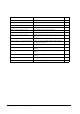Installation manual
3-6 Utilities Rev. F
❏ Display settings
• Display method: You can select “Dialog” or “Balloon” to display the status.
• Display position: If “Dialog” is selected, you can further specify where on the screen to
display the dialog box. You can select [Top], [Center], or [Bottom].
❏ Display interval: Specify an interval from the range of 0 to 999, in seconds, to use to
display the status again after it is displayed. If you set the interval to
0, the status is not displayed again until it changes.
Warning tab
Use the warning tab to set up display of warnings and specify whether to send a warning
notification.
❏ Notification items
Select the check boxes of warning notification items. When the condition for a selected item
is met, this item is displayed as an warning status.
❏ Display settings
• Display method: You can select “Dialog” or “Balloon” to display the status.
• Display position: If “Dialog” is selected, you can further specify where on the screen to
display the dialog box. You can select [Top], [Center], or [Bottom].
❏ Display interval: Specify an interval from the range of 0 to 999, in seconds, to use to
display the status again after it is displayed. If you set the interval to
0, the status is not displayed again until it changes.
Warning notification item Condition for display
No paper When there is no paper
Release Lever open When the paper path is opened (release lever pressed
down)
Ink low When the ink level is low