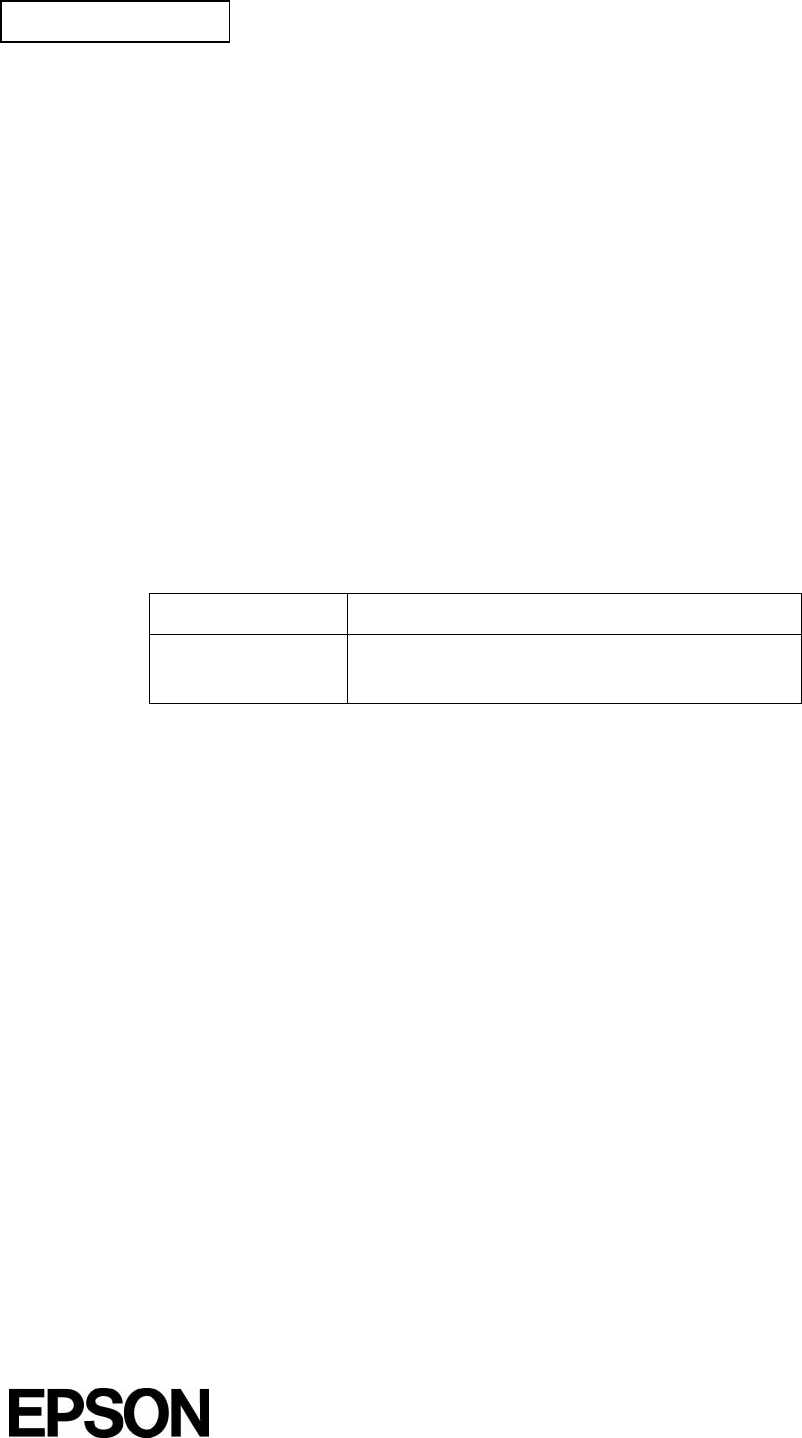Confidential Technical manual Ink jet printer TM-J8000/J8000P Issued Date , , Issued by English 400981901
Confidential Revision Table Revision Page Description Rev. B xii 5-4 5-8 5-10 Revision TM-J8000 Service Utility for Windows is available. These pages are corrected to add information for the utility. 5-9 Addition Information has been added on transporting the printer to the service center and back to the end user. x xi 3-18 3-19 3-20 3-21 3-22 Corrections The level of titles are corrected. Windows is a registered trademark of Microsoft in the U.S. and other countries.
Confidential TM-J8000/J8000P Technical Manual CONFIDENTIALITY AGREEMENT BY USING THIS DOCUMENT, YOU AGREE TO ABIDE BY THE TERMS OF THIS AGREEMENT. PLEASE RETURN THIS DOCUMENT IMMEDIATELY IF YOU DO NOT AGREE TO THESE TERMS. ❏ This document contains confidential, proprietary information of Seiko Epson Corporation or its affiliates. You must keep such information confidential.
Confidential For Safe Repair and Maintenance Work Key to Symbols The symbols in this manual are identified by their level of importance, as defined below. Read the following carefully before handling the product. WARNING: You must follow warnings carefully to avoid serious bodily injury. CAUTION: Observe cautions to avoid minor injury to your self, damage to your equipment, or loss of data. Note: Notes have important information and useful tips on the operation of your equipment. ii Rev.
Confidential TM-J8000/J8000P Technical Manual Safety Precautions WARNING: ❏ Do not replace the fuse in the Power circuit board assembly. Replacing this fuse may result in electric shock or fire. This fuse prevents electric shock and fire due to the input of an abnormal power supply; it is not provided to protect the components in the Power circuit board assembly. Replace the entire Power circuit board assembly if the fuse blows.
Confidential Safety Precautions (continued) CAUTION: Ink Cartridge ❏ Do not put your finger inside the ink cartridge holder which contains the ink cartridge. The ink supply needle inside the holder may cause injury. ❏ Do not shake or drop an ink cartridge that has been installed. Ink leaking from the cartridge may get in your eyes. Also, ink stains can be impossible to remove from clothing. ❏ If ink from the cartridge gets in your eyes, rinse immediately with clean water and consult a doctor.
Confidential TM-J8000/J8000P Technical Manual Safety Precautions (continued) CAUTION: ❏ Do not incinerate or heat a lithium battery that has been removed. This may result in heat generation, fire, or explosion. ❏ Do not soak a lithium battery that has been removed in water. This may result in heat generation, fire, or explosion. ❏ Be sure to use the specified lithium battery, and to mount the + and - polarities correctly when connecting a lithium battery.
Confidential Precautions to Protect the Product CAUTION: Turning Product on its Side ❏ When turning the product on its side, be sure to turn it with the ink cartridge side facing down. Do not turn the printer upside down since it may cause ink leakage. After turning the printer upright, check whether it prints properly. Transport ❏ Before transporting the printer, prepare it for transport as described in “Preparing for Transport” in Chapter 5, “Repair and Troubleshooting.
Confidential TM-J8000/J8000P Technical Manual No Chemical Solvents ❏ Do not use alcohol, benzine, thinners, trichloroethylene, or ketone-based solvents to remove contamination. These may cause deterioration or damage to plastic and rubber parts. Precautions on Handling and Disposal of the Product Note: Extending Ink Cartridge Life ❏ The first ink charging is conducted automatically when the first ink cartridge is installed (when the printer is turned on).
Confidential Precautions on Handling and Disposal of the Product (continued) Ink Discharging Cartridge ❏ Do not use a used ink cartridge as the ink discharging cartridge.This may cause ink leakage. ❏ An ink discharging cartridge can be used up to 26 times. Cross out a number from the table on the label each time the cartridge is used. Dispose of the cartridge after it is used 26 times. Excess use will cause ink leakage.
Confidential TM-J8000/J8000P Technical Manual Contents For Safe Repair and Maintenance Work . . . . . . . . . . . . . . . . . . . . . . . . . . . . . . . . . . Key to Symbols . . . . . . . . . . . . . . . . . . . . . . . . . . . . . . . . . . . . . . . . . . . . . . . . . . . Safety Precautions . . . . . . . . . . . . . . . . . . . . . . . . . . . . . . . . . . . . . . . . . . . . . . . . . Precautions to Protect the Product . . . . . . . . . . . . . . . . . . . . . . . . . . . . . . . . . . . . . . .
Confidential Chapter 3 Handling Before Handling the Product . . . . . . . . . . . . . . . . . . . . . . . . . . . . . . . . . . . . . . . . . . . . 3-1 Turning the Power On or Off . . . . . . . . . . . . . . . . . . . . . . . . . . . . . . . . . . . . . . . . . . . . 3-1 Standard mode . . . . . . . . . . . . . . . . . . . . . . . . . . . . . . . . . . . . . . . . . . . . . . . . . . . . 3-2 Power switch fixed mode (power off command mode) . . . . . . . . . . . . . . . . . . 3-3 IM interlock mode . . . . . .
Confidential TM-J8000/J8000P Technical Manual Chapter 6 Disassembly, Assembly, and Adjustment Before Disassembly, Assembly, and Adjustment . . . . . . . . . . . . . . . . . . . . . . . . . . . About this Chapter . . . . . . . . . . . . . . . . . . . . . . . . . . . . . . . . . . . . . . . . . . . . . . . . . . . . Screws . . . . . . . . . . . . . . . . . . . . . . . . . . . . . . . . . . . . . . . . . . . . . . . . . . . . . . . . . . . . . . . Quick Reference . . . . . . . . . . . . . . . . . . . . . . .
Confidential About This Manual Aim of the Manual This manual was created to provide the information on printer maintenance and repair required by technicians who handle this work. Contents of the Manual The configuration of the manual is as follows: Chapter 1, “Specifications” Describes the features and basic specifications of the product. Chapter 2, “Outline of Operation” Describes the basic mechanical and electrical operations of the product.
Confidential TM-J8000/J8000P Technical Manual Chapter 1 Specifications Features The TM-J8000 is a high-quality ink-jet POS printer that can print on roll paper or on slip paper.
Confidential ❏ Ink cartridge: • Using a large ink cartridge enables a long time between cartridge changes and low running cost (approximately 12,000,000 characters per cartridge with Font B continuous printing). ❏ Internal buffer: • 45 or 4 K receive buffer can be selected. ❏ Command protocol: • ❏ Command protocol is based on the ESC/POS® standard.
Confidential TM-J8000/J8000P Technical Manual General Specifications (for both receipt and slip) Printing specifications ❏ Printing method: Serial inkjet dot matrix ❏ Printing density: 360 dpi × 360 dpi ❏ Printing direction: Bidirectional (logical seeking) ❏ Paper feeding method: Friction feed method ❏ Printing speed: Refer to Table 1-1 ❏ Character spacing, Character size: Refer to Table 1-2 ❏ Characters per line: Refer to Table 1-3 ❏ Head control method: Fine/Economy Table1-1 Printing spe
Confidential Character specifications ❏ Number of characters: Alphanumeric characters: International characters: Extended graphics: ❏ Character structure: Refer to Table 1-2 ❏ Character types: Refer to Table 1-2 95 32 128 × 9 pages (including two space pages) Ink cartridge ❏ Type: Exclusive ink cartridge ❏ Specifications: Refer to Table 1-4 Table 1-4 Ink cartridge specification Name Ink Cartridge SJIC1 Weight (*1) Approximately 250 g (*1) Dimensions 39.1 × 100.2 × 139.6 mm (W × H × D)/(1.
Confidential TM-J8000/J8000P Technical Manual Interface RS-232 serial interface Table 1-5 RS-232 serial Interface specifications Item Content Data transmission Serial Synchronization Asynchronous Handshaking DTR/DSR or XON/XOFF control Signal levels MARK = –3 V to –15 V SPACE = +3 V to +15 V Stop bits 1 or more Connector (printer side) Female D-SUB 25 pin connector Logic “1” Logic “0” NOTES: * The data word length, baud rate, and parity depend on the DIP switch settings.
Confidential RS-485 serial interface (RS485 serial interface is a dealer option.) Table 1-7 RS-485 serial Interface specifications Item Content Data transmission Serial Synchronization Asynchronous Handshaking DTR/DSR or XON/XOFF control Signal levels 2.0 to 5.0 V 0.0 to 0.
Confidential TM-J8000/J8000P Technical Manual DIP switches Serial interface model Table 1-8 DIP switch 1 SW 1 Function ON OFF 1 Data reception error Ignored Prints “?” 2 Receive buffer capacity 45 bytes 4K bytes 3 Handshaking XON/XOFF DTR/DSR 4 Word length 7 bits 8 bits 5 Parity check Yes No 6 Parity selection Even Odd 7 Transmission speed selection Refer to Table 1-9 8 Table 1-9 Transmission speed Transmission Speed[BPS] SW 1-7 SW 1-8 2400 ON ON 4800 OFF ON 9600 O
Confidential Parallel interface model Table 1-11 DIP switch 1 SW 1 Function ON OFF 1 Automatic line feed Always enabled Always disabled 2 Receive buffer capacity 45 bytes 4K bytes 3 Undefined — — 4 Undefined — — 5 Undefined — — 6 Undefined — — 7 Undefined — — 8 Undefined — — Table1-12 DIP switch 2 SW 2 Function ON OFF 1 Handshaking (BUSY condition) Receive buffer full Offline or receive buffer full 2 Internal use (Do not change settings) — Fixed to OFF 3 Head
Confidential TM-J8000/J8000P Technical Manual Internal buffer ❏ Receive buffer: Selectable as 45 or 4K bytes using the DIP switch ❏ User-defined buffer (both for user-defined characters and downloaded bit images): Receipt: 12K bytes Slip: 5K bytes ❏ Macro buffer: 2K bytes Electrical characteristics ❏ Supply voltage: AC85 V to 264.5 V (only for single phase) Universal power supply is built in.
Confidential Environmental condition ❏ Temperature and Humidity: Printing: 10 to 35 °C, 20 to 80% RH (non-condensing) (Area which is shaded in Figure 1-1.) Standby: 5 to 40 °C, 20 to 80% RH (non-condensing) (Area which is surrounded with a solid line in Figure 1-1.
Confidential TM-J8000/J8000P Technical Manual EMI and safety standards applied The following standards are applied only to the printers that are so labeled. Europe CE marking North America EMI FCC Class A Safety standards UL 1950-3rd CSA C22.2 No.950 Japan EMI VCCI Class A Oceania EMC AS/NZS 3548 Receipt Section Paper feeding mechanism ❏ Paper feeding method Friction feed method ❏ Minimum paper feeding pitch: Possible to set 0.141 mm (1/180 inch) minimum ❏ Paper feeding speed: 35.
Confidential Slip Section Paper feeding mechanism ❏ Paper feeding method: Friction feed method ❏ Minimum paper feeding pitch: Possible to set 0.141 mm (1/180 inch) minimum ❏ Paper feeding speed: 35.3 ms/l, when the paper feeding pitch is set to 4.23 mm (1/6 inch) 120 mm/s (approximately 4.7 inches/s, 28.3 l/s) when continuous paper feeding is performed. Slip paper (includes personal check) ❏ Paper type: Normal quality paper (possible to use only single-ply sheet) ❏ Paper size: Width: 68 to 215.
TM-J8000/J8000P Technical Manual Confidential Chapter 2 Outline of Operation M-J8000 printer mechanism The printer is comprised of the following major mechanisms. ❏ Print mechanism ❏ Roll paper feed mechanism ❏ Slip feed mechanism ❏ Detector mechanisms ❏ Autocutter mechanism ❏ Ink system mechanism ink system mechanism roll paper feed mechanism autocutter mechanism print mechanism ink system mechanism slip feed mechanism (*) Detector mechanisms are not shown in this illustration.
Confidential Print mechanism This mechanism is comprised of the following: the print head unit (128-nozzle unit, with nozzles arranged in two vertical columns with 64 nozzles each), the head carriage assembly, carriage frame ("Frame, carriage"), the platen, the carriage motor assembly, the carriage-guide shaft ("Shaft, carriage guide"), the carriage belt ("Belt, carriage"), and the carriage transmit pulley plate assembly.
TM-J8000/J8000P Technical Manual Confidential In the same way, rotation of the carriage motor in the arrow B direction causes the head carriage assembly to move in the arrow B’ direction.
Confidential 4. A printed pixel (or segment) consists of two dots. To print a segment, two consecutive pulses are applied to the relevant nozzle (to print to consecutive dots). base head head-rank setting (short land) gap-rank indication circuit board thermistor Figure 2-4 Head (top view) head Chip cover head base head driver head IC (under cover head) Figure 2-5 Head (bottom view) Figure 2-6 Nozzle arrangement 2-4 Outline of Operation Rev.
Confidential TM-J8000/J8000P Technical Manual Data Input and Printing Figure 2-7 shows a block diagram of the driver IC. Each driver IC receives input through its DI (data) and XSCL.(sync) lines. These inputs are implemented separately on each of the two driver ICs (so that each receives data independently). The serial print data enters through the DI and moves into the SHIFT REGISTER in sync with the XSCL signal. The data then moves into the LATCH in accordance with the LP timing signal.
Confidential Figure 2-8 Head drive implementation Roll paper feed mechanism This mechanism comprises the paper-feed motor assembly, the power transmission mechanism, the roll paper cover unit, the roll paper guide unit, and the detector mechanisms. For explanations about the detector mechanisms (which includes the roll paper detection mechanism, the roll paper near-end detection mechanism, and the cover-open detection mechanism), see “Detector mechanism” in this chapter.
TM-J8000/J8000P Technical Manual Confidential Paper feeding The paper-feed motor assembly consists of a step motor and a gear ("Gear, paper feed motor"). The rotation of the motor propagates through three gears ("Gear, J/C changeover", "Gear, paper feed reduction", and "Gear, paper feed transmit") on the power-transmission mechanism, and causes the paper-feed roller assembly to rotate.
Confidential Paper loading The paper roll is loaded by putting it into the roll paper guide unit (which includes the paper supply section). The roll paper guide unit can be accessed by lifting the lock lever ("Lever, CS lock") and opening the cover ("Roll paper cover unit"). The operator puts the paper roll into place, pull out a small amount of the paper, and closes the cover. This causes the paper to set into the path illustrated in the figure below.
TM-J8000/J8000P Technical Manual Confidential J/S changeover mechanism This printer uses a single motor to feed both roll paper and slips. The J/S changeover mechanism switches the gear train so as to drive the correct paper. The mechanism consists of a gear ("Gear, J/S changeover"), solenoid ("Solenoid, J/S changeover"), and lever ("Lever, J/S changeover").
Confidential Slip paper-guide section This section consists of four major components: the front slip guide ("Paper guide, slip, front"), the upper slip guide ("Paper guide, slip, upper"), the lower slip guide ("Paper guide, slip, lower"), and the platen ("Paper guide, platen"). The paper path accepts slip paper up to a maximum width of 215.9mm. A slip holder guide ("Paper guide, slip hold, top") is attached at the top of the platen to guide the slip as it moves upward from the print area.
TM-J8000/J8000P Technical Manual Confidential When the J/S changeover mechanism is switched to the slip-feed mechanism side, the drive power from the paper feed motor ("Motor, paper feed") drives each gear on the drive side; all three of the slip-feed rollers rotate simultaneously.
Confidential Top-feed rollers The driven rollers ("Roller, slip hold, top") are supported by lever ("Lever, slip hold, top"). The solenoid ("Solenoid, slip hold, top") engaged at the tip of the lever causes the lever to open and close. The operation to absorb the solenoid’s iron core causes the rollers to open. The rollers will then stay open even after the solenoid power is shut off.
TM-J8000/J8000P Technical Manual Confidential Shutter mechanism Operating principle The purpose of this mechanism is to hold the entering slip firmly against the platen at the open area of the Platen where carriage passes through, so that the sheet is correctly guided up to the top slip-holder paper guide ("Paper guide, slip hold, top"). The shutter mechanism also controls the open/close action of the front-feed rollers and the form stopper.
Confidential lever, form stopper O/C lever, slip O/C lever, shutter drive gear, shutter reduct cam, form stopper O/C motor, shutter cam, slip O/C Figure 2-21 Shutter mechanism (3) The main components are: the shutter frame ("Frame, shutter"), the motor ("Motor, shutter"), the reduction gear ("Gear, shutter reduct"), the drive cam ("Cam, shutter drive"), the slider ("Slider shutter"), the drive lever ("Lever, shutter drive"), the shutter ("Shutter, slip"), the holder plate ("Holding plate, slip"), the
TM-J8000/J8000P Technical Manual Confidential The shutter detection mechanism can be used to detect abnormal shutter operation and to adjust the home position at time of shutter initialization. The user can control the shutter mechanism manually by turning the shutter reduction gear ("Gear, shutter reduction") at the point where it projects outward from the carriage frame.
Confidential Step 2 The shutter motor now turns in the CCW direction, returning the shutter mechanism to home position. The paper-feed motor then starts again, feeding the leading edge of the paper to the point where it is just about to reach the top slip holder guide ("Paper guide, slip hold, top"). Step 3 The shutter mechanism reaches the phase point indicated as T2 in the timing chart.
TM-J8000/J8000P Technical Manual Confidential T.O.F. detector mechanism Detects presence of a slip. Paper-width detector mechanism Detects presence of a slip. B.O.F. detector mechanism Detects presence of a slip. Slip detector mechanism Detects presence of a slip. Shutter detector mechanism Detects home position of shutter. Roll paper detector mechanism Detects presence of roll paper. Roll paper near-end detector mechanism Detects presence of roll paper.
Confidential The carriage detector consists of an LED and a photo IC. The circular detection plate, which looks like a wagon wheel, has 12 evenly spaced plate which blocks the light along the circumference of the detection plate, and there are open spaces in between. The detector plate is mounted directly on the rotating shaft of the carriage motor. Rotation of the carriage motor therefore causes the plate to turn as well.
TM-J8000/J8000P Technical Manual Confidential Pump position detector mechanism This mechanism detects the roller position. The mechanism consists of a pump-position detector plate (linked to a pressure pulley) and a pump-position detector. The pump-position detector consists of an LED and a photo IC. The detector plate, which includes a cutout area, fits between the LED and the photo IC and is turned by the power of the pump motor.
Confidential Cartridge detector mechanism The cartridge detector, mounted on the cartridge guide unit, detects whether the cartridge is installed, and whether it is installed correctly. Detection is by mechanical contact. The contact is closed if there is no ink cartridge in place. When the ink cartridge is installed correctly in place, the side of the cartridge presses against the actuator on the detector, causing the contact to open.
TM-J8000/J8000P Technical Manual Confidential Paper-width detector This detector detects the width of the inserted slip. The detector is mounted approximately 122mm from the right edge of the paper path. If the slip is wider than 122mm, the detector will detect its presence. In most cases checks are narrower than 122mm when fed vertically, but wider when fed horizontally.
Confidential The detector consists of an LED and a phototransistor. When a slip moves into place, light from the LED reflects from the slip back to the phototransistor. The phototransistor output changes accordingly, indicating that the sheet is in position. Figure 2-32 B.O.F. detection circuit Slip detector mechanism This mechanism is located just before the print position to confirm that the slip has advanced to the print position.
TM-J8000/J8000P Technical Manual Confidential Shutter detector mechanism This detector confirms that the shutter moves into home position (at initialization) and detects errors during the shutter operation. The detector mechanism is mounted around the circumference of the slip open/close cam ("Cam, slip O/C") inside the shutter frame ("Frame, shutter"). The detector mechanism consists of an LED and a photo IC, and works in conjunction with blocker areas on the cam.
Confidential A spring within the microswitch holds the lever so that it juts out into the paper path. When roll paper moves along the path, it presses the lever back out of the path, causing the microswitch contact to open. When paper runs out, the spring pulls the lever back into position, closing the contact on the microswitch.
TM-J8000/J8000P Technical Manual Confidential Cover-open detector mechanism This mechanism consists of lock lever ("Lever, CS lock") located on the roll paper cover, and a detection lever ("Lever, cover-open detect") and cover-open detector located on the gear-train frame assembly on the paper roll side. The mechanism detects the open/close state of the cover. The cover-open detector consists of an LED and a phototransistor.
Confidential The printer uses these signals to control stopping of the cutter motor and to detect errors related to the cutter mechanism. blocker plate cutter detector cutter carriage sub-assembly Figure 2-38 Cutter detector mechanism Autocutter mechanism The autocutter mechanism consists of a transmission mechanism, a detection mechanism, and a cutter mechanism. For information about the detection mechanism, refer to "Cutter detection mechanism" in this chapter.
TM-J8000/J8000P Technical Manual Confidential The rotation speed from the cutter motor passes from the cutter-motor gear through the reduction and transmit gears (which reduce the speed) to the drive pulley. The rotation power of the gears move the pulley and the belt; then it moves the carriage drive shaft. motor, AC gear, motor AC gear, reduction AC shaft, carriage drive gear, AC transmission belt, carriage AC pulley, belt drive AC Figure 2-39 Autocutter transmittion mechanism Rev.
Confidential Cutter mechanism This mechanism is comprised of a cutter carriage sub-assembly, the circular cutting blade subassembly, a holding spring ("Spring, CCB hold"), three gears ("Gear, CCB driving," "Gear, CCB transmission,” and "Gear, AC rack"), and a fixed blade (Linear cutting blade). The circular cutting blade sub-assembly, which is mounted in the cutter carriage sub-assembly, is pressed against the fixed blade by the force of the holding spring.
TM-J8000/J8000P Technical Manual Confidential catching and cutting the paper. The cutter carriage sub-assembly then reaches home position on the side opposite from which it started, causing the detection mechanism to output a HIGH signal. The system responds by stopping the cutter motor, completing the sequence. Figure 2-41 Cutting operation Ink system mechanism The ink system mechanism consists of the following three mechanisms.
Confidential The following is a block diagram of the ink system. cleaner head clutch unit flat gear ink cartridge carriage unit cap unit ink pack pump motor ink discharging pump unit Figure 2-42 Ink system block diagram Pumping mechanism This mechanism comprises the pump motor and the pump unit. The mechanism sucks accumulating ink from the nozzles in the print head, and passes it through the cap section into the ink discharge absorber inside the ink cartridge. 2-30 Outline of Operation Rev.
TM-J8000/J8000P Technical Manual Confidential The pump consists of a roller, a tube, and a pressure pulley (see illustration below). To collect ink, the motor turns the pulley, causing the roller to press against and move around the tube. This action changes the internal capacity of the tube, creating a vacuum force pressure that sucks in the ink and ejects it into the ink cartridge. roller ink ejection pressure pulley ink absorption (Ink is not absorbed.
Confidential Wiping/carriage-lock mechanism The wiping mechanism wipes ink and dust off the surface of the nozzles, and is therefore a part of the head-cleaning process. Forward rotation of the pump motor acts on the pump gear, causing the clutch plate to move. The motion of the clutch causes the cleaner head to advance into the motion path of the print head.
TM-J8000/J8000P Technical Manual Confidential Overview of electrical circuit The following is a block diagram of the TM-J8000 electrical circuit. Figure 2-46 Block diagram of electrical circuit Rev.
Confidential Main-board Unit The main-board unit carries out the major part of TM-J8000 control. The unit includes the CPU/ memory control circuit, the mechanism drive circuit, the detection circuit, and the power control circuit. Gate array Gate array RTC D-RAM Program ROM CGROM CPU NV memory Figure 2-47 Location of principal elements on the Main circuit board unit 2-34 Outline of Operation Rev.
TM-J8000/J8000P Technical Manual Confidential The following table describes the function of each of the principal elements on the main board unit. Table2-1 Major components and functions Block CPU peripheral area Powerrelated Rev. A Location Signals on diagram Description Main Operation U1 – – CPU, I/O port U2 – Custom gate array I/O port (dip-switch, RTC, mechanism control, etc.) U3 – Custom gate array I/O port (CPU clock supply, SIO, mechanism control, etc.
Confidential Block Connectors Location Signals on diagram Description Main Operation CN1 IM – IM-system power connector (power interlock detect) CN2 DKD – Drawer connector CN3 I/F BOARD – UIB (Universal Interface Board) connector CN4 DM – Customer display connector CN5 – – Not used CN10 PS – Power-unit connector CN11 PSW – Power-switch connector (front of printer) CN12 PANEL – Panel circuit board connector CN20 – – Mechanism connector CN21 – – Mechanism connector
TM-J8000/J8000P Technical Manual Confidential Block Location Signals on diagram Description Main Operation Mechanismrelated driver U2H IJCOM Custom IC, DC35V, 0.008A Power control driver and output signal for ink jet head Sensor U4H PRS – Pressure sensor Battery BAT1 – DC3V, 0.05Ah Lithium battery, for RTC Air pressure sensor The air pressure sensor is mounted on the Main circuit board. The printing control is performed according to the ambient pressure of the printer.
Confidential Power-ON/OFF control The TM-J8000 power provides two power switches: one on the front and one on the rear. A block diagram of the power on/off control circuit appears below. . Figure 2-48 Block diagram of power on/off control circuit The following tables shows how the power on/off logic circuit operates.
TM-J8000/J8000P Technical Manual Confidential Table 2-4 Logic circuit operation (where rear power switch is activated last) Sequence Dipswitch Settings DC Output (1) Front Power Switch (2) IM-5*5 Power (3) Rear Power Switch DSW2-4 DSW2-5 (Printer Control) OFF – ON – – OFF ON – OFF – OFF – ON OFF ON OFF ON ON OFF ON ON ON ON – : Not relevant Switch circuit board assembly This assembly has the control-panel LEDs and switches.
Confidential 2-40 Outline of Operation Rev.
Confidential TM-J8000/J8000P Technical Manual Chapter 3 Handling Before Handling the Product Before handling the product, carefully read the following sections at the front of this manual: “For Safe Repair and Maintenance Work,” “Precautions to Protect the Product,” and “Precautions on Handling and Disposal of the Product.” Turning the Power On or Off The printer has two power switches. The rear power switch, next to the inlet for the power cord, turns on or cuts off the voltage going into the printer.
Confidential Table 3-1 Power on/off modes Mode Purpose Standard mode Printer power is turned on and off with the front power switch. Power switch fixed mode (power off command mode) Printer power is turned on with the power breaker in the shop or with the power strip for the POS system, and it is turned off by software command. IM interlock mode The printer is turned on and off with the power switch on the IM-5*5.
Confidential TM-J8000/J8000P Technical Manual Power switch fixed mode (power off command mode) This mode allows use of the power off command. Do not use this command in standard mode or IM interlock mode. The front and rear power switches always remain on. To turn on the printer power, turn on the power breaker in the shop or the power strip for the POS system. To turn off the printer power, you must send the power off command and make sure the POWER LED goes out. Then turn off the power breaker.
Confidential ❏ If either the front or rear power switch is turned off, follow the steps below to turn on printer power. 1.Make sure the IM-5*5 power switch is turned off. 2.Turn on the rear and front power switches. 3.Turn on the IM-5*5 power switch. Power failure or power plug disconnection In this mode (DIP switch 2-4 is off), the printer does not automatically turn back on when power returns after a power failure or after the power cable has been disconnected.
Confidential TM-J8000/J8000P Technical Manual Part Names and Functions The front view of the TM-J8000 is shown below. printer cover ink cartridge cover roll paper cover manual cutter control panel front power switch Figure 3-1 Printer front view Table 3-6 Part names and functions (front view) Name Function Front power switch Turns the TM-J8000 on and off. The printer on or off operation depends on the mode. In some modes, the printer cannot be turned on with this switch.
Confidential The rear view of the TM-J8000 is shown below. IM interlock connector drawer kick-out connector AC inlet interface connector DM connector rear power switch Figure 3-2 Printer rear view Table 3-7 Part names and functions (rear view) Name Function IM interlock connector To turn the printer on or off when the EPSON IM-5*5 is turned on or off, connect the TM printer DC cable from the IM-5*5 power supply unit to this connector. (You must connect the power cord too.
Confidential TM-J8000/J8000P Technical Manual A view of the underside of the printer is shown below. DIP switch cover Figure 3-3 Underside of the printer Table 3-8 Part names and functions (underside) Name Function DIP switch cover Open this cover to change the DIP switch settings. See “DIP Switches” in Chapter 1, “Specifications,” for details. CAUTION: Be sure to turn the printer on its side with the ink cartridge side facing down when you access the DIP switches.
Confidential A view of the control panel is shown below. Figure 3-4 Control panel Table 3-9 Part names and functions Name Function POWER LED (green) Lit: printer is turned on. Not lit: printer is turned off. Blinking: indicates one of the following: •immediately after power turned on •ink charge operation •printer initialization •head cleaning ERROR LED (red) Lit: offline Not lit: online Blinking: error status (See “Error Messages” in Chapter 5, “Repair and Troubleshooting,” for details.
Confidential TM-J8000/J8000P Technical Manual A view of the printer with the printer cover open is shown below. shutter open/close gear shutter CLEANING button error code LEDs 1 and 2 Figure 3-5 Inside printer cover Table 3-10 Part names and functions (Inside printer cover) Name Function CLEANING button Starts the head cleaning operation. ERROR CODE LED 1 (red) ERROR CODE LED 2 (red) Blinks when an error occurs. The combination of these two LEDs indicates the type of error.
Confidential A view inside the roll paper cover is shown below. round blade Figure 3-6 Inside roll paper cover Table 3-11 Part names and functions (inside roll paper cover) Name Function Round blade Autocutter blade. Combines with the fixed blade in the printer to cut the paper. 3-10 Handling Rev.
Confidential TM-J8000/J8000P Technical Manual Installing or Replacing the Paper Roll CAUTION: ❏ The manual cutter is intended to cut paper. Pressing your fingers on the cutter may result in injury. ❏ The autocutter blades (round cutter and fixed blade) are exposed when the roll paper cover is open. These cutter blades are intended to cut paper. Pressing your fingers on the cutter blades may result in injury. ❏ This product contains other metal parts with sharp edges in addition to the cutters.
Confidential 4. Be sure to note the correct direction for the paper to come off the roll. Figure 3-9 Paper roll direction 5. Pull out a small amount of paper, as shown. Then close the cover and tear off the extra paper with the manual cutter by pulling it toward the front of the printer. Figure 3-10 Pulling out a small amount of paper 3-12 Handling Rev.
Confidential TM-J8000/J8000P Technical Manual Installing or Replacing the Ink Cartridge CAUTION: ❏ Do not put your finger inside the ink cartridge holder which contains the ink cartridge. The ink supply needle inside the holder may cause injury. ❏ Do not shake or drop an ink cartridge that has been installed. Ink leaking from the cartridge may get in your eyes. Also, ink stains can be impossible to remove from clothing.
Confidential 3. Pull back the ink cartridge lever and remove the used ink cartridge if there is one. ink cartridge lever Figure 3-12 Ink cartridge lever 4. Take the new cartridge out of its box and wrapping and insert it label-side up, as shown. Note that there is a diagonal corner on one end of the cartridge so that you cannot insert it incorrectly. Figure 3-13 Installing the ink cartridge 5. Move the ink cartridge lever back toward the front of the printer, and close the cover. 3-14 Handling Rev.
Confidential TM-J8000/J8000P Technical Manual Note: ❏ The first ink charging is conducted automatically when the first ink cartridge is installed (when the printer is turned on). Do not turn the printer power off during the charging. If the power is turned off, the ink charging will be subsequently repeated, causing a remarkable reduction in ink cartridge printing life. This operation takes approximately two minutes.
Confidential Inserting Slip Paper When inserting slip paper, be sure that the right side of the paper is against the right side of the paper guide, as shown below. ➊ ➋ Figure 3-15 Inserting slip paper 3-16 Handling Rev.
Confidential TM-J8000/J8000P Technical Manual Setting the DIP Switches If you need to change settings, follow the steps below to make your changes: CAUTION: ❏ Turn off the printer and unplug the power cord and all cables from the printer before removing the DIP switch cover, to avoid an electric shock. ❏ Be sure to turn the printer on its side with the ink cartridge side facing down when you access the DIP switches. Do not turn the printer upside down since it may cause ink leakage.
Confidential Front power switch cover The illustration below shows the front power switch cover installed. Figure 3-17 Front power switch cover If you need to turn the power on or off when the cover is installed, you can insert a thin tool into one of the holes in the cover to operate the switch. Rear power switch cover The illustration below shows the rear power switch cover installed. Notice that you must remove a screw from the connector panel and then use it to fasten the switch cover in place.
Confidential TM-J8000/J8000P Technical Manual 3. Remove the jammed paper. shutter OPEN/CLOSE gear Figure 3-19 Shutter OPEN/CLOSE gear Paper jams near the autocutter 1. Open the roll paper cover. roll paper cover Figure 3-20 Opening the roll paper cover 2. Remove the jammed paper. Rev.
Confidential Self Test The self test is used to check whether the printer is operating correctly. Running the self test on a paper roll 1. Install the paper roll, and make sure the printer is turned off and the printer cover is closed properly. 2. While holding down the PAPER FEED button, turn on the printer power. The self test prints the printer settings and then prints the following, cuts the paper, and pauses. (The PAPER OUT LED blinks.) Self test printing. Please press the PAPER FEED button. 3.
Confidential TM-J8000/J8000P Technical Manual The printer is ready to receive data as soon as it completes the self test. Note: If you want to pause the self test manually, press the SLIP FEED button. Press the SLIP FEED button again to continue the self test. Hexadecimal Dump This feature allows experienced users to see exactly what data is coming to the printer. This can be useful in finding software problems.
Confidential 5. Run any software program that sends data to the printer. The printer prints “Hexadecimal Dump” and then all the codes it receives in a two-column format. The first column contains the hexadecimal codes and the second column gives the ASCII characters that correspond to the codes. 6. Open the cover to set the printer offline so that it will print the last line. 7. Close the cover and turn off the printer or reset it to turn off the hex dump mode.
Confidential TM-J8000/J8000P Technical Manual Chapter 4 Maintenance and Inspection Proper maintenance is essential for keeping the printer in peak working condition, extending its useful life, and preventing operational failures. Maintenance and inspection should be carried out as described below.
Confidential CAUTION: ❏ Do not touch or contact any objects to the cap and cleaning plate on the Pump unit to maintain print quality. cap cleaning plate Figure 4-1 Cap and cleaning plate on the Pump unit ❏ Do not touch or contact any objects to the head nozzle to maintain print quality. nozzle Figure 4-2 Head nozzle ❏ Do not clean with alcohol, benzene, trichloroethylene, or ketone-based cleaners, as these may cause damage to plastic and rubber components. ❏ Do not touch the ink.
TM-J8000/J8000P Technical Manual Confidential Lubrication Lubrication is a particularly important element in keeping the printer operating properly for as long as possible. Therefore, lubricate at prescribed intervals, using the correct lubricants. Lubrication standards To lubricate during disassembly or assembly, clean the parts thoroughly before lubricating them.
Confidential 4-4 Maintenance and Inspection Rev.
Confidential TM-J8000/J8000P Technical Manual Chapter 5 Repair and Troubleshooting Repairing the Printer Before Repairing Before repairing, carefully read the following sections at the front of this manual; “For Safe Repair and Maintenance Work,” “Precautions to Protect the Product,” and “Precautions on Handling and Disposal of the Product.” Service Tools Required For This Printer The following tools are supplied by Epson.
Confidential The following tools are available commercially. Obtain the tools required. Table 5-2 Tools available commercially Commercial Tool Size Purpose Hexagon wrench 2.5 mm To remove the hexagon socket head bolts. The bolts are used to secure the Plate,lower assembly. (You need this tool to mount or dismount the Main circuit board unit and the Power circuit board assembly, etc. ) 0.65 mm x 1 0.70 mm x 1 To adjust the platen gap.
Confidential TM-J8000/J8000P Technical Manual Table 5-2 Tools available commercially Commercial Tool Size Purpose Torque-limiting wrench 7 mm To tighten the Joints,M6. (The Joints,M6 is mounted on the Damper sub-unit). 0.12 to 0.16 N-m (1.2 to 1.6 kg-cm) (*) Tightening torque should be set by the tool supplier. Tightening with any other tool may damage the tube and cause ink leaks. Low tightening torque may also cause ink leakage.
Confidential Sequences Required for Repair The table below describes the sequences required for repairing the printer.
Confidential TM-J8000/J8000P Technical Manual Ink Discharging Sequence Perform this sequence before you disassemble the ink system for the TM-J8000 printer. You need a PC computer with an interface cable, the TM-J8000 Service Utility, and an ink discharging cartridge to execute this sequence. Follow the steps below to perform the sequence. 1. Install a paper roll in the printer. (The sequence does not work without a paper roll.) 2.
Confidential Head Exchange Sequence This sequence is used before you replace the head unit of the TM-J8000 printer. You need a PC computer with an interface cable, the TM-J8000 Service Utility, and an ink discharging cartridge to execute this sequence. Follow the steps below to perform the sequence. 1. Install the paper roll in the printer. (The sequence does not work without the paper roll.) 2.
Confidential TM-J8000/J8000P Technical Manual 7. Cross out a number from the table on the label of the ink discharging cartridge. If the cartridge is used more than 26 times, do not use it. 8. When the PAPER OUT LED blinks, replace the ink cartridge with the ink discharging cartridge. 9. Press the PAPER FEED button. The printer begins the head exchange sequence and blinks the POWER LED. 10. When the head exchange sequence is finished, the POWER LED blinking stops and the PAPER OUT LED blinks. 11.
Confidential Nozzle Test If the printout has missing dots, you can confirm whether a nozzle is clogged using the nozzle test. You need a PC and interface cable, and the TM-J8000 Service Utility, to run this test. Follow the steps below. 1. Install a paper roll in the printer. 2. Connect a PC to the printer with the appropriate interface cable and set the data communication parameters; then turn on the computer and printer power. 3.
Confidential TM-J8000/J8000P Technical Manual Preparing for transport Follow the steps below before you transport the TM-J8000 printer. 1. Perform the ink discharging sequence. See the “Ink discharging sequence” section in this chapter. 2. Remove the power cord and all the cables from the printer. 3. Pack the printer in the specially made packing box, along with the accessories for the TMJ8000. Note: The following are instructions for the end user.
Confidential Troubleshooting WARNING: Do not replace the fuse in the Power circuit board assembly. Replacing this fuse may result in electric shock or fire. This fuse prevents electric shock and fire in the event of abnormal power supply input; it does not protect the components in the Power circuit board assembly. Replace the entire Power circuit board assembly if the fuse blows. Other components in the Power circuit board assembly are damaged if the fuse has blown.
Confidential TM-J8000/J8000P Technical Manual Table 5-4 Troubleshooting table (by symptom) Symptom Check Item Remedy Ink marks on paper 1. Check for ink-soaked paper waste in the range of movement of the Head carriage sub-assembly and on the paper path. 1. Clean away the paper waste. 2. Check the platen gap. See Chapter 6, “Disassembly, Assembly, and Adjustment.” 1. Adjust the platen gap. 1. Check for deformation of the Holder,absorber. 1. Replace the Holder, absorber.
Confidential The ERROR CODE LEDs 1 and 2 indicate the type of error with the Flashing pattern combination of these lights. See the Table 5-8, "Error codes" for details. Table 5-6 ERROR CODE 1 LED flashing pattern Flashing pattern name Error type Flashing pattern Pattern A Mechanical error 320ms Pattern B Head-related error Pattern C Power supply error Pattern D Circuit board (driver, etc.
Confidential TM-J8000/J8000P Technical Manual Table 5-7 ERROR CODE 2 LED flashing pattern Flashing pattern name Flashing pattern Pattern 6 Pattern 7 Pattern 8 Rev.
Confidential Table 5-8 Error codes ERROR CODE 1 A B C D E Mechanical error Head-related error Power supply error Circuit board (driver, etc.
Confidential TM-J8000/J8000P Technical Manual Error descriptions and remedies The table below describes the errors and suggests remedies. Table 5-9 Error descriptions and remedies Rev. B Error type Description Remedy (in order of probability) Carriage out-of-step error No output from carriage detector when the Motor,carriage’s movement is instructed. 1. Remove paper jam/paper residue from the Carriage unit. 2. Check the Carriage unit cable is connected. 3.
Confidential Table 5-9 Error descriptions and remedies Error type Description Remedy (in order of probability) Mechanical system power supply overvoltage error The mechanical system voltage (+35 V system) is too high. 1. Replace the Power circuit board assembly. 2. Replace the Main circuit board unit. Mechanical system power supply undervoltage error The mechanical system voltage (+35 V system) is too low. As above Head power supply overvoltage error The head voltage (+38 V system) is too high.
Confidential TM-J8000/J8000P Technical Manual Troubleshooting Tables Table 5-10 Motor/solenoid resistance values Motor/solenoid name Diagram Resistance value Motor,AC – Approx. 17 Ω Motor,carridge Approx. 9 Ω (per phase) Motor,shutter Approx. 9 Ω (per phase) Motor,pump As above Approx. 9 Ω (per phase) Motor,paper feed As above Approx. 22 Ω (per phase) Solenoid,J/S changeover – Approx. 40 Ω Solenoid,slip hold,top – Approx.
Confidential Table 5-12 Test Points for the main circuit board unit Class Description Test terminal Component terminal Normal value (DC) Logic circuit power supply (VCC) Semiconductor switch ON SW5V – 0 ∼ 0.4 V Mechanism assembly power supply Motor,carriage 4.8 ∼ 5.
Confidential TM-J8000/J8000P Technical Manual Chapter 6 Disassembly, Assembly, and Adjustment Before disassembly, assembly, and adjustment Before disassembly, assembly, and adjustment, carefully read the following sections at the front of this manual; “For Safe Repair and Maintenance Work,” “Precautions to Protect the Product,” and “Precautions on Handling and Disposal of the Product.” About this chapter This chapter consists from the following sections.
Confidential Screws This section lists the type of screws used in this manual. Table 6-1 Screws Head (side) Head (top) Terms Body Washer (assembled) C(Cross) B(Bind) C.B. Machine screw – C.B.B-tite Self tapping screw (B-type) – C.B.P-tite Self tapping screw (P-type) – C.B.S-tite Self tapping screw (S-type) – C.C. Machine screw – C.C.S-tite Self tapping screw (S-type) – C.P.(B) Machine screw Spring lock washer C.P.(O) Machine screw Outside toothed lock washer C.P.
Confidential TM-J8000/J8000P Technical Manual Quick reference This Quick Reference will direct you to key areas of this Chapter. For a complete listing of topics, see the Contents at the front of this manual. Replacing the Mechanism asse ssembly page 6-14 Replacing the Circuit boards page 6-26 Replacing the Head unit page 6-48 Adjusting and setting the TM-J8000/J8000P printer page 6-195 Rev.
Confidential 6-4 Disassembly, Assembly, and Adjustment Rev.
Confidential TM-J8000/J8000P Technical Manual Disassembly and Assembly for the TM-J8000/J8000P Covers and upper case Cover, carriage assembly Follow the steps below to disassemble the parts. 1. Open the Cover, carriage assembly, using the tabs on both sides of it. When you open the cover, pull it toward you a little, as shown below, then lift it up. Cover, carriage assembly ➋ ➊ Figure 6-1 Open the Cover, carriage assembly 2.
Confidential To install, reverse the removal procedure. Read the following note before installation. Note for installation: After installing the Cover, carri rriage asse ssembly, lubricate with G-36 on the both sides of the tabs on the Case, upper asse ssembly. G-36 Case, upper assembly G-36 Figure 6-3 Luburicating with G-36 6-6 Disassembly, Assembly, and Adjustment Rev.
Confidential TM-J8000/J8000P Technical Manual Cover, cartridge assembly Follow the steps below to disassemble the parts. 1. Open the Cover, carriage assembly. 2. Push the mounts inward and remove the Cover, cartridge assembly. Cover, cartridge assembly Figure 6-4 Removing the Cover, cartridge assembly To install, reverse the removal procedure. Rev.
Confidential Cover, roll paper Follow the steps below to disassemble the parts. 1. Pull the lever forward and open the Cover, roll paper. Cover, roll paper Lever Figure 6-5 Opening the Cover, roll paper 2. Remove two screws (C.C.S-tite, 3 x 16). Figure 6-6 Removing the screws 6-8 Disassembly, Assembly, and Adjustment Rev.
Confidential TM-J8000/J8000P Technical Manual 3. Release the two tabs and pull the Cover, roll paper back; then remove the cover. Cover, roll paper Tab Tab Tab Cover, roll paper Figure 6-7 Removing the Cover, roll paper To install, reverse the removal procedure. Rev.
Confidential Case, upper assembly Follow the steps below to disassemble the parts. 1. Remove the three screws (C.P.T-B, 3 x 10). Figure 6-8 Removing the screws 2. While pressing the two positions shown on the front panel to release the tabs inside the case, lift up the Case, upper assembly about 10 cm (4 inches). Case, upper assembly Figure 6-9 Removing the Case, upper assembly 6-10 Disassembly, Assembly, and Adjustment Rev.
Confidential TM-J8000/J8000P Technical Manual 3. Put the Case, upper assembly down beside the printer. Case, upper assembly Figure 6-10 Putting the Case, upper assembly down by the printer 4. Remove the three screws (C.P.T-B, 3 x 10), three plain washers (3 x 8 x 10), and three Spacers, board; then detach the Switch board assembly from the Case, upper assembly. (1) Three screws (C.P.
Confidential To install, reverse the removal procedure. Read the following notes before installation. Notes for installation: 1. Before you install the Cover, upper asse ssembly, you may need to perform an adjustment depending on what you have replaced. See the “Settings and adjustments” section in this chapter for more information. 2. Make sure that the wires of the Switch board asse ssembly are not caught by the Case, upper assembly. 3.
Confidential TM-J8000/J8000P Technical Manual 5. During installation of the Switch board asse ssembly, install the Spacers, board with the angle shown below. Spacers, board Figure 6-14 Angle of the Spacers, board 6. Make sure that the wires for the Switch board asse ssembly are arranged under the SW cable assembly as shown below. SW cable assembly Figure 6-15 Arranging the cable of the the Switch board assembly Rev.
Confidential Mechanism assembly, M-J8000 Follow the steps below to disassemble the parts. 1. Remove the covers and the Case, upper assembly. See the “Covers and upper case” section in this chapter. 2. Remove the Sheet, FFC. Sheet, FFC (Clear plastic) Figure 6-16 Removing the Sheet, FFC 3. Disconnect the FFC, L, FFC, R, and FFC, head from the Mechanism assembly, M-J8000. FFC, R FFC, head FFC, L Figure 6-17 Disconnecting the FFCs 6-14 Disassembly, Assembly, and Adjustment Rev.
Confidential TM-J8000/J8000P Technical Manual 4. Remove the two screws (C.P.S-tite (O), 3 x 6) and remove the connector box. Connector box C.P.S-tite (O), 3 x 6 C.P.S-tite (O), 3 x 6 Figure 6-18 Removing the connector box 5. Turn the gear to open the shutter. Shutter Gear Figure 6-19 Opening the shutter 6. Lift up the head carriage lock using a flat head screwdriver or similar tool. Head carriage lock Figure 6-20 Unlocking the head carriage lock Rev.
Confidential 7. Move the head carriage to the left and remove the six screws. (1) C.C., 4 x 20 (4) C.C., 4 x 20 (2) C.C.S-tite, 3 x 5 (5) C.C.S-tite, 3 x 5 Head carriage (6) C.C., 4 x 20 (3) C.C., 4 x 20 (4) (2) (1) (5) (3) (6) Figure 6-21 Removing the six screws 6-16 Disassembly, Assembly, and Adjustment Rev.
Confidential TM-J8000/J8000P Technical Manual 8. Move the head carriage back to the right side as far as it will go. With this operation the ink jet head is capped to keep the head from drying out. Head carriage Figure 6-22 Capping the ink jet head 9. Open the paper roll cover, and remove one screw (C.B.S-tite, 3 x 6). C.B.S-tite, 3 x 6 Figure 6-23 Removing the screw 10. Lift the Mechanism assembly, M-J8000 and remove it. Rev.
Confidential To install, reverse the removal procedure. Read the following notes before installation. Notes for installation: 1. Make sure that no cables are caught during installation. 2. While installing the Mechanism asse ssembly, M-J8000, insert the two dowels on the Plate, main assembly into the two holes in the Mechanism asse ssembly, M-J8000. Dowels Figure 6-24 Dowels on the Plate, main assembly 3.
Confidential TM-J8000/J8000P Technical Manual 4. To install the connector box, hook the tab (marked with a “1”) first and slide the box to the left; then set the tab (marked with a “2”). Connector box ❷ ❶ Figure 6-26 Installing the connector box Rev.
Confidential Case, lower assembly Follow the steps below to disassemble the parts. 1. Remove the covers and Case, upper assembly. See the “Covers and upper case” section in this chapter. 2. Remove the Mechanism assembly, M-J8000. See the “Mechanism assembly, M-J8000” section in this chapter. 3. Remove two Hexagon socket head bolts, 3 x 5 and three C.B.S-tite, 3 x 6 screws. To remove the Hexagon socket head bolts, 3 x 5, use a hexagonal driver (2.5 mm). Hexagon socket head bolts, 3 x 5 C.B.
Confidential TM-J8000/J8000P Technical Manual To install, reverse the removal procedure. Read the following notes before installation. Notes for installation: 1. Make sure that no cables are caught during installation. 2. When you install the Plate, main asse ssembly on the Case, lower asse ssembly, make sure you have Clamps; installed the four then tilt the Plate, main asse ssembly with the AC inlet side down, and install the Plate, main asse ssembly.
Confidential Cables Follow the steps below to disassemble the parts. 1. Remove the covers and the Case, upper assembly. See the “Covers and upper case” section in this chapter. 2. Remove the Mechanism assembly, M-J8000. See the “Mechanism assembly, M-J8000” section in this chapter. 3. Remove the Case, lower assembly. See the “Case, lower assembly” section in this chapter. 4. Disconnect the FFC, L, FFC, R, FFC, head, Power switch assembly, Switch board assembly, and DC cable assembly.
Confidential TM-J8000/J8000P Technical Manual To install, reverse the removal procedure. Read the following notes before installation. Notes for installation: 1. Fold the FFC, L as shown below. Fold it so that the dotted lines shown in the illustration are on the outside, not the inside, of the fold. Manufacturer’s name printed on this side of cable Main circuit board unit side (100 % scale) [units: mm] Mechanism assembly side Figure 6-32 Folding the FFC, L Rev.
Confidential 2. Fold the FFC, R as shown below. Fold it so that the dotted lines shown in the illustration are on the outside, not the inside, of the fold. Manufacturer’s name printed on this side of cable Main circuit board unit side Mechanism assembly side (100 % scale) [units: mm] Figure 6-33 Folding the FFC, R 6-24 Disassembly, Assembly, and Adjustment Rev.
Confidential TM-J8000/J8000P Technical Manual 3. Make sure that you pass the FFC, head and Switch board assembly through the slit shown with (1) in the illustration below, and pass the FFC, L, FFC, R, and Power switch asse ssembly through the slit shown with (2) in the illustration. ❶ ❷ Figure 6-34 Slits for the Cables Rev.
Confidential Circuit boards Follow the steps below to disassemble the parts. 1. Turn printer on its side with the ink cartridge side facing down. CAUTION: Do not turn the printer upside down since it may cause ink to leak. After turning the printer back upright, check whether it prints properly. Figure 6-35 Turning the printer 2. Remove two screws (C.P.(O), 3 x 8) and pull out the I/F circuit board unit. C.P.(O), 3 x 8 I/F circuit board unit C.P.
Confidential TM-J8000/J8000P Technical Manual 3. Remove two Hexagon socket head bolts, 3 x 5 and three C.B.S-tite, 3 x 6 screws. To remove the Hexagon socket head bolts, 3 x 5, use a hexagonal driver (2.5 mm). Hexagon socket head bolts, 3 x 5 C.B.S-tite, 3 x 6 Figure 6-37 Removing the bolts 4. Disconnect the fan cable and remove the Plate, lower assembly. Plate, lower assembly Fan assembly Figure 6-38 Removing the Plate, lower assembly Rev.
Confidential 5. Disconnect the FFC, L, FFC, R, FFC, head, Power switch assembly, Switch board assembly, and DC cable assembly. Power switch assembly FFC, L FFC, R FFC, head Switch board assembly DC cable assembly Figure 6-39 Disconnecting the cables 6-28 Disassembly, Assembly, and Adjustment Rev.
Confidential TM-J8000/J8000P Technical Manual 6. Remove one long screw (C.C., 3 x 30) and the Spacer next to the battery. Remove the other five screws (C.P.(O), 3 x 8); then remove the Main circuit board unit. C.P.(O), 3 x 8 C.P.(O), 3 x 8 C.P.(O), 3 x 8 C.P.(O), 3 x 8 Main circuit board unit C.P.(O), 3 x 8 C.C., 3 x 30 and Spacer Figure 6-40 Removing the Main circuit board unit CAUTION: A lithium battery is mounted on the Main circuit board unit. Do not short the terminals of this battery. 7.
Confidential 8. Remove four screws (C.P.(O), 3 x 8). C.P.(O), 3 x 8 C.P.(O), 3 x 8 Figure 6-42 Removing the screws 9. Lift up the one side of the Power circuit board assembly, and remove it. Power circuit board assembly Figure 6-43 Removing the Power circuit board assembly 6-30 Disassembly, Assembly, and Adjustment Rev.
Confidential TM-J8000/J8000P Technical Manual To install, reverse the removal procedure. Read the following note before installation. Note for installation: 1. If you have replaced the Main circuit board unit, you need to set DIP switches on the board. See the “Settings and adjustments” section in this chapter for more information. 2. When installing the Power circuit board asse ssembly into the Cover, power board, take care not to bend the parts shown in the following illustration.
Confidential Fan assembly Follow the steps below to disassemble the parts. 1. Turn printer on its side with the ink cartridge side facing down. CAUTION: Do not turn the printer upside down since it may cause ink to leak. After turning the printer back upright, check whether it prints properly. Figure 6-45 Turning the printer 2. Remove two Hexagon socket head bolts, 3 x 5 and three C.B.S-tite, 3 x 6 screws. To remove the Hexagon socket head bolts, 3 x 5, use a hexagonal driver (2.5 mm).
Confidential TM-J8000/J8000P Technical Manual 3. Disconnect the fan cable and remove the Plate, lower assembly. Plate, lower assembly Fan assembly Figure 6-47 Removing the Plate, lower assembly 4. Remove the two screws (C.C.S-tite, 3 x 16); then remove the Fan assembly. C.C.S-tite, 3 x 16 Fan assembly Figure 6-48 Removing the Fan assembly Rev.
Confidential To install, reverse the removal procedure. Read the following note before installation. Note for installation: 1) When installing the Fan asse ssembly, install it so the label-side is down and so the cable comes out as shown in the illustration below. Cable comes out from this side Label-side down Figure 6-49 Direction of the Fan assembly 6-34 Disassembly, Assembly, and Adjustment Rev.
Confidential TM-J8000/J8000P Technical Manual Disassembly and assembly for the mechanism assembly, M-J8000 Connector box (Connector board) Follow the steps below to disassemble the connector box. 1. Remove the covers so you can access the Mechanism assembly, M-J8000. See the “Covers and upper case” section in this chapter. 2. Remove the Sheet, FFC. Sheet, FFC (Clear plastic) Figure 6-50 Removing the Sheet, FFC 3. Disconnect the FFC, L and FFC, R from the Mechanism assembly, M-J8000.
Confidential 4. Remove the two screws (C.P.S-tite (O), 3 x 6) and remove the connector box. C.P.S-tite (O), 3 x 6 Connector box C.P.S-tite (O), 3 x 6 Figure 6-52 Removing the connector box 5. Remove the screw (C.P.S-tite(O), 3 x 6); then remove the Cover, connector board by releasing the tab from the slit. Cover, connector board Tab C.P.S-tite (O), 3 x 6 Figure 6-53 Removing the Cover, connector board 6-36 Disassembly, Assembly, and Adjustment Rev.
Confidential TM-J8000/J8000P Technical Manual 6. Disconnect the cables from the Connector board. Connector board Figure 6-54 Disconnecting the cables Rev.
Confidential To install, reverse the removal procedure. Read the following notes before installation. Notes for installation: 1) To connect the cables on the Connector board, find the connector whose number of pins, shape, and color matches; then connect it. 2) While installing the connector box, make sure that no cables are caught. 3) To install the connector box, hook the tab (marked with “1”) first and slide the box to the left; then set the tab (marked with “2”).
Confidential TM-J8000/J8000P Technical Manual Pump unit CAUTION: To maintain print quality, do not let any objects touch or contact the cap and cleaning plate on the Pump unit. Cap Cleaning plate Figure 6-57 Cap and cleaning plate on the Pump unit Follow the steps below to disassemble the unit. 1. Perform the head exchange sequence using the TM-J8000 Service Utility. See the “Head exchange sequence” section in Chapter 5. 2. Remove the covers so you can access the Mechanism assembly, M-J8000.
Confidential 5. Remove the Tube, waste ink from the Pump unit and remove the Pump unit. Pump unit Tube, waste ink Figure 6-59 Removing the Tube, wast ink 6-40 Disassembly, Assembly, and Adjustment Rev.
Confidential TM-J8000/J8000P Technical Manual To install, reverse the removal procedure. Read the following notes before installation. Notes for installation: 1) Move the head carriage to the left end position before you install the Pump unit. 2) Move the cleaning plate backward by lifting the head carriage lock lever up before you install the Pump unit. This operation is necessary because the head nozzle can be damaged if the nozzle contacts the cleaning plate before the plate contains ink.
Confidential Roll paper unit Follow the steps below to disassemble the unit. 1. Remove the covers so you can access the Mechanism assembly, M-J8000. See the “Covers and upper case” section in this chapter. 2. Remove the connector box and remove the Cover, connector board. See the “Connector box” section in this chapter. 3. Remove the three screws (C.C.S-tite, 3 x 5) from the Pump unit and set the Pump unit down safely. C.C.S-tite, 3 x 5 C.C.S-tite, 3 x 5 Figure 6-62 Removing the screws 4.
Confidential TM-J8000/J8000P Technical Manual 5. Remove the two Springs, platen hold that are hooked between the Roll paper unit and Platen paper guide sub-assembly. See this part from the back of the printer See this part from the side Platen paper guide subassembly Springs, platen hold Figure 6-64 Removing the Springs, platen hold 6. Open the roll paper cover. Figure 6-65 Opening the roll paper cover Rev.
Confidential 7. Remove the four screws (C.C.S-tite, 3 x 5) from inside the Roll paper unit. C.C.S-tite, 3 x 5 C.B.S-tite, 3 x 6 Figure 6-66 Removing the screws 8. Unhook the Cartridge frame unit’s cable from the three hooks on the Roll paper unit. Cable Figure 6-67 Unhooking the cable 6-44 Disassembly, Assembly, and Adjustment Rev.
Confidential TM-J8000/J8000P Technical Manual 9. Slide out the Roll paper unit, and disconnect the Roll paper unit’s cables from the Connector board. Connector board Figure 6-68 Disconnecting the cables Rev.
Confidential To install, reverse the removal procedure. Read the following notes before installation. Notes for installation: 1. Before you install the Roll paper unit, make sure the Tube, waste ink is hooked into the two cut out portions of the frame. Tube, waste ink Cut out portions Figure 6-69 Hooking the Tube, waste ink 6-46 Disassembly, Assembly, and Adjustment Rev.
Confidential TM-J8000/J8000P Technical Manual 2. When you set the Roll paper unit on the frame, make sure one shaft contacts the right side of the unit and the other shaft is completely attached to the cut out portion of the frame. During this process, do not push the Roll paper unit hard because the gears on the unit could be damaged. Cartridge frame unit is removed in this illustration to show you the shaft.
Confidential Head unit CAUTION: To maintain print quality, do not let any objects touch or contact the head nozzle. nozzle Figure 6-72 Head nozzle Follow the steps below to disassemble the unit. 1. Perform the head exchange sequence using the TM-J8000 Service Utility. See the “Head exchange sequence” section in Chapter 5. 2. Remove the screw (C.B.P-tite, 3 x 12) from the Damper sub-unit. (After you have performed the head exchange sequence, the head carriage has been unlocked and moved to the left end.
Confidential TM-J8000/J8000P Technical Manual 3. While pressing the two tabs inward, pull the Damper sub-unit to remove it. Damper sub-unit Figure 6-74 Removing the Damper sub-unit 4. Remove the screw (C.B.P-tite, 2.6 x 8); then remove the Holding plate, FPC by releasing the tabs from the head carriage. Head unit Tab Holding plate, FPC C.B.P-tite, 2.6 x 8 Figure 6-75 Removing the Holding plate, FPC Rev.
Confidential 5. Remove the two screws (C.B.P-tite, 2.6 x 8) and remove the Head unit. C.B.P-tite, 2.6 x 8 Head unit Figure 6-76 Removing the screws 6. Disconnect the Fp circuit, head from the Head unit. Head unit Fp circuit, head Figure 6-77 Disconnecting the Fp circuit, head 6-50 Disassembly, Assembly, and Adjustment Rev.
Confidential TM-J8000/J8000P Technical Manual To install, reverse the removal procedure. Read the following note before installation. Note for installation: While installing the Damper sub-unit, push it until you feel it click, and two tabs shown below are hooked correctly. Damper sub-unit Tab Tab Figure 6-78 Installing the Damper sub-unit Rev.
Confidential Cartridge frame unit Follow the steps below to disassemble the unit. 1. Discharge the ink from the TM-J8000 printer. See the “Ink discharging sequence” section in Chapter 5. 2. Remove the covers so you can access the Mechanism assembly, M-J8000. See the “Covers and upper case” section in this chapter. 3. Remove the connector box and disconnect the Cartridge frame unit’s cable. See the “Connector box” section in this chapter. 4.
Confidential TM-J8000/J8000P Technical Manual 6. Pull back the Cartridge frame unit until it stops, and lift it up; then put it on the frame as shown below. Figure 6-81 Removing the Cartridge frame unit 7. Wearing rubber fingertips, unfasten the Joint, M6 and disconnect the Damper sub-unit’s tube from the Cartridge frame unit. CAUTION: Wear rubber fingertips before you touch the tube. Contamination of the tip of the tube could cause ink leakage.
Confidential 8. Disconnect the Tube, waste from the Cartridge frame unit’s tube. Tube, waste Figure 6-83 Disconnecting the Tube, waste 6-54 Disassembly, Assembly, and Adjustment Rev.
Confidential TM-J8000/J8000P Technical Manual To install, follow the steps below. 1. Connect the Tube, waste and the Cartridge frame unit’s tube. Make sure there is no gap between the two tubes. Tube, waste Figure 6-84 Connecting the Tube, waste 2. Wearing rubber fingertips, install the Joint, M6 and O ring, tube fastener onto the Damper sub-unit’s tube. Adjust the position of the O ring, tube fasten as shown in the illustration. CAUTION: Wear rubber fingertips before you touch the tube.
Confidential 3. Connect the Damper sub-unit’s tube into the Cartridge frame unit until the tube stops at the O ring, tube fastener; then secure the Joint, M6 with the torque-limiting wrench. (Tightening torque is 0.12 to 0.16 Nm or 1.2 to 1.6 kgcm.) CAUTION: Tightening with any other tool may damage the tube and cause ink leaks. Low tightening torque may also cause ink leakage. Damper sub-unit’s tube Joint, M6 Figure 6-86 Connecting the Damper sub-unit’s tube 4.
Confidential TM-J8000/J8000P Technical Manual 5. Make sure the Tube, waste is behind the tab shown below. Tube, waste Tab Figure 6-88 Inserting the Tube, waste behind the tab 6. Align the tab on the Cartridge frame unit into the hole on the tab shown below and install the Cartridge frame unit. Do no pinch any tube and cables while you install the unit. Hole on the tab Tab on the Cartridge frame unit Figure 6-89 Setting the Cartridge frame unit Rev.
Confidential 7. Lubricate the two screws (C.C.S-tite, 3 x 6) shown below with O-10 and secure them. This is important to protect the Main circuit board unit from the metallic particles from the screw hole. C.C.S-tite, 3 x 6 Lubricate with O-10 C.C.S-tite, 3 x 6 Figure 6-90 Lubricating the two screws 8. Secure the rest of the screw (C.B.P-tite, 3 x 12) to the side of the Cartridge frame unit. C.B.P-tite, 3 x 12 Figure 6-91 Securing the screw 6-58 Disassembly, Assembly, and Adjustment Rev.
Confidential TM-J8000/J8000P Technical Manual 9. Hook the Cartridge frame unit’s cable in the three tabs and two clamps. Figure 6-92 Hooking the cable 10. Connect the Cartridge frame unit’s cable to the Connector board and install the connector box. See the “Connector box” section in this chapter. 11. Install the covers. Reverse the “Covers and upper case” section in this chapter. Rev.
Confidential Carriage unit CAUTION: To maintain print quality, do not let any objects touch or contact the head nozzle. nozzle Figure 6-93 Head nozzle CAUTION: Do not touch the tip of the Damper sub-unit’s tube. Contamination of tube tip could cause ink leakage. Tip of the Damper subunit’s tube Figure 6-94 Tip of the Damper sub-unit’s tube Follow the steps below to disassemble the unit. 1. Perform the head exchange sequence using the TM-J8000 Service Utility.
Confidential TM-J8000/J8000P Technical Manual 4. Unhook all the cables from the clamp shown below and disconnect the Carriage unit’s cable. Clamp Figure 6-95 Unhooking the cables 5. Disconnect the FFC, head. FFC, head Figure 6-96 Disconnecting the FFC, head Rev.
Confidential 6. Disconnect the Damper sub-unit’s tube from the Cartridge frame unit. See “Cartridge frame unit” section in this chapter. Damper subunit’s tube Figure 6-97 Disconnecting the Damper sub-unit’s tube 7. Remove the seven screws and lift up the Carriage unit. C.C.S-tite, 3 x 6 C.C.S-tite, 3 x 6 C.C.S-tite, 3 x 6 C.C.S-tite, 3 x 6 C.C.S-tite, 3 x 6 C.C.S-tite, 3 x 6 C.P.S-tite(O), 3 x 6 Figure 6-98 Removing the seven screws 6-62 Disassembly, Assembly, and Adjustment Rev.
Confidential TM-J8000/J8000P Technical Manual 8. Remove the following parts in order from the Carriage unit. (1) Tube guide assist frame sub-assembly (2) Damper sub-unit (3) Holding plate, FPC (4) Fp circuit, head (5) Head unit (6) Spring, slip hold, top Spring, slip hold, top Tube guide assist frame sub-assembly C.B.P-tite, 2.6 x 8 Holding plate, FPC Carriage unit C.C.S-tite, 3 x 6 C.B.P-tite, 3 x 12 Damper sub-unit C.B.P-tite, 2.
Confidential To install, reverse the removal procedure. Read the following notes before installation. Notes for installation: 1. When you install the Fp circuit, head to the Carriage unit, pull out the connector lock first. Then connect the Fp circuit, head into the connector and push back the connector lock to secure the Fp circuit, head. Connector locked Connector unlocked Figure 6-100 Connecting the Fp circuit, head 2.
Confidential TM-J8000/J8000P Technical Manual 3. When you install the Damper sub-unit, hook the Damper sub-unit’s tube on the L-shaped tab and the cut out portion on the Carriage frame unit as shown below. L-shaped tab Cut out portion Figure 6-102 Hooking the Damper sub-unit’s tube 4. When you install the Carriage unit, hook the tube into the cut out portion on the frame. cutting portion Figure 6-103 Hooking the Damper sub-unit’s tube 5.
Confidential Shutter unit CAUTION: To maintain print quality, do not let any objects touch or contact the head nozzle. Nozzle Figure 6-104 Head nozzle CAUTION: To maintain print quality, do not let any objects touch or contact the cap and cleaning plate on the Pump unit. Cap Cleaning plate Figure 6-105 Cap and cleaning plate on the Pump unit Follow the steps below to disassemble the unit. 1. Remove the covers so you can access the Mechanism assembly, M-J8000.
Confidential TM-J8000/J8000P Technical Manual 3. Remove the Pump unit and put it aside. (It is not necessary to remove the Tube, waste from the Pump unit.) See the “Pump unit” section in this chapter. Pump unit Carriage unit Figure 6-106 Removing the Carriage unit and Pump unit 4. Unhook all the cables from the clamp shown below and disconnect the Shutter unit’s cable. Clamp Figure 6-107 Unhooking the cables Rev.
Confidential 5. Remove three screws (C.C.S-tite, 3 x 6) and remove an assembly (center roller fixing plate sub-assembly) from the Shutter unit. C.C.S-tite, 3 x 6 Figure 6-108 Removing the center roller fixing plate sub-assembly Note: During installation of the Shutter unit, the above assembly (center roller fixing plate sub-assembly) must be assembled after you secured the Shutter unit. 6. Remove the two screws and remove the Dummy, MICR. C.C.Stite, 3 x 6 Dummy, MICR C.P.
Confidential TM-J8000/J8000P Technical Manual 7. Remove five screws; then lift up the Shutter unit while releasing the two tabs on the unit. C.C.S-tite, 3 x 6 C.C.S-tite, 3 x 5 Tabs Figure 6-110 Removing five screws Rev.
Confidential To install, reverse the removal procedure. Read the following notes before installation. Notes for installation: 1. When you install the Shutter unit, make sure that no cables are caught. 2. Before you secure the right side of the Shutter unit, lubricate the three screws with O-10. This is important to protect the Main circuit board unit from the metallic swarf from the screw hole. Lubricate with O-10 Figure 6-111 Lubricating the screws 3.
Confidential TM-J8000/J8000P Technical Manual Paper guide, slip, lower CAUTION: To maintain print quality, do not let any objects touch or contact the head nozzle. nozzle Figure 6-113 Head nozzle CAUTION: Do not touch the tip of the Damper sub-unit’s tube. Contamination of tube tip could cause ink leakage. Tip of the Damper subunit’s tube Figure 6-114 Tip of the Damper sub-unit’s tube Follow the steps below to disassemble the unit. 1.
Confidential 4. Remove the following units. See the relevant section in this chapter. • • • • • Pump unit Roll paper unit Cartridge frame unit Carriage unit Shutter unit 5. Remove the two Springs, platen hold. Springs, platen hold Figure 6-115 Removing the Springs, platen hold 6. Lift up the Platen paper guide sub-assembly. Platen paper guide subassembly Figure 6-116 Removing the Platen paper guide sub-assembly 6-72 Disassembly, Assembly, and Adjustment Rev.
Confidential TM-J8000/J8000P Technical Manual 7. Remove the screw (C.P.T-B, 2.5 x 10) and plain washer (2.6 x 0.5 x 5). Screw (C.P.T-B, 2.5 x 10) and plain washer (2.6 x 0.5 x 5) Figure 6-117 Removing the screw and washer 8. Remove the three screws (C.C.S-tite, 3 x 6) and the two Sleeves, S. paper guide; then lift up the Paper guide, slip, lower. C.C.S-tite, 3 x 6 Two screws (C.C.S-tite, 3 x 6) and two Sleeves, S. paper guide Figure 6-118 Removing the Paper guide, slip, lower Rev.
Confidential 9. Remove the following parts from the Paper guide, slip, lower. • • • B.O.F. detector sub-assembly Slip detector sub-assembly Shaft, slip detect lever/Spring, slip detect lever/Lever, slip detect E-ring (1.2) Lever, slip detect Spring, slip detect lever Shaft, slip detect lever E-ring (1.2) Slip detector subassembly C.B.P-tite, 2.6 x 8 B.O.F. detector sub-assembly Figure 6-119 Removing the parts from the Paper guide, slip, lower 6-74 Disassembly, Assembly, and Adjustment Rev.
Confidential TM-J8000/J8000P Technical Manual To install, follow the steps below. 1. Assemble the following parts on the Paper guide, slip, lower. • • • B.O.F. detector sub-assembly Slip detector sub-assembly Shaft, slip detect lever/Spring, slip detect lever/Lever, slip detect E-ring (1.2) Lever, slip detect Spring, slip detect lever Shaft, slip detect lever E-ring (1.2) Slip detector subassembly C.B.P-tite, 2.6 x 8 B.O.F.
Confidential 3. Install the Paper guide, slip, lower on the frame. Make sure no cables are caught. Paper guide, slip, lower Figure 6-122 Installing the Paper guide, slip, lower 4. Arrange the two cables as shown below. Pass through in the hole Hook with the clamp Pass through in the slit Hook with the clamp Figure 6-123 Arranging the cables 6-76 Disassembly, Assembly, and Adjustment Rev.
Confidential TM-J8000/J8000P Technical Manual 5. Secure the screw (C.P.T-B, 2.5 x 10) and plain washer (2.6 x 0.5 x 5). Screw (C.P.T-B, 2.5 x 10) and plain washer (2.6 x 0.5 x 5) Figure 6-124 Securing the screw and washer 6. Turn the screw you secured in the previous step 90 degrees in the counterclockwise direction. Screw (C.P.T-B, 2.5 x 10) Figure 6-125 Loosening the screw Rev.
Confidential 7. Apply the Green screw lock on the side of the screw (C.P.T-B, 2.5 x 10) and plain washer (2.6 x 0.5 x 5). Apply the Green screw lock Figure 6-126 Applying the Green screw lock 8. Lubricate the three screws shown below with O-10. This is important to protect the Main circuit board unit from the metallic particles from the screw hole. lubricate with O-10 Figure 6-127 Lubricating the three screws 6-78 Disassembly, Assembly, and Adjustment Rev.
Confidential TM-J8000/J8000P Technical Manual 9. Set the two Sleeve, S. paper guide in the holes shown below and secure the three screws (C.C.S-tite, 3 x 6). C.C.S-tite, 3 x 6 Two screws (C.C.S-tite, 3 x 6) and two Sleeves, S. paper guide Figure 6-128 Securing the screws 10. While lifting up the slip detect lever, set the Platen paper guide sub-assembly. Platen paper guide subassembly Slip detect lever Figure 6-129 Setting the Platen paper guide sub-assembly Rev.
Confidential 11. Hook the two Springs, platen hold. Springs, platen hold Figure 6-130 Hooking the Spring, platen hold 12. Install the following units. See the relevant section in this chapter. • • • • • Shutter unit Carriage unit Cartridge frame unit Roll paper unit Pump unit 13. Install the connector box. See the “Connector box” section in this chapter. 14. Install the covers. See the “Covers and upper case” section in this chapter. 6-80 Disassembly, Assembly, and Adjustment Rev.